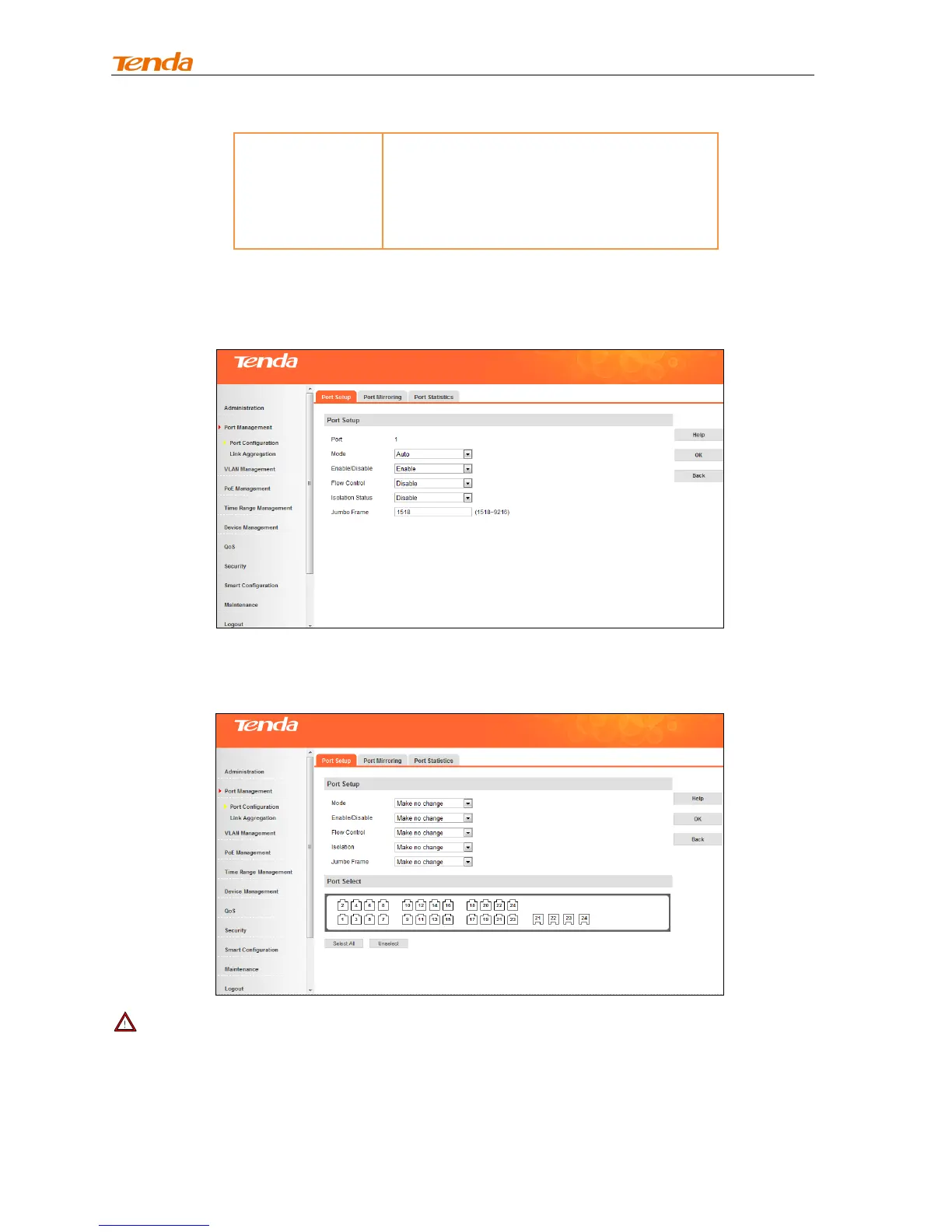Use this option to config the size of a jumbo
frame (1518-9216) that the switch is to
receive. The switch continues data
processing within the jumbo frame range. The
default jumbo frame size is 1518.
To config a single port, click the corresponding port on the main screen and a screen for configuring
the specific port will display.
To config a group of ports as a batch task, click Config on the main screen and you will enter the
intended screen.
Note-------------------------------------------------------------------------------------------------------------------------------
1. This device does not support half-duplex flow control. Enabling full duplex flow control can avoid
packets loss, but will influence the communication speed between source interfaces and other devices.
Thus, do not enable full duplex flow control on interfaces which connect to Internet unless necessary.
