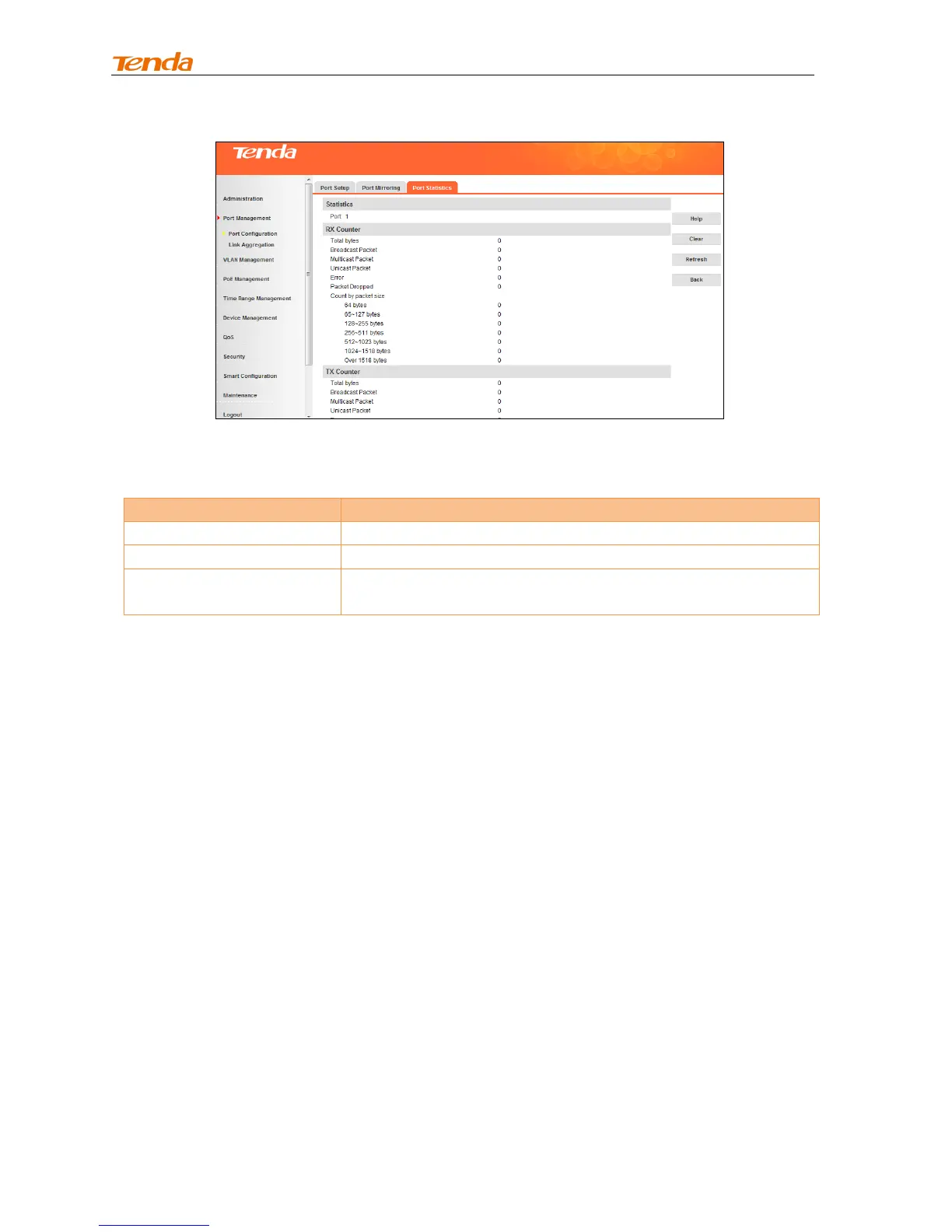4.2.2 Link Aggregation
Link Aggregation Overview
Link aggregation groups multiple Ethernet ports together in parallel to act as a single logical link.
Aggregation-enabled devices treat all physical links (ports) in an aggregation group entirely as a single
logical link (port). Member ports in an aggregation group share egress/ingress traffic load, delivering a
bandwidth that is multiple of a single physical link. Link aggregation provides redundancy in case one of
the links fails, thus reliability could be maintained. For network diagram of link aggregation, see below:
