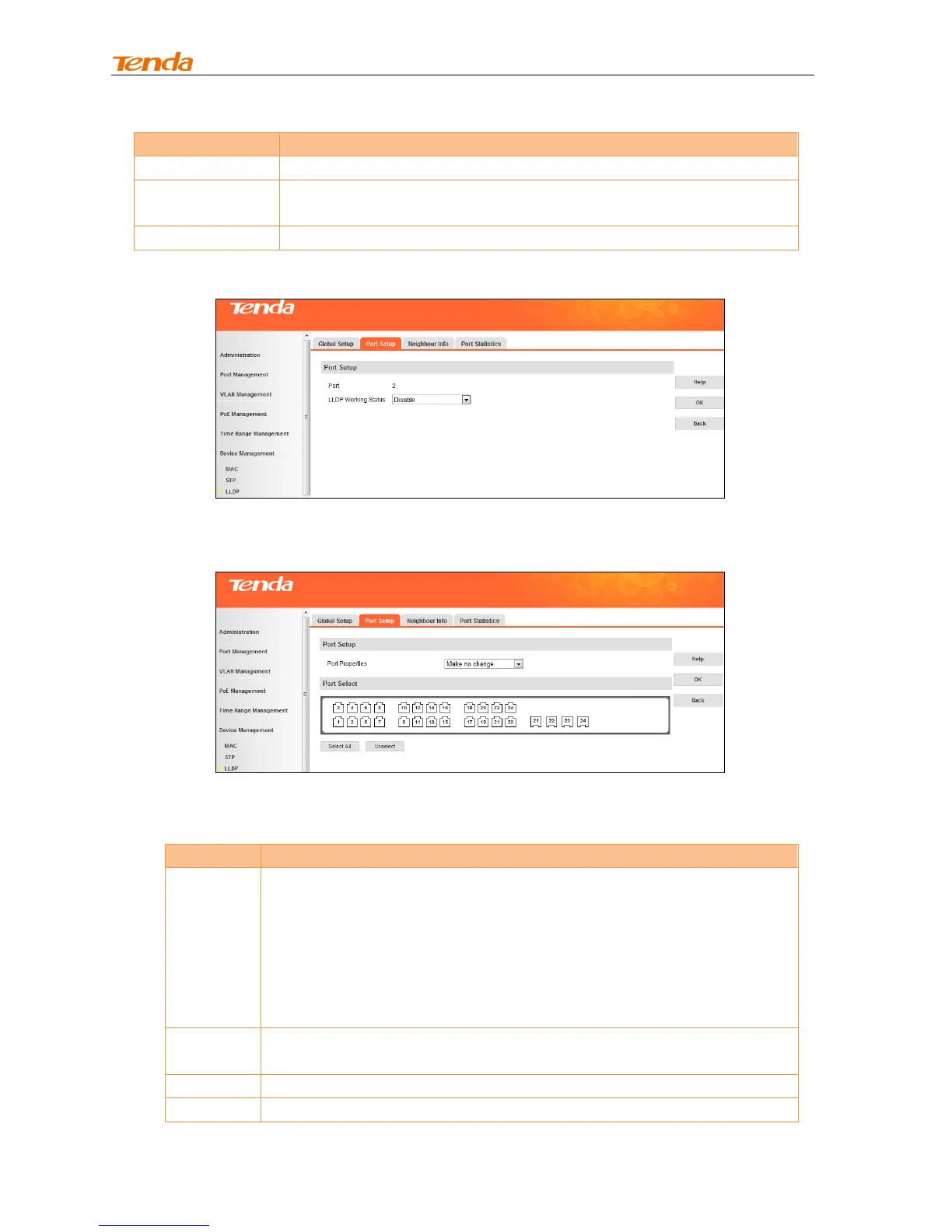Displays corresponding port numbers.
Displays LLDP working status: Disable, TX, RX or TX & RX.
Click Config to go to LLDP Batch Ports Setup page.
To config LLDP settings on a single port, click the corresponding port as seen below:
To config LLDP settings on a batch of ports concurrently, click Config as seen below:
Fields on the screen are described below:
Select LLDP working status: Disable, Send Only, Receive Only, Transmit or
make no change:
Make no change: Make no change toward previous configurations.
Disable: Disable LLDP feature.
TX: Transmit LLDP packet only.
RX: Receive LLDP packet only.
TX & RX: Transmit and receive LLDP packet.
Select the port you wish to configure on the panel.
