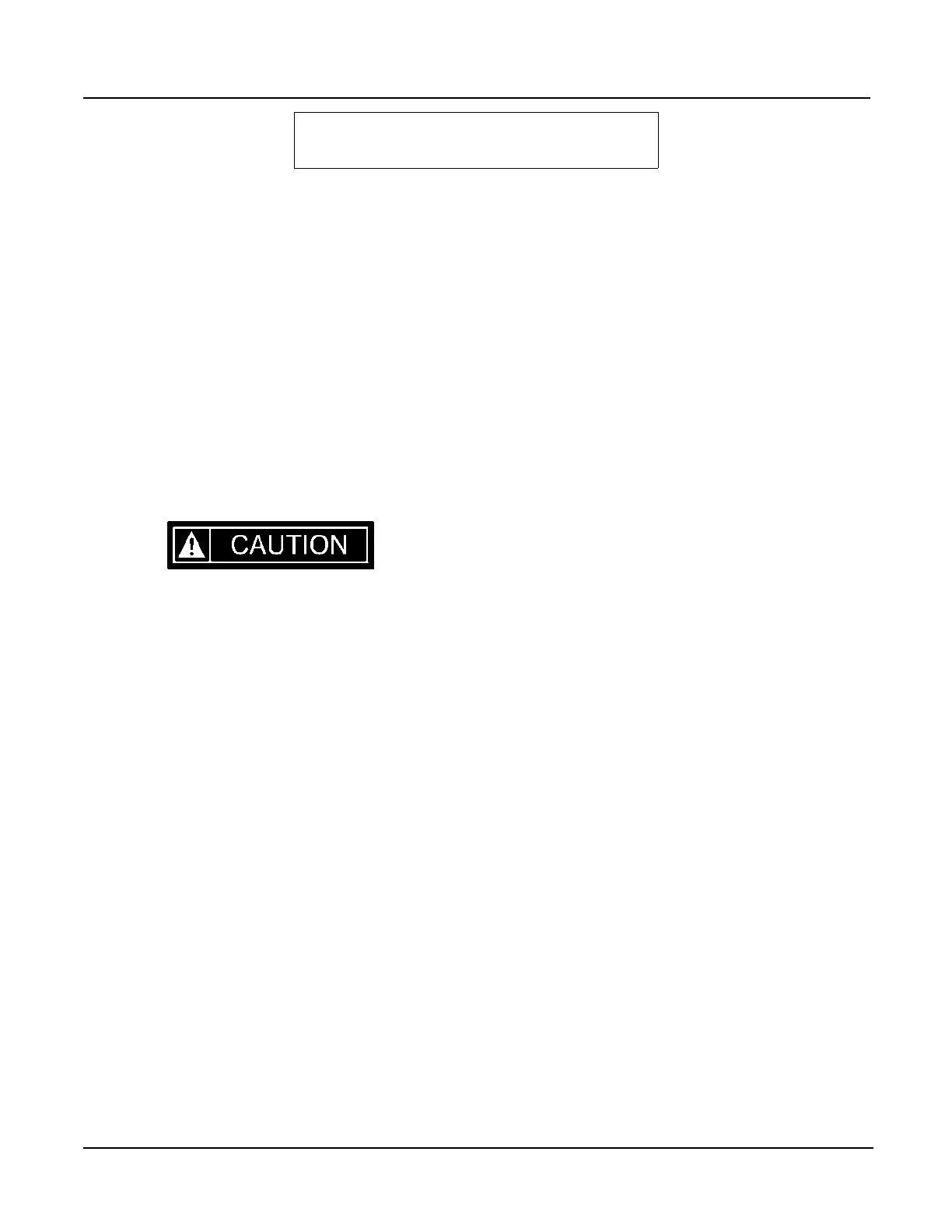MAINTENANCE CHECK Observe all instruments and
gauges while operating machine and carrying out your
DAILY MAINTENANCE checks. Replace or repair any
malfunctioning instruments or gauges.
BATTERY The maintenance free battery is located un-
der the battery cover on the left hand side of machine.
Use maintenance free battery charging information.
A maintenance-free battery does not require the addi-
tion of water during its life in normal service. This is due
to the fact that maintenance-free bat- teries produce lit-
tle gas at normal charging voltages.
TESTING MAINTENANCE-FREE BATTERIES
Whenever the battery is placed on charge. Wear safety
glasses. Do not break “live” circuits at the battery ter-
minals. Maintenance-free batteries of the latest design
incorporate flame arrester vents to reduce the possibil-
ity of explosions caused by external sparks. Therefore,
during charging, the vents, if removable, should re-
main in place. A wet cloth should be placed over the
vent openings as an additional precaution.
Step 1 - Visual Inspection- Visually inspect the out-
side of the battery for obvious damage such as a
cracked or broken case or cover which would allow
electrolyte loss. Check for terminal damage. If obvious
physical damage is found, replace the battery. If possi-
ble, determine the cause of damage and correct.
Check the condition and size of the cables. Are the ca-
ble clamps tight? Check for corrosion on the terminal
or clamps. Clean corroded parts and/or tighten clamps
if necessary. Replace badly corroded cables or cables
with defective terminals. Make certain the negative ca-
ble is making a good connection where it is grounded
to the engine and the positive cable to. the starter re-
lay. If the “Visual Inspection” is satisfactory, proceed to
Step 2.
Step 2 - Electrolyte Levels And State Of Charge -
Check the electrolyte level in the cells if possible. The
level can be seen through translucent plastic cases. It
can also be checked in batteries which are not sealed.
If the electrolyte level is below the tops of the plates in
any cell, add water if the vents are removable. If the
battery is sealed, and water cannot be added to it, re-
place the battery and check the charging system for a
malfunction such as a high voltage regulator setting.
Follow instructions of manufacturer if the battery has a
special indicating device.
If the level is O.K., unknown or water can be add- ed to
the battery, and the stabilized open circuit voltage is
below 12.4 volts, charge the battery as described un-
der “Charging”. The voltage is stabilized if the battery
has stood overnight without being charged or dis-
charged. If the battery has been on charge, the voltage
can be stabilized by placing a 15 ampere load across
the terminals for 15 seconds. Another method of stabi-
lization is to turn on the headlamps for 15 seconds.
Read the voltage at least three minutes after the dis-
charge load is removed. When a hydrometer reading
can be taken, a value of 1.225 @ 80°F (26.7°C) can be
used instead of the 12.4 voltage reading. If the battery
has a test indicator follow the instructions of the manu-
facturer. After the battery is recharged, stabilize the
voltage as described above, then proceed to Step 3.
If the stabilized voltage of the battery was above 12.4
volts when it was first examined, or the test indicator in-
dicated the battery is charged, proceed to Step 3 with-
out charging the battery.
Step 3 - Load Test Procedure - The load test proce-
dure is conducted to determine if the battery requires
recharging or replacement.
MAINTENANCE AND LUBRICATION
ELECTRICAL SYSTEM
BATTERY CHECK
4 - 27 Revised: March 2005RT700 Series