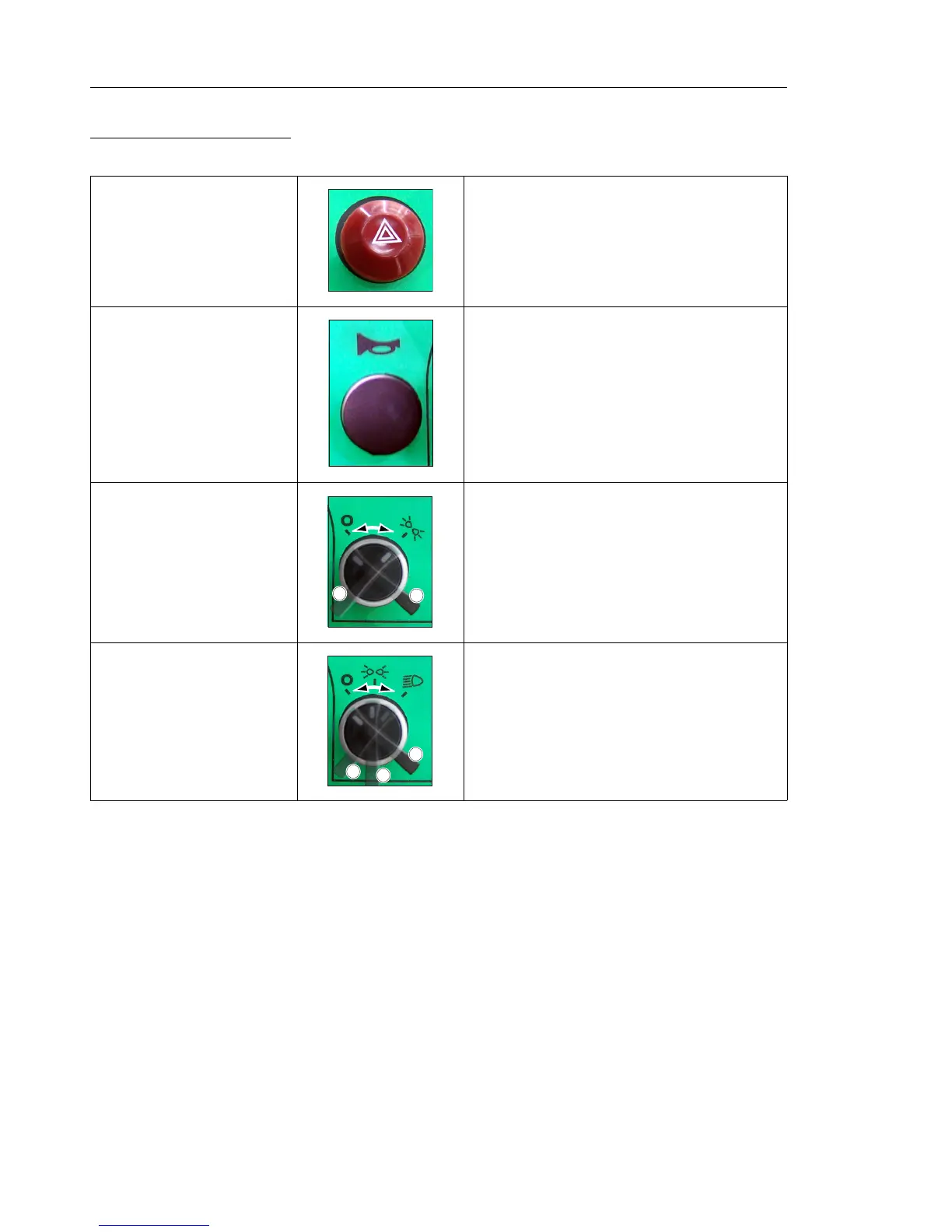Description
TA9 & TA10 Dumper 0803-2 November 2009 5-14
Dash Panel Switch Descriptions
Hazard Light Switch
Pressing the button will cause all four direction indicator
lights to begin flashing and will continue to do so until the
button is pressed again
Horn Button When pressed, this button will cause the horn to sound.
Site Light Switch
Turning this switch clockwise (A to B) will cause the site lights
to illuminate. To turn the site lights off, turn switch
anticlockwise (B to A).
Site lights are fitted to provide illumination when driving off
the public highway.
RTA Light Switch
Turning the switch clockwise from the OFF position will
cause the front and rear side (marker) lights to illuminate.
Turning the switch to the next position will cause the main
headlights to illuminate too.
When the machine is fitted with the full lighting set and is
taxed and insured for public road use, the machine may be
driven on the public highway at night.