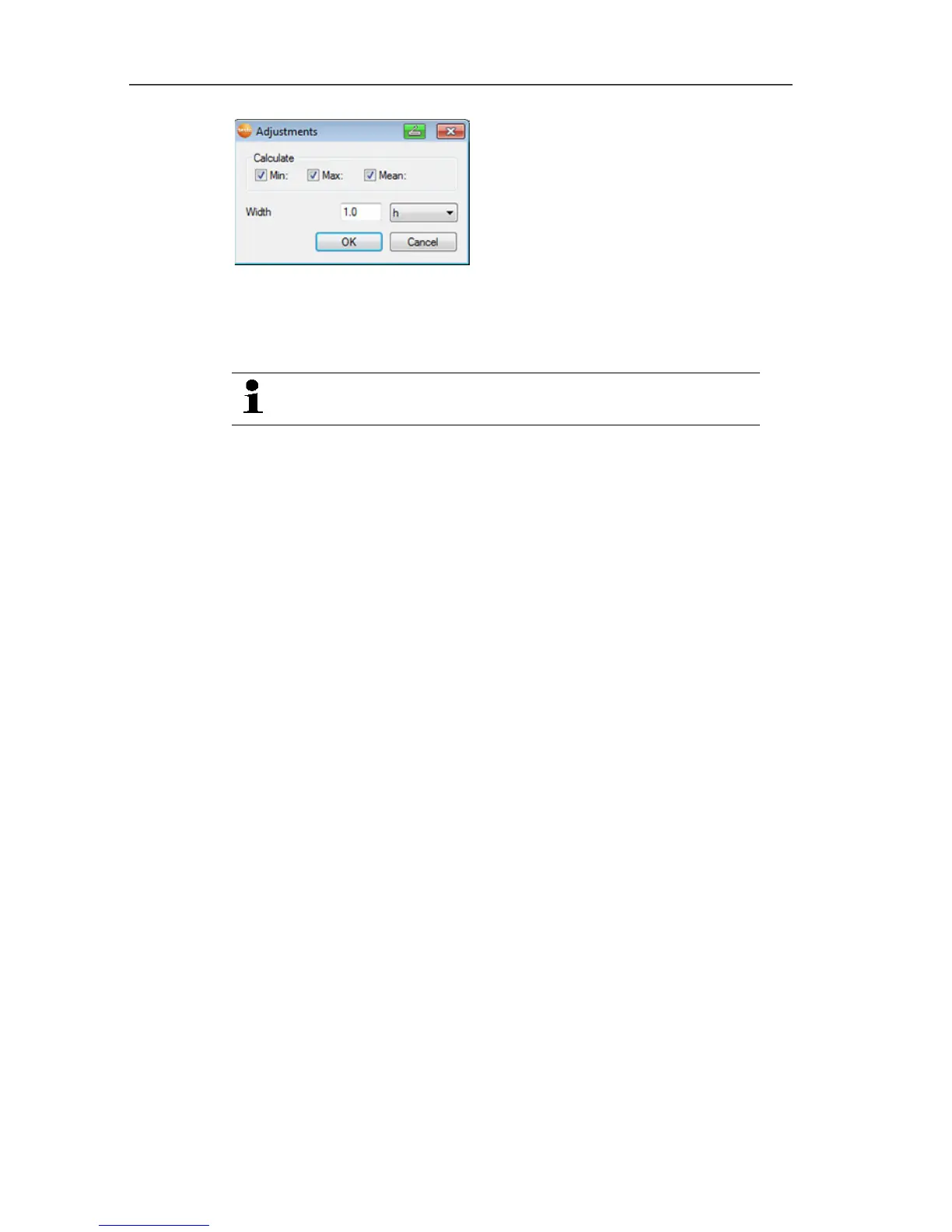6 Using the product
115
> Use the checkboxes to determine whether the respective
minimum reading (Min), maximum reading (Max) and/or
average value (Mean) should be calculated for the individual
time spans.
At least one of these values must be activated to be
able to perform the compression of the table.
2. Enter the time span under Extract and determine its unit.
Possible settings for the unit:
• sec (second)
• min (minute)
• h (hour)
• d (day).
3. Click on [OK].
- The dialogue is closed and the table is shown compressed.
Pos: 146 /TD/Produ kt verwenden/testo Sa veris/05b Tabellen a nalysieren/05 Verdi chtung aufheben @ 0\mod_1 188996639140_79.doc x @ 3605 @ 4 @ 1
6.5.2.5. Dropping compression
> Click on Edit | Tools | Drop compression.
- The table is shown again in its uncompressed form.
Pos: 147 /TD/Produ kt verwenden/testo Sa veris/05b Tabellen a nalysieren/07 größter Messwert @ 0\mod_1188996 639859_79.doc x @ 3625 @ 4444 @ 1
6.5.2.6. Determining largest reading
> In the Edit | Find | Maximum menu click on the curve for which
the largest reading should be determined.
- The largest reading is shown marked in the table.
Pos: 148 /TD/Produ kt verwenden/testo Sa veris/05b Tabellen a nalysieren/08 Klein ster Messwert @ 0\mod_118 8996639562_79.doc x @ 3615 @ 4 @ 1
6.5.2.7. Determining the smallest reading
> In the Edit | Find | Minimum menu click on the curve for which
the smallest reading should be determined.
- The smallest reading is shown marked in the table.
6.5.2.8. Add rows
> In the Edit | Tools | Add rows menu, activate the selection that
is to be displayed in extra rows.
- The extra rows are displayed in the table.
