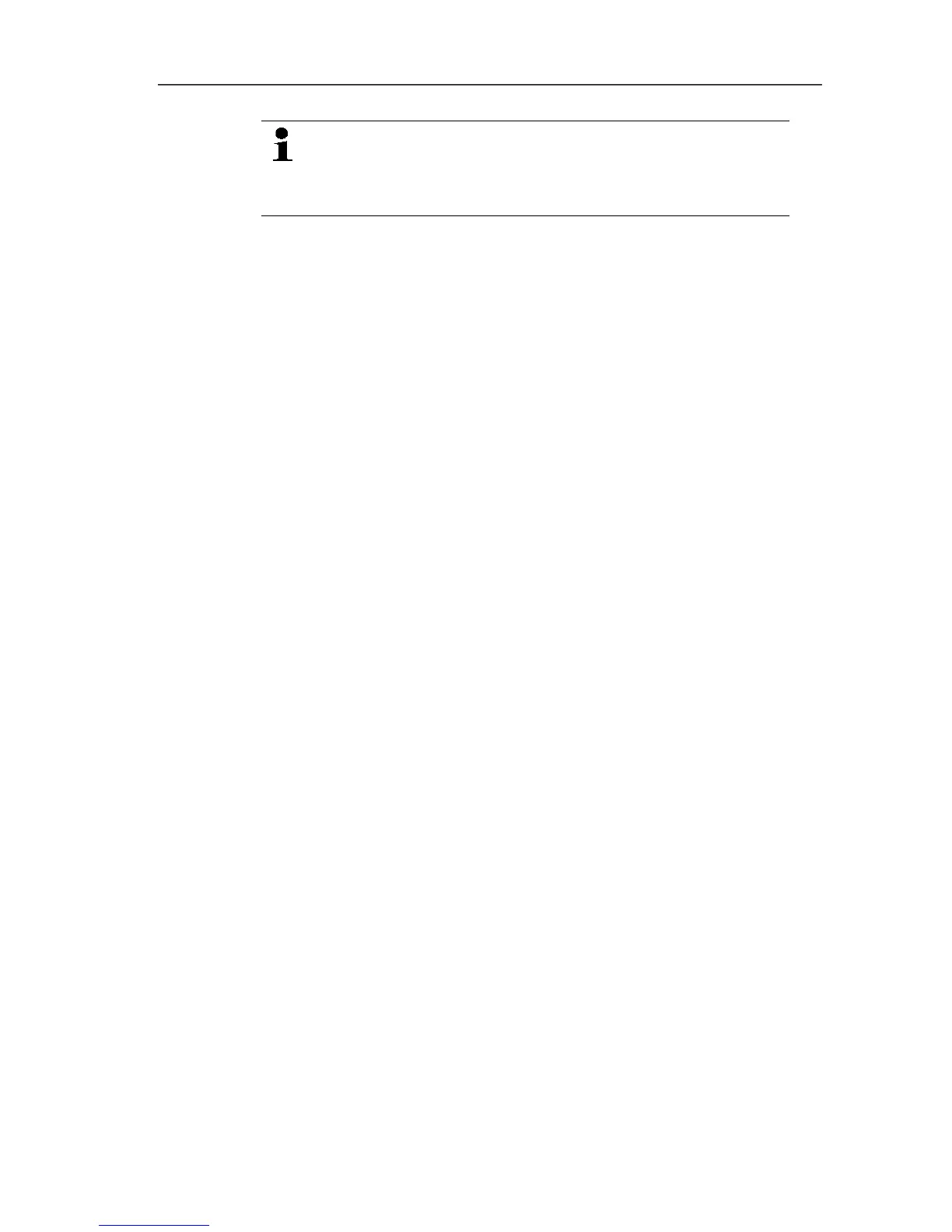5 First steps
70
The preparation for the commissioning of a converter is
performed as with a Saveris Ethernet probe; see
Connecting the network cable., page 59 up to and
including see Starting up Ethernet probes, page 65
Connecting probe or router to converter
1. Briefly press the connect button on the rear of the converter.
- The LED at the converter lights green and the converter is
ready for probe detection.
2. Press the connect key on the rear of the probe/router until the
LED at the probe/router begins to flash orange.
- The LED at the probe/router briefly turns green if this was
detected by the Saveris converter.
The probe/router is connected at the converter and this
transmits the measurement data to the Saveris base.
Pos: 78 /TD/Erst e Schritte/testo Saver is/Hardware erwei tern/04 Analogkoppler ei nbinden/00 Analogko ppler einsetzen @ 4\mod_1 248880773887_79. docx @ 46514 @ 2555 @ 1
5.11.5. Integrating Saveris analog coupler (optional)
Using a Saveris analog coupler, you can integrate a transmitter
with standardized current/voltage interfaces into the Saveris
measuring system and monitor it. The Saveris analog coupler
thereby enables the integration of additional parameters other than
temperature and humidity into the Saveris measuring system.
The integration of an analog coupler is performed in three steps:
1. Connect transmitter to analog coupler.
2. Connect analog coupler to the Saveris base.
3. Parameterize analog coupler.
Connecting transmitter to analog coupler
You can supply the transmitter with power via the analog coupler or
select a separate power supply.
The circuit diagrams can be found in the analog coupler startup
instructions which are delivered together with the analog coupler.
Connecting analog coupler to the Saveris base.
The analog coupler U1 is connected to the Saveris base like a
Saveris radio probe (see Connecting radio probe page 37)
The analog coupler U1E is started up and connected to the Saveris
base like a Saveris Ethernet probe (see Integrating Saveris
Ethernet probe (optional) page 58)
