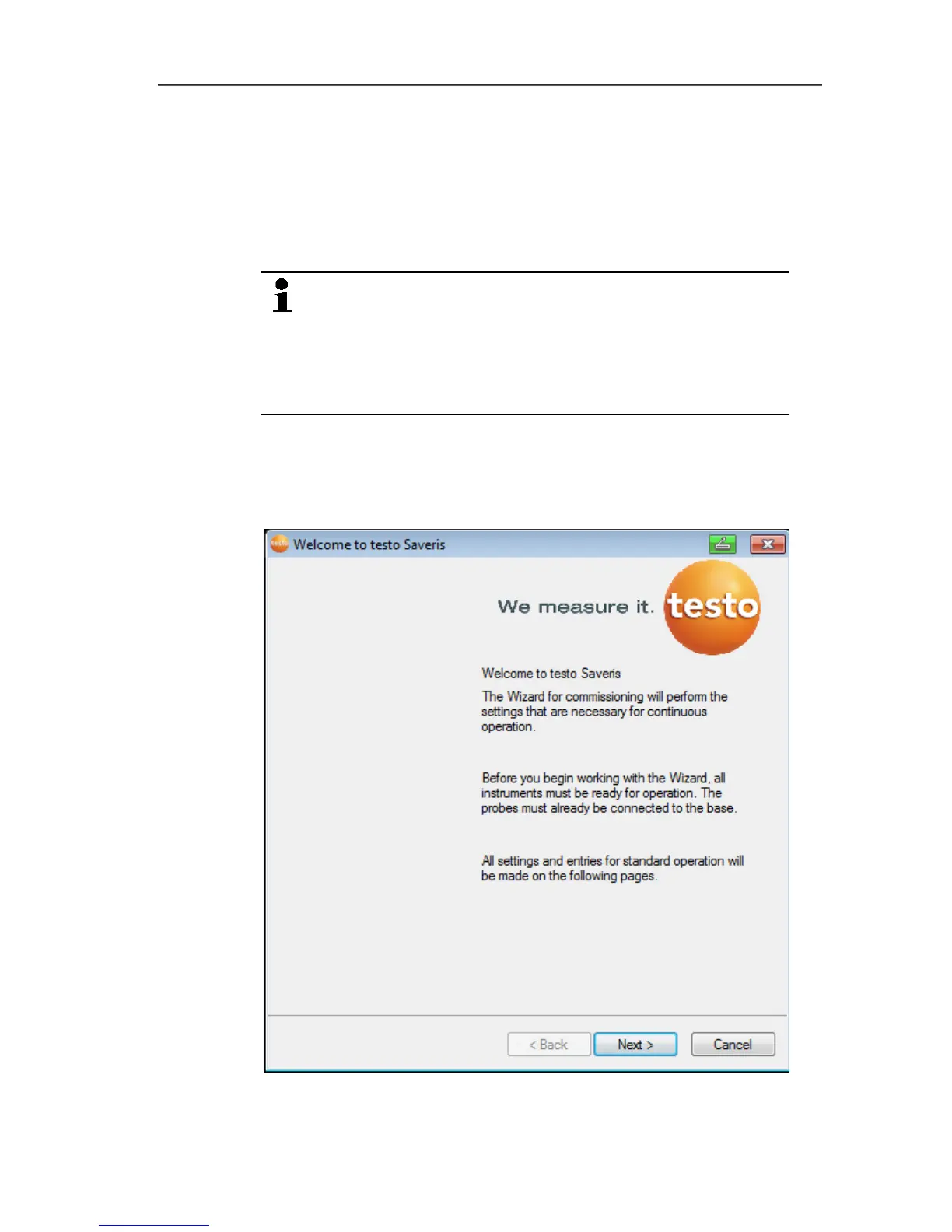7 Maintaining the product
134
> After deleting a probe, briefly press the Connect button on the
rear of the probe so that the probe no longer attempts to send
measurement data.
Pos: 169 /TD/Produ kt instand halten/te sto Saveris/02 Komponen ten hinzufügen @ 11\mod_ 1325774414329_79.doc x @ 103843 @ 3 @ 1
7.2.2. Adding new components
With the subsequent addition of a new component, it is
possible that the measuring cycle is not synchronous
with that of the components already present.
This results in the readings seeming to be missing in
the table view if readings are not input from all probes at
a point in time.
1. Register new probe on the Saveris base; see Connecting radio
probe, page 37.
2. Start the testo Saveris startup wizard.
- The startup wizard is opened.
3. Click on [Next >].
- The Commission new probe dialogue box is displayed.
