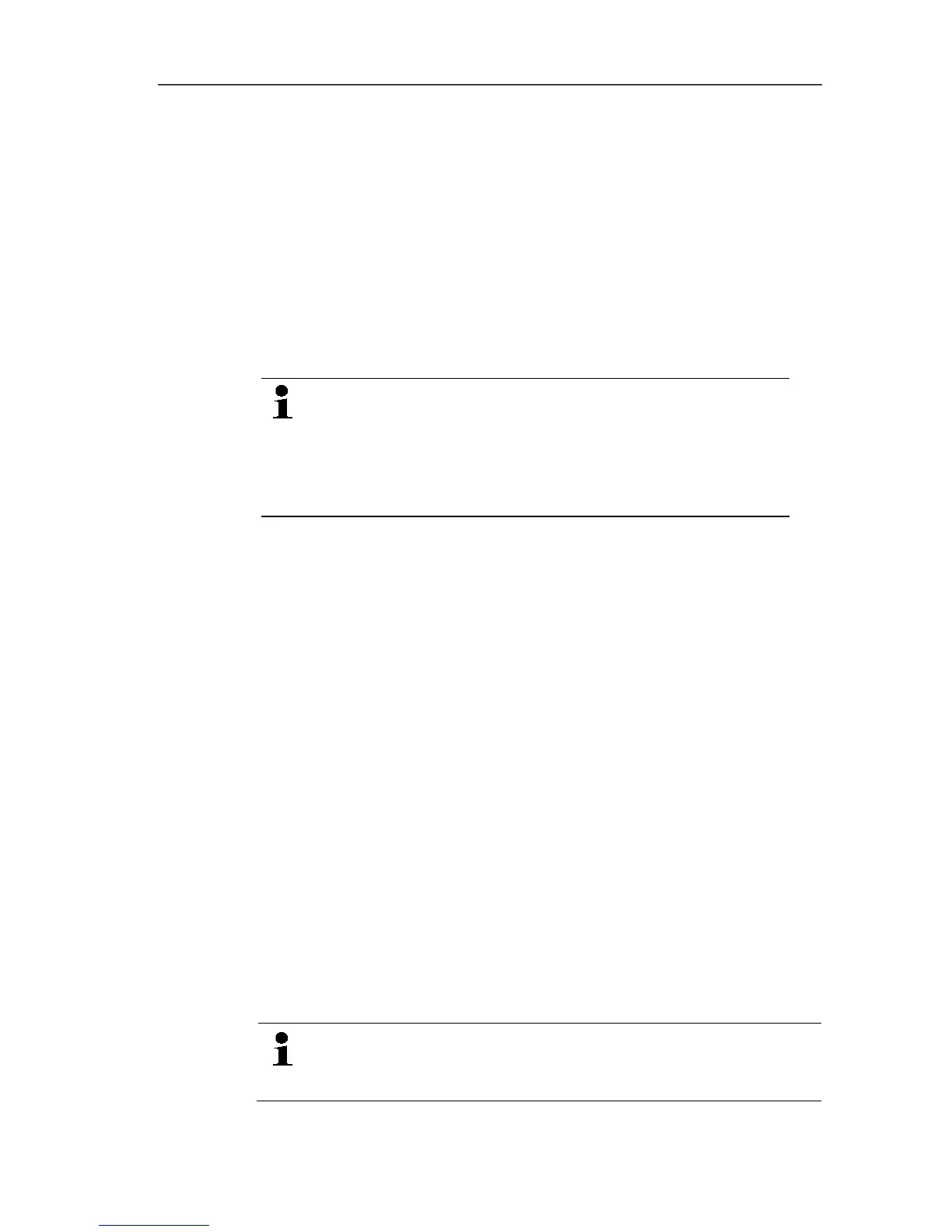5 First steps
78
• Radio probe
• Ethernet probe
• Router
• Converter.
1. Open the Radio probe entry.
- The active channels of the probes connected in the system are
shown.
2 Click on a channel to open the settings and check the Radio
quality.
> Repeat step 2 for all other probes.
If no values have accumulated for a probe for a while,
check whether a connection exists between the probe
and the Saveris base by briefly pressing the connect
button at the probe. The LED at the probe shows the
connection status; also see "Meaning of the LED
displays at the probes " for this.
Pos: 81 /TD/Erst e Schritte/testo Saver is/06 ****Probelauf /Systemtest durc hführen @ 10\mod_1321361 553028_79.docx @ 103136 @ 3 @ 1
5.12.2. Testing the system
For a simple system test:
• In the System main menu:
◦ All probes are visible, synchronisation of the probes is
complete (none have an asterisk * after their name)
◦ All components have the current firmware version
◦ Under operating data: the last probe data transfer was
recently
◦ The communication statistics of the individual probes are
good
• In the data view of the zones:
◦ No noticeable alarms occurred during maintenance
◦ In the diagram (selecting individual measuring points), the
measuring point selections are regularly incorporated in the
measuring cycle - without gaps.
• Generate and acknowledge at least one SMS or email alarm
• Wait for an automatic report or create it for test purposes under
Options | System test
• No open alarms in the overview window
Pos: 82 /TD/Erst e Schritte/testo Saver is/06 ****Probelauf /Systemtest Hinwei s Base-Backup @ 10\mod_132 1606974422_79.doc x @ 103203 @ @ 1
After a successful system test, a base backup is
recommended, see Saving data in the Saveris base, page
142.
