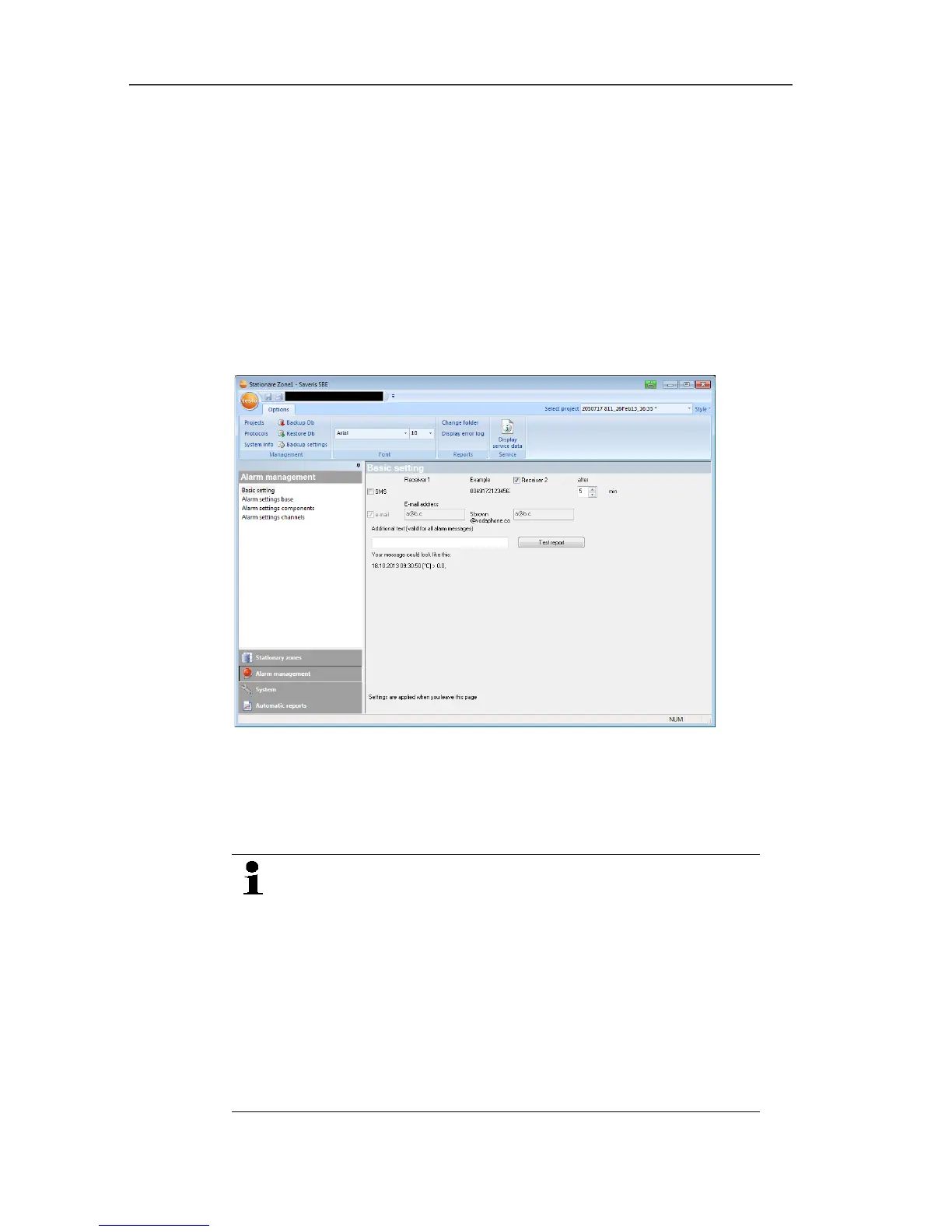5 First steps
79
Pos: 83 /TD/Erst e Schritte/testo Saver is/06 ****Probelauf /02 Alarmkette prüfen @ 0\mod_1189157374281 _79.docx @ 4064 @ 2 @ 1
5.12.3. Checking alarm chain
You can trigger an alarm and control the sending of the messages
without having to bring about a real alarm situation.
> In the navigation area, click on Alarm management.
- In the data window, the Basic setting and Alarm overview
submenus as well as the probes connected in the Saveris base
are shown.
1. Click on Basic setting.
- The basic setting for the alarms is shown in the display range.
2. Click on the [SMS test report] button.
- A test report is sent to the mobile phone number entered.
Pos: 84 /TD/Erst e Schritte/testo Saver is/07 **** Montage der Hard ware/00 Hardware monti eren @ 0\mod_118915757 9984_79.docx @ 4124 @ 3 @ 1
5.13. Mounting the hardware
The notes in chapter "Ensure safety" must absolutely be
observed when mounting the Saveris components.
Do not mount the Saveris base and the probes at their
locations until the measuring system functions as
expected.
At sub-zero temperatures, the Li-ion rechargeable
batteries in the base and in the Ethernet probes are not
charged. Avoid assembly sites for these components
with long-lasting, prevalent sub-zero temperatures.
After mounting, perform another test run of the system;
also see "Performing the test run".
