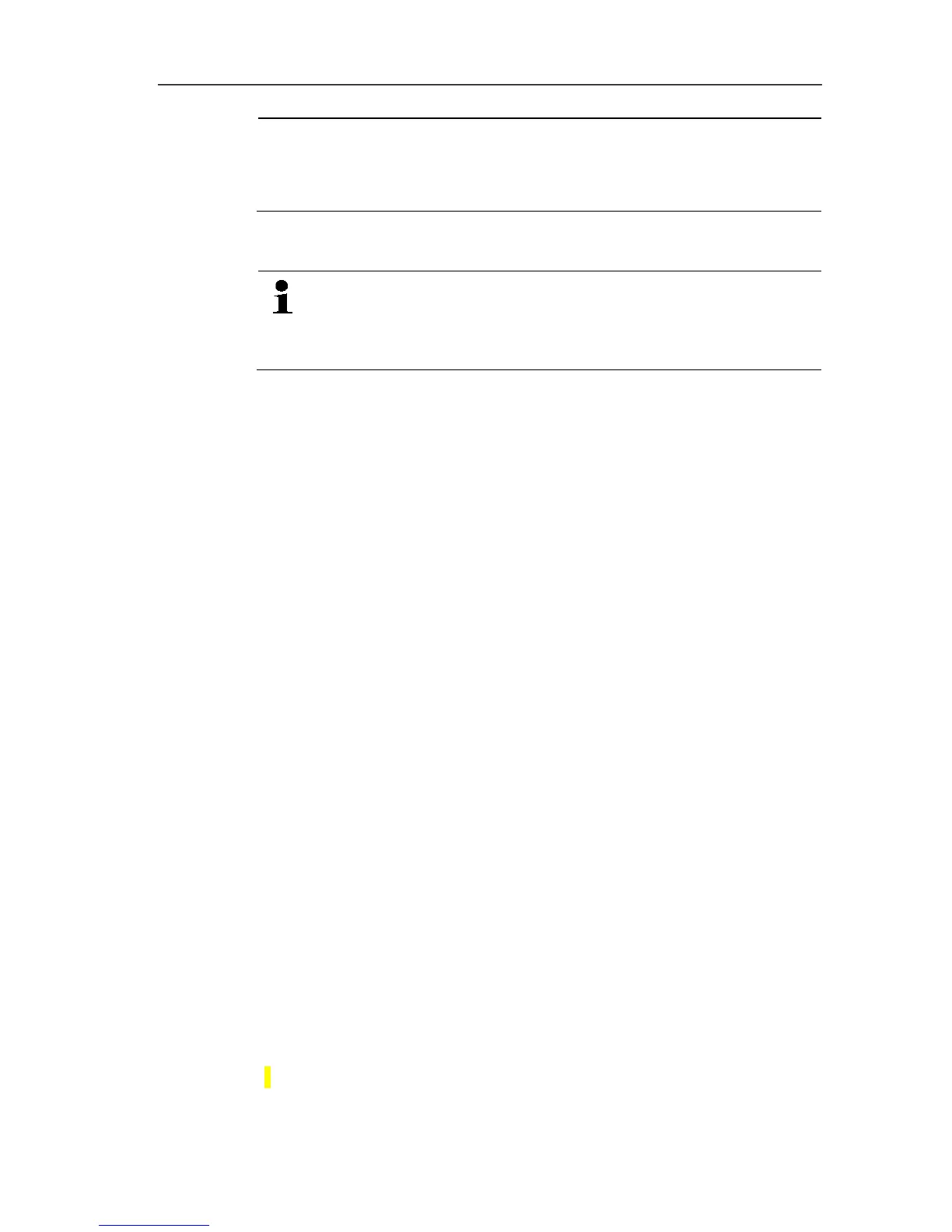7 Maintaining the product
150
TestoSaverisPrerequisites directly under a root directory
(e.g. C:\ or D:\) so that the call-up path of the setup file is as
follows: C:\ TestoSaverisPrerequisites or
D:\TestoSaverisPrerequisites
Pos: 179 /TD/Produkt i nstand halten/testo Sa veris/08 c Firmware System- Update durchführen Ei nleitung SBE @ 15\mod_1380719732 363_79.docx @ 177529 @ 3 @ 1
7.9.2. Carrying out a firmware system update
With the firmware system update, all Saveris components
in your system are updated automatically to the latest
firmware status. This ensures that all components in your
system show the current firmware version.
Pos: 180 /TD/Produ kt instand halten/te sto Saveris/08 c Fir mware System-Update durc hführen @ 12\mod_133838465 8937_79.docx @ 126083 @ 35 @ 1
Important information on the firmware system update
• Please note that, with the testo Saveris data monitoring system,
two firmware system updates (V1.X and V2.X) are available.
First check exactly which firmware update is valid for your
system. You can check the compatibility of the firmware
versions via the order number on your Saveris base's type plate
◦ Firmware System Update V1.X
valid for Saveris systems with base article no. 0572 0120,
0572 0121, 0572 0160, 0572 0161
◦ Firmware System-Update V2.X
valid for Saveris systems with base article no. 0572 0220,
0572 0221, 0572 0260, 0572 0261
• How long the firmware system update takes depends on the
number of Saveris components in the system. Automatic
distribution of the firmware to:
◦ Converter and extender requires at least 3 minutes + 2
minutes per component for the standard communication
cycle.
◦ Ethernet probe requires at least 3 minutes + 2 minutes per
component for the standard communication cycle.
◦ Router requires at least 6.5 hours (all logged-in routers are
updated in parallel).
◦ Radio probe in stationary use requires at least 16 hours (all
logged-in radio probes are updated in parallel).
• The Saveris base must be connected to the computer via USB
or Ethernet cable.
• All Saveris components must have at least firmware version
1.12 for the update. System components with firmware version
< V 1.12 can only be updated via service interface.
• For an update to version 4.3, the components must be
equipped with the following firmware version as a minimum
requirement:
