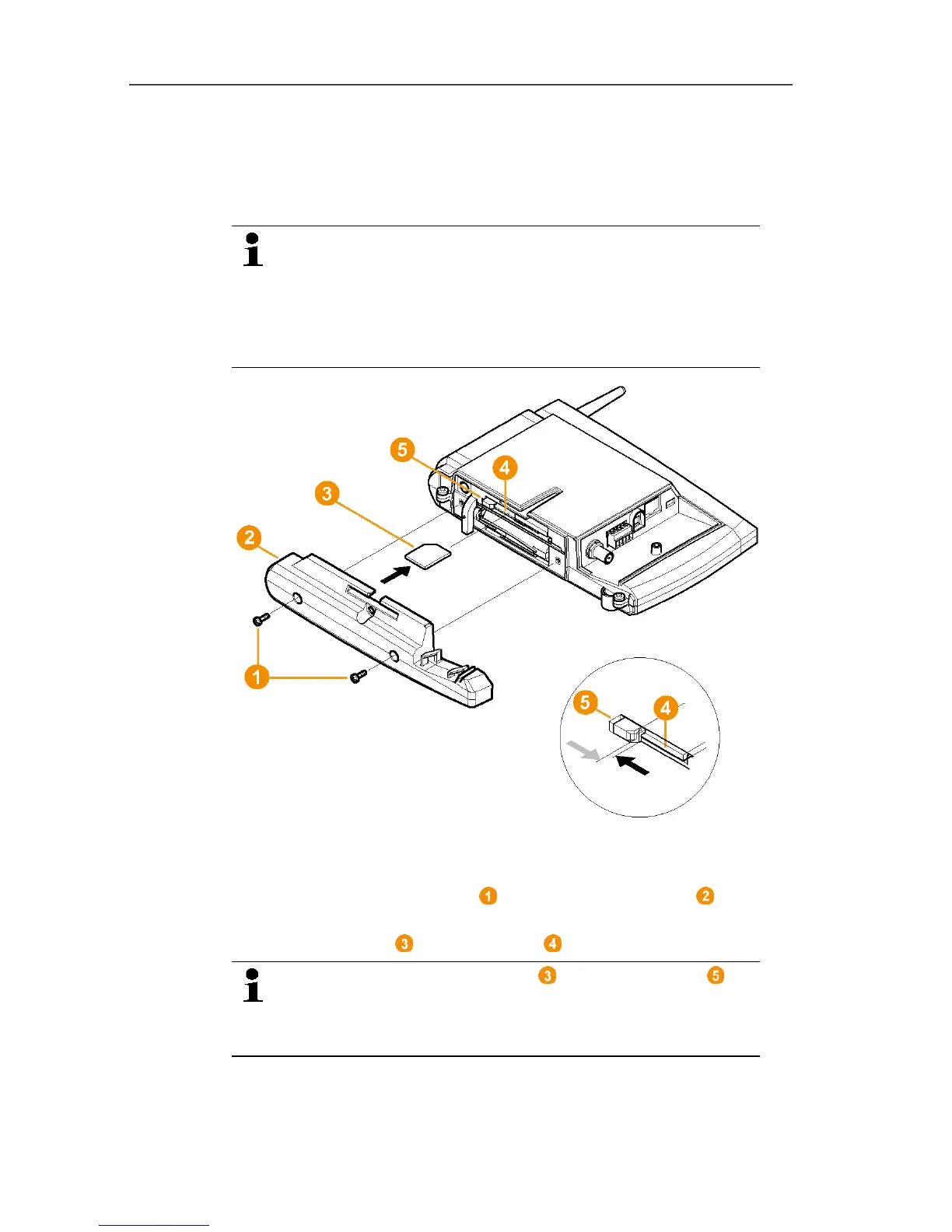5 First steps
31
Pos: 45 /TD/Erst e Schritte/testo Saver is/00 SIM-Karte einse tzen @ 1\mod_119755731673 4_79.docx @ 6426 @ 2 @ 1
5.2. Inserting SIM card (optional)
With a Saveris base with integrated GSM module, you must insert
the SIM card.
The SIM card for sending SMS messages is not
included in the delivery and must be purchased
separately from a mobile phone provider.
It is recommended that you use a contract card instead
of a so-called prepaid card, as no alarm messages can
be sent if you use up your credit.
1. Switch off Saveris base (with Info Base view selected, briefly
press [ESC] twice).
2. Loosen screw connection and remove base plate from the
Saveris base.
3. Insert SIM card in the card slot as shown.
When inserting, the SIM card pushes the catch to
the side. If the card is inserted, a spring pushes the
catch back and the SIM card is thus secured in the card
slot.
4. Place the base plate on the base and screw it down.
