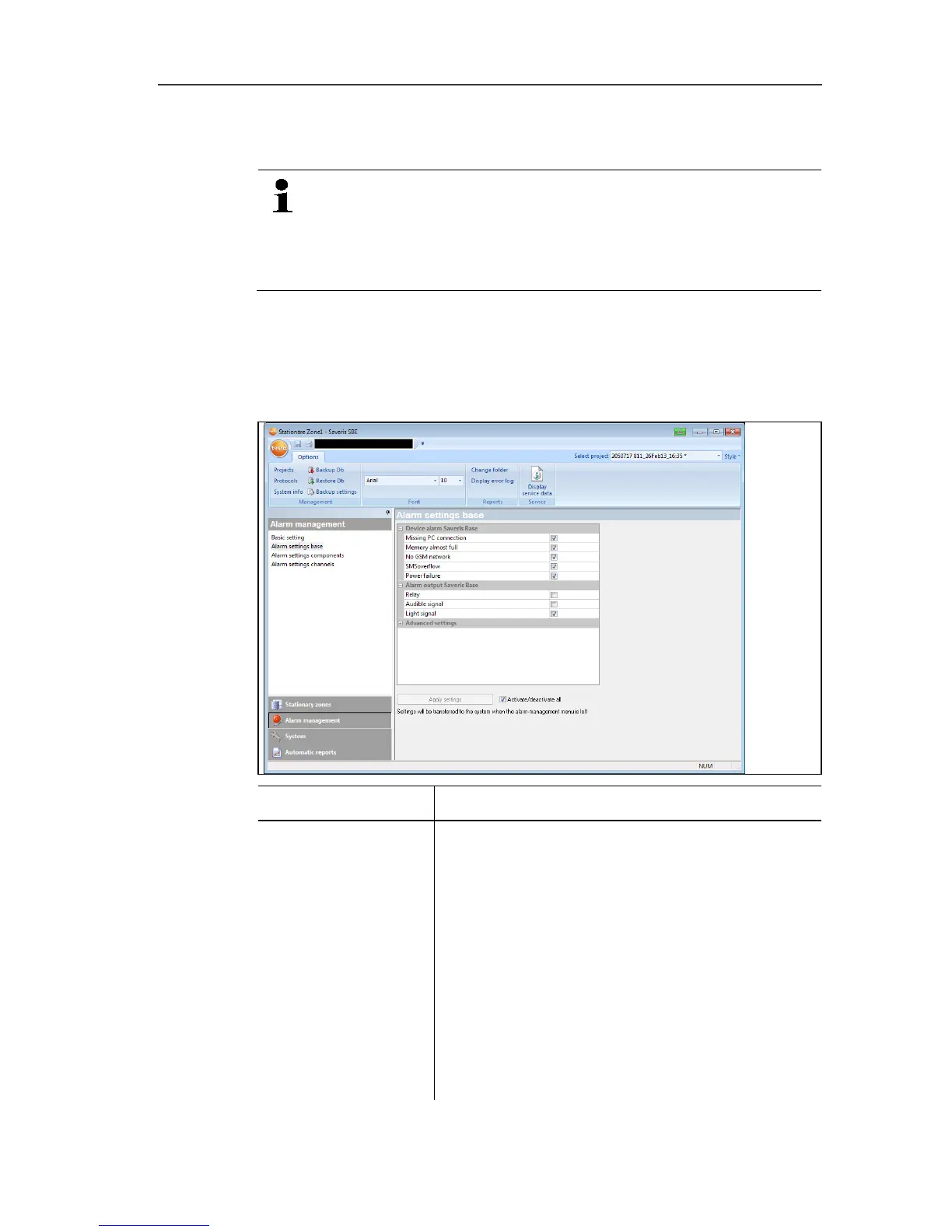6 Using the product
98
6.4.2. Setting up base alarms
Any configuration changes are only transferred to the
probe/base once you have exited the Alarm management
menu!
You should therefore exit the Alarm management menu
after editing.
1. Click on Alarm management in the navigation area.
- The data area shows the sub-menus Base alarm settings,
Component alarm settings, Channel alarm settings.
2. Click on Base alarm settings.
- The Base alarm settings are shown in the display area.
Display Explanation
Device alarm
Saveris Base
Setting options for the base alarms
Missing PC connection: no response from
the PC
Memory almost full: alarm when the base
memory overflows.
No GSM network: alarm when there is no
GSM connection.
SMS overflow: alarm when an error occurs
in SMS transmission.
Power failure: alarm when the base power
supply fails.
