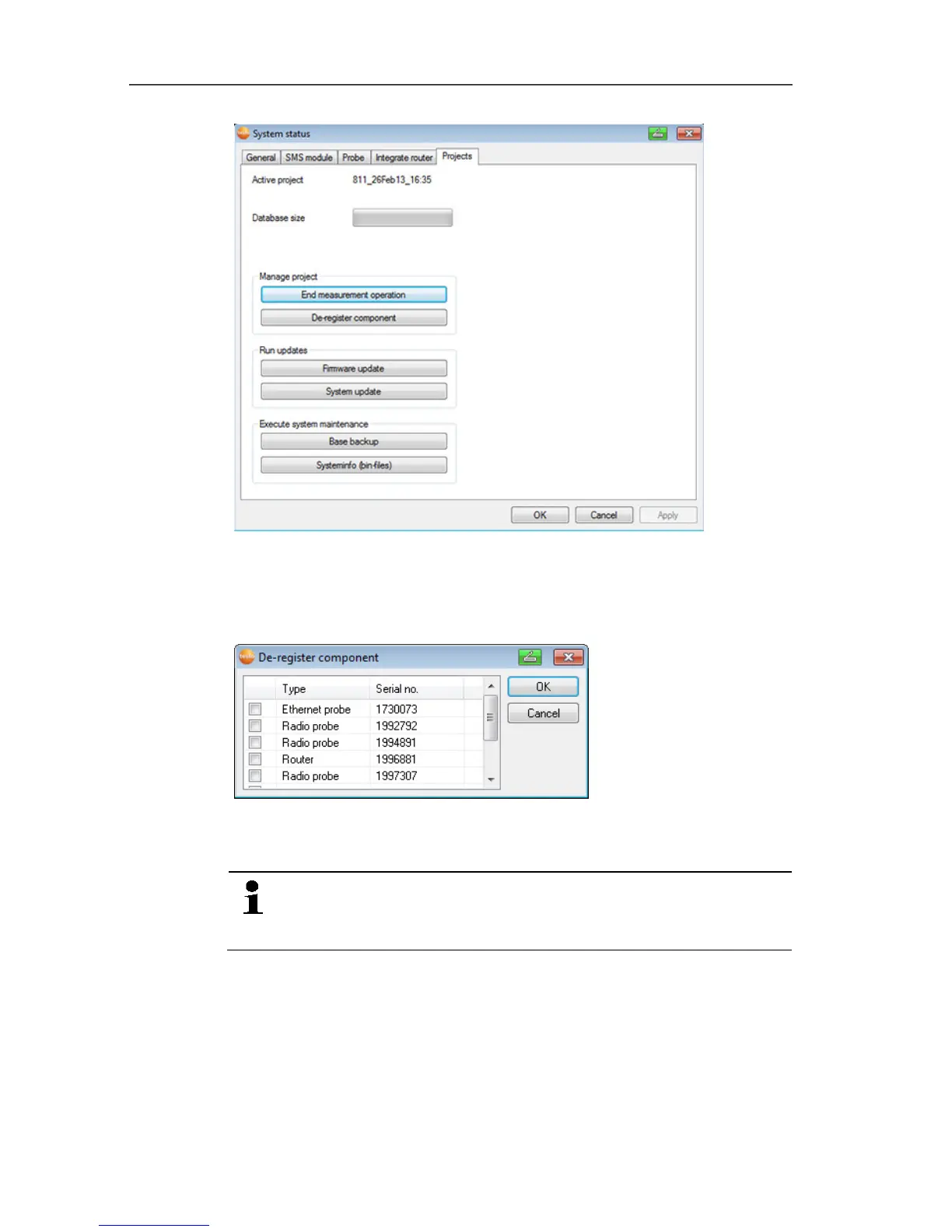7 Maintaining the product
133
3. Change to Projects tab.
4. Click on [De-register component].
- The De-register component dialogue is shown.
5. Activate the checkbox in front of the component that is to be de-
registered from the system.
Before deleting a router, you should assign the relevant
assigned probes directly to the base to ensure data
availability.
6. Click on [OK].
- A query to erase the component from the configuration is
shown.
7. Confirm the query with [Yes].
- The component is deleted from the configuration.
