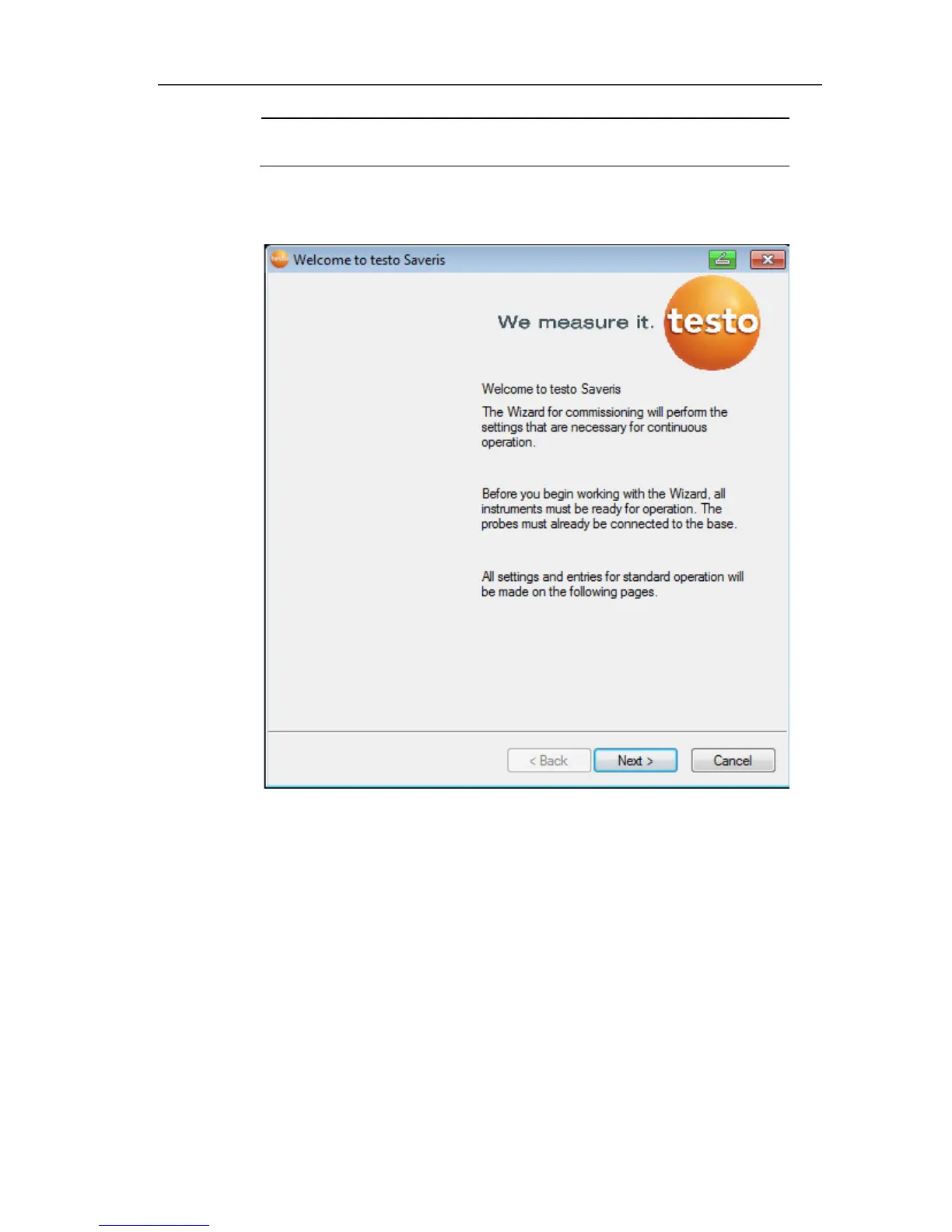6 Using the product
120
configuration.
1. Under Start | All Programs | Testo, click on Testo Saveris
Startup Wizard.
- The welcome dialogue box for the startup wizard is displayed.
2. Click on [Next >].
- The System status dialogue box is displayed with the tab
General.
3. Switch to the Projects tab.
4. Select the project you want to end and click on [End
measurement].
- A notification is displayed for you to confirm the reset of the
Saveris base to the basic configuration.
5. Select whether the system components should be logged out
from the Saveris base or remain logged on.
- The project is completed in the Saveris software.
