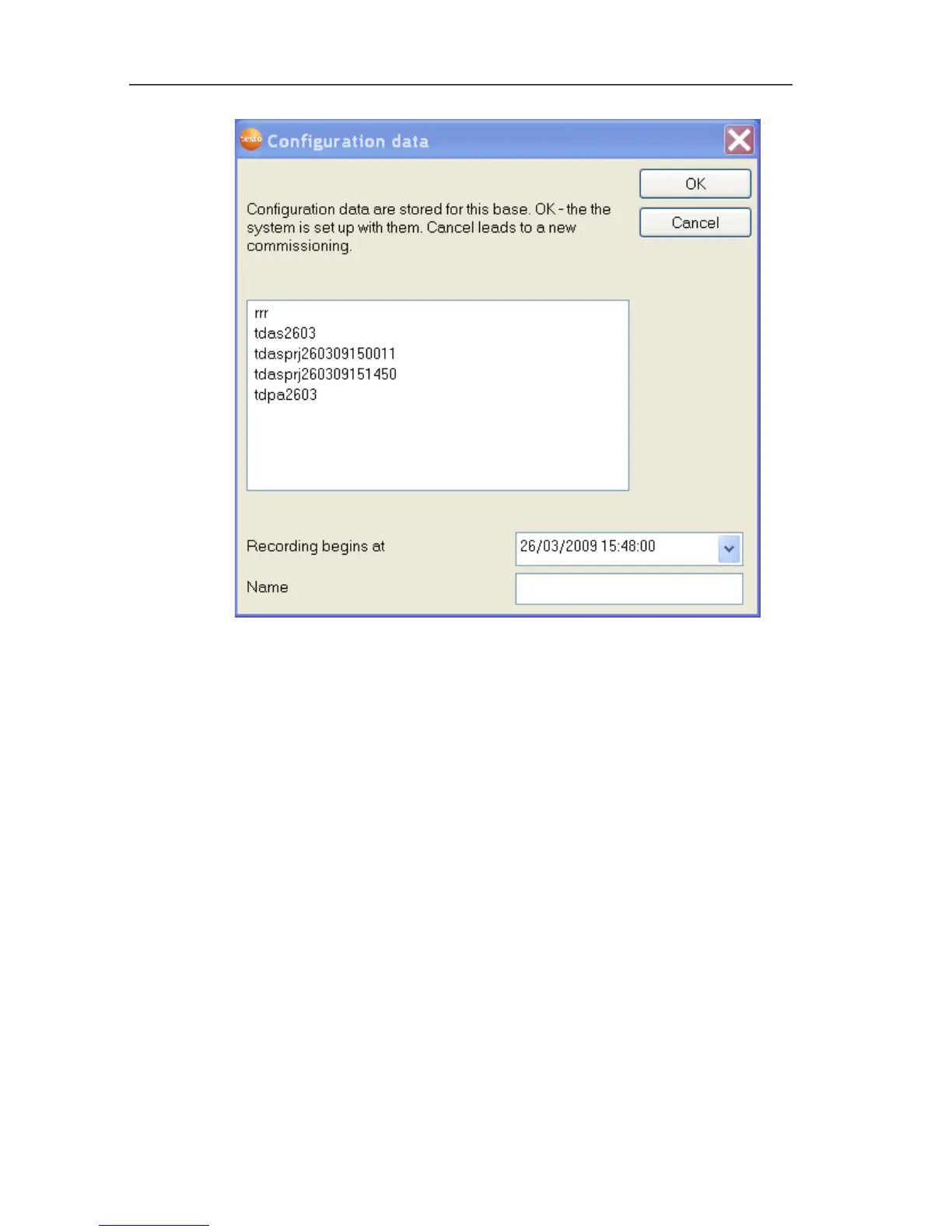5 First steps
41
3. Enter the project name in the Name field.
4. Determine which configuration data are to be used:
• Click on [Cancel] to reconfigure the project without using
predefined configuration data.
- Refer to installation instructions for information on
reconfiguring a project.
• Mark an existing project and click on [OK] to adopt the
configuration data of the marked project for the new project.
- The system settings of the Saveris base that are based on
the marked project are shown.
