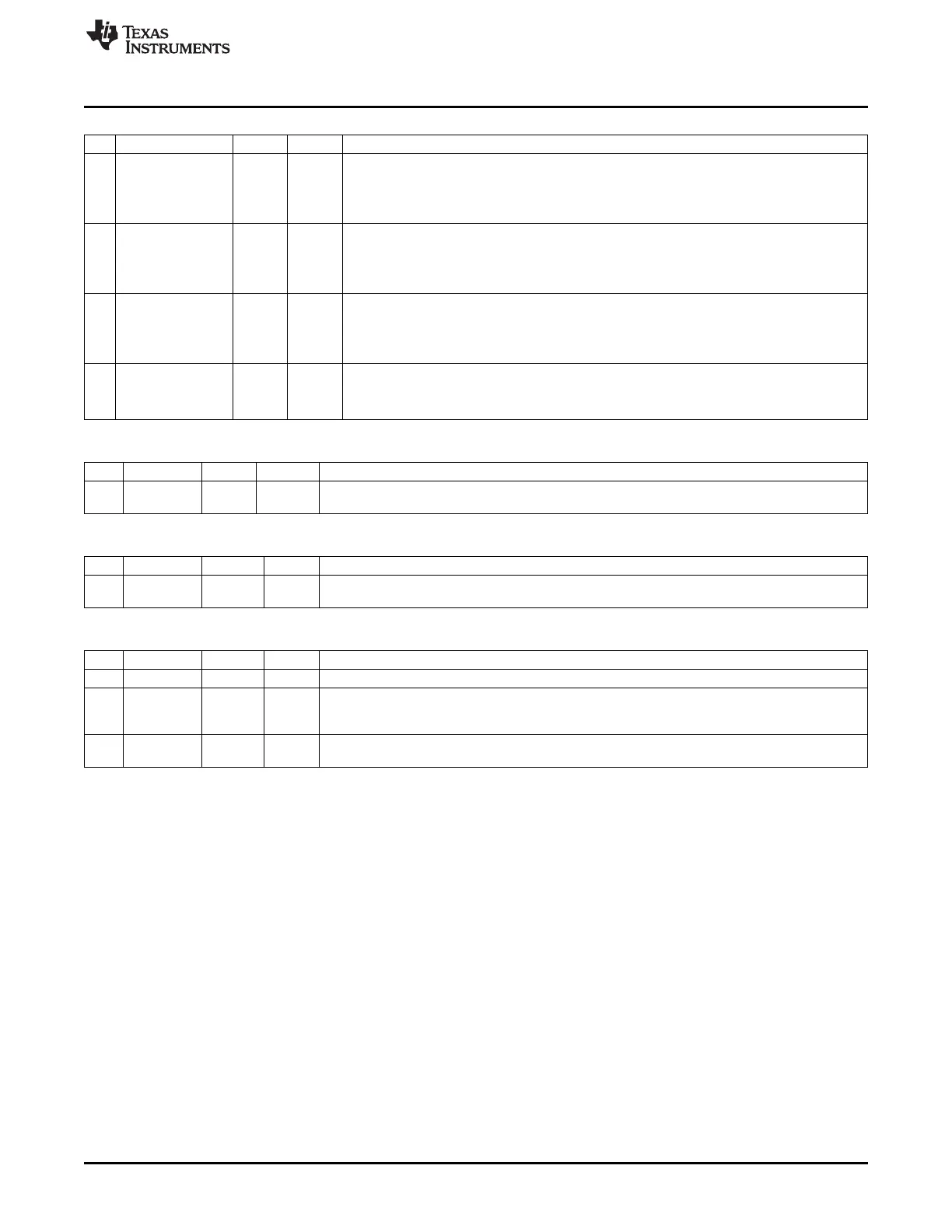www.ti.com
I/O Registers
P2INP (0xF7) – Port 2 Input Mode
Bit Name Reset R/W Description
7
PDUP2
0 R/W Port 2 pullup/pulldown select. Selects function for all Port 2 pins configured as
pullup/pulldown inputs.
0: Pullup
1: Pulldown
6
PDUP1
0 R/W Port 1 pullup/down select. Selects function for all Port 1 pins configured as pullup/pulldown
inputs.
0: Pullup
1: Pulldown
5
PDUP0
0 R/W Port 0 pullup/pulldown select. Selects function for all Port 0 pins configured as
pullup/pulldown inputs.
0: Pullup
1: Pulldown
4:0
MDP2_[4:0]
0 0000 R/W P2.4 to P2.0 I/O input mode
0: Pullup/pulldown
1: 3-state
P0IFG (0x89) – Port 0 Interrupt Status Flag
Bit Name Reset R/W Description
7:0
P0IF[7:0]
0x00 R/W0 Port 0, inputs 7 to 0 interrupt status flags. When an input port pin has an interrupt request
pending, the corresponding flag bit is set.
P1IFG (0x8A) – Port 1 Interrupt Status Flag
Bit Name Reset R/W Description
7:0
P1IF[7:0]
0x00 R/W0 Port 1, inputs 7 to 0 interrupt status flags. When an input port pin has an interrupt request
pending, the corresponding flag bit is set.
P2IFG (0x8B) – Port 2 Interrupt Status Flag
Bit Name Reset R/W Description
7:6 – 00 R0 Reserved
5
DPIF
0 R/W0 USB D+ interrupt-status flag. This flag is set when the D+ line has an interrupt request pending
and is used to detect USB resume events in USB suspend state. This flag is not set when the
USB controller is not suspended.
4:0
P2IF[4:0]
0 0000 R/W0 Port 2, inputs 4 to 0 interrupt status flags. When an input port pin has an interrupt request
pending, the corresponding flag bit is set.
91
SWRU191C–April 2009–Revised January 2012 I/O Ports
Submit Documentation Feedback
Copyright © 2009–2012, Texas Instruments Incorporated
