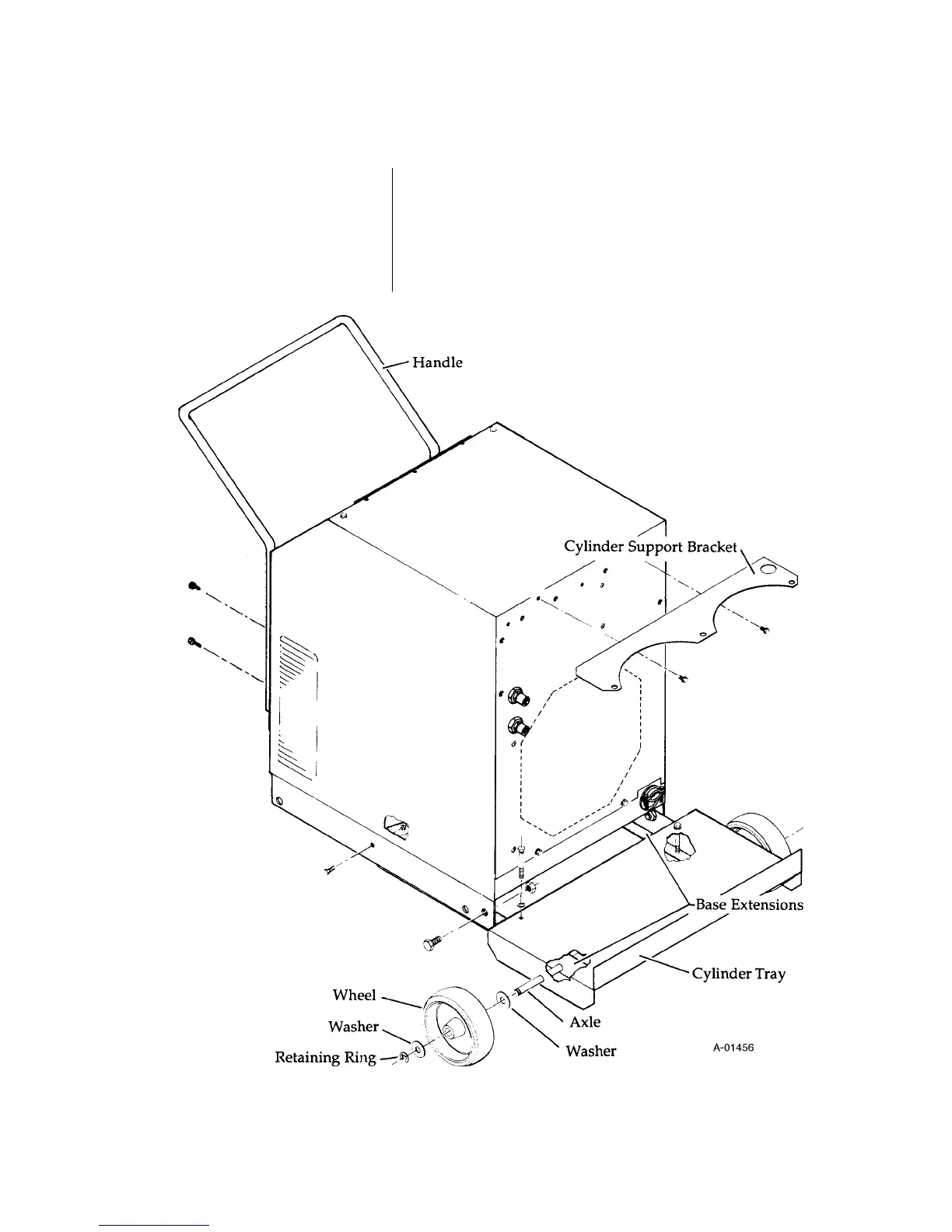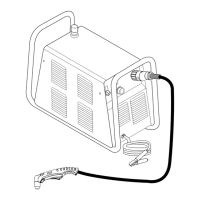9
2.2 EQUIPMENT ASSEMBLY (continued)
INSTALLATION
7. Press the retaining ring into the groove in the axle to
secure the wheel assembly.
8. Follow the same procedure to install the second wheel
assembly.
9. Mount the cylinder support bracket to the back of the
power supply as shown.
10. Attach the handle to the front of the unit as shown.
Cylinder Rack Running
Gear Assembly
(continued)
Figure 2-C Cylinder Rack Assembly