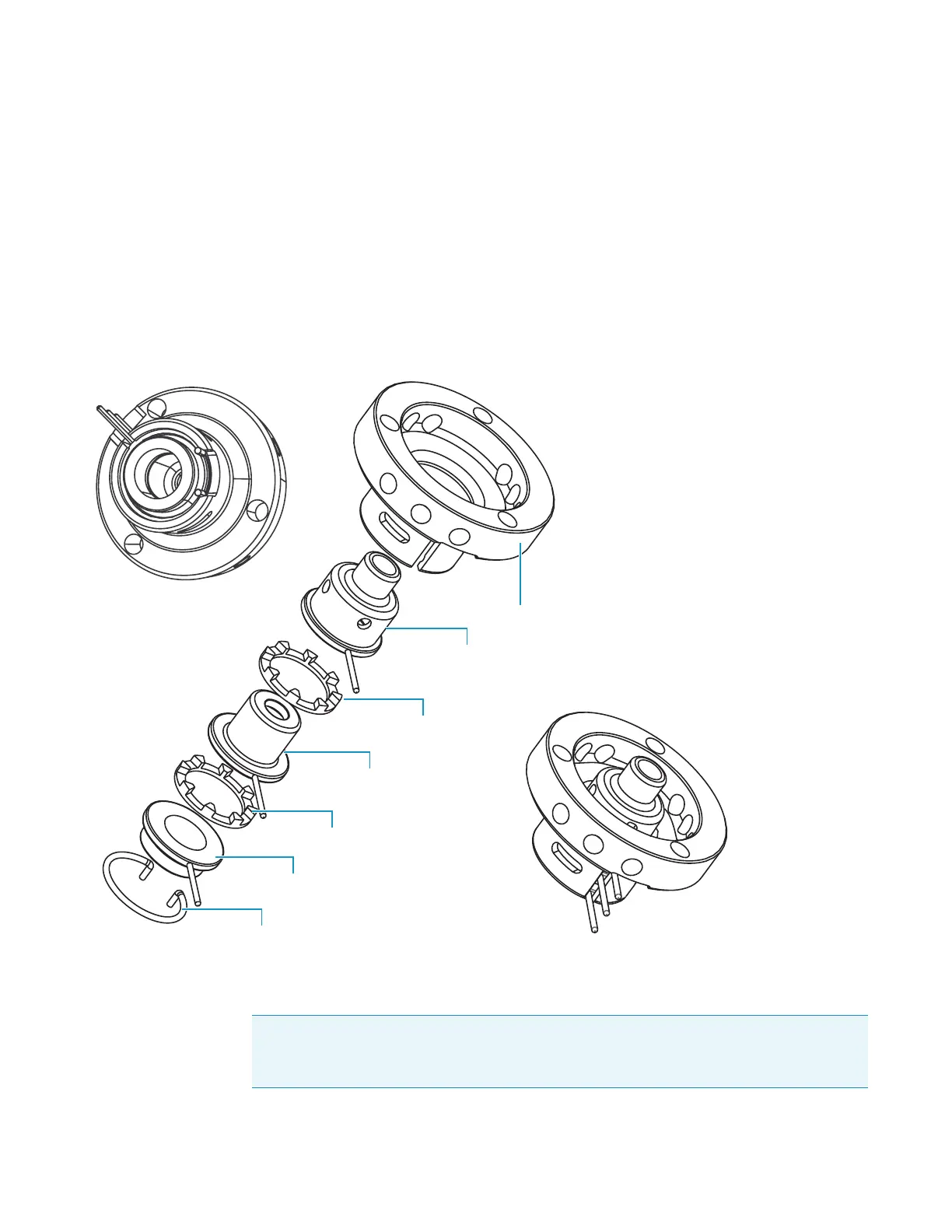6
Maintenance
Cleaning Ion Source Components
Thermo Scientific TSQ Quantum XLS Series User Guide 91
Disassembling the L1, L2, L3 Lens Assembly
Y To disassemble the L1, L2, L3 lens assembly
1. Remove the lens retainer clip by pinching the ends with your fingers or a pair of tweezers.
See Figure 53.
2. Remove the lenses and spacers from the lens holder.
3. Place the components on a clean surface.
Figure 53. L1, L2, L3 lens assembly, assembled and exploded views
Lens holder
Lens L3
Lens spacer
Lens L2
Lens spacer
Lens L1
Lens retainer clip
Note To clean the ion source lenses, follow the procedure in “Cleaning Stainless Steel
Parts” on page 98. To clean the remaining parts, follow the procedure in “Cleaning
Non-Stainless Steel or Hybrid Parts” on page 100.
