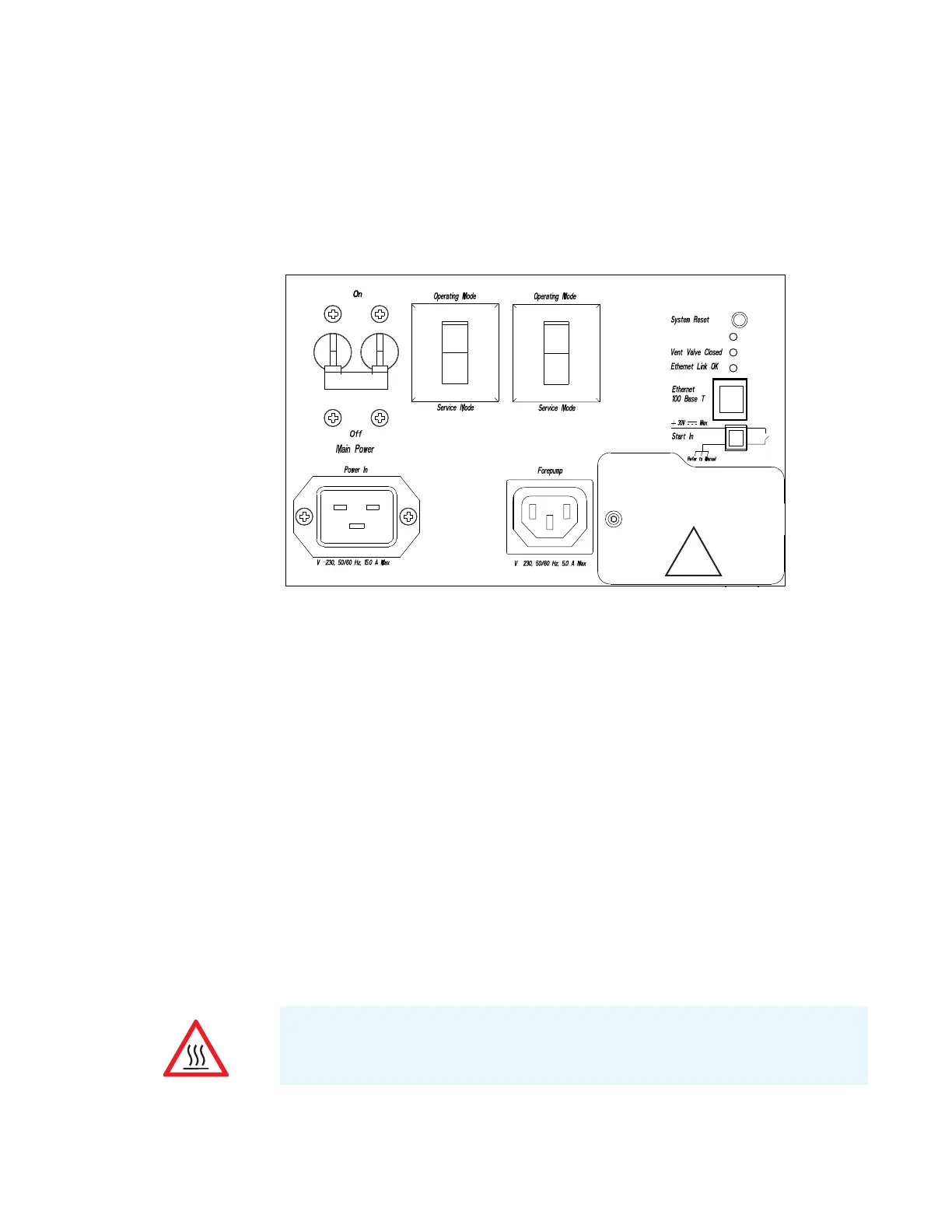3
System Shutdown, Startup, and Reset
Shutting Down the System Completely
52 TSQ Quantum XLS Series User Guide Thermo Scientific
2. From the TSQ EZ Tune window, choose Control > Standby (or click the On/Standby
button) to put the mass spectrometer in standby.
3. Place the electronics service switch, located on the right-side power panel, in the Service
Mode. See Figure 30.
Figure 30. Right-side power panel of the mass spectrometer
4. Place the vacuum service switch, located on the right-side power panel, in the Service
Mode position.
5. Place the mass spectrometer main power circuit breaker switch, located on the right-side
power panel, in the Off position. When you place the main power circuit breaker switch
in the Off position, the following occurs:
• All power to the mass spectrometer is turned off. (All LEDs on the front panel of the
mass spectrometer are off.)
• A capacitor on the Vent Delay PCB provides power to the vent valve for two to four
minutes (to allow the turbomolecular pump to spin down). After the capacitor
discharges, power to the vent valve solenoid shuts off. When power to the vent valve
solenoid shuts off, the vent valve opens and the vacuum manifold vents with
nitrogen, if you have a nitrogen cylinder connected, or else with filtered air.
• After about two minutes, the pressure of the vacuum manifold reaches atmospheric
pressure.
6. Unplug the power cord for the mass spectrometer.
Qualified
Service
Personnel
Only
!
Electronics
Vacuum
Pump On
WARNING Burn Hazard. Allow heated components to cool before servicing them.
