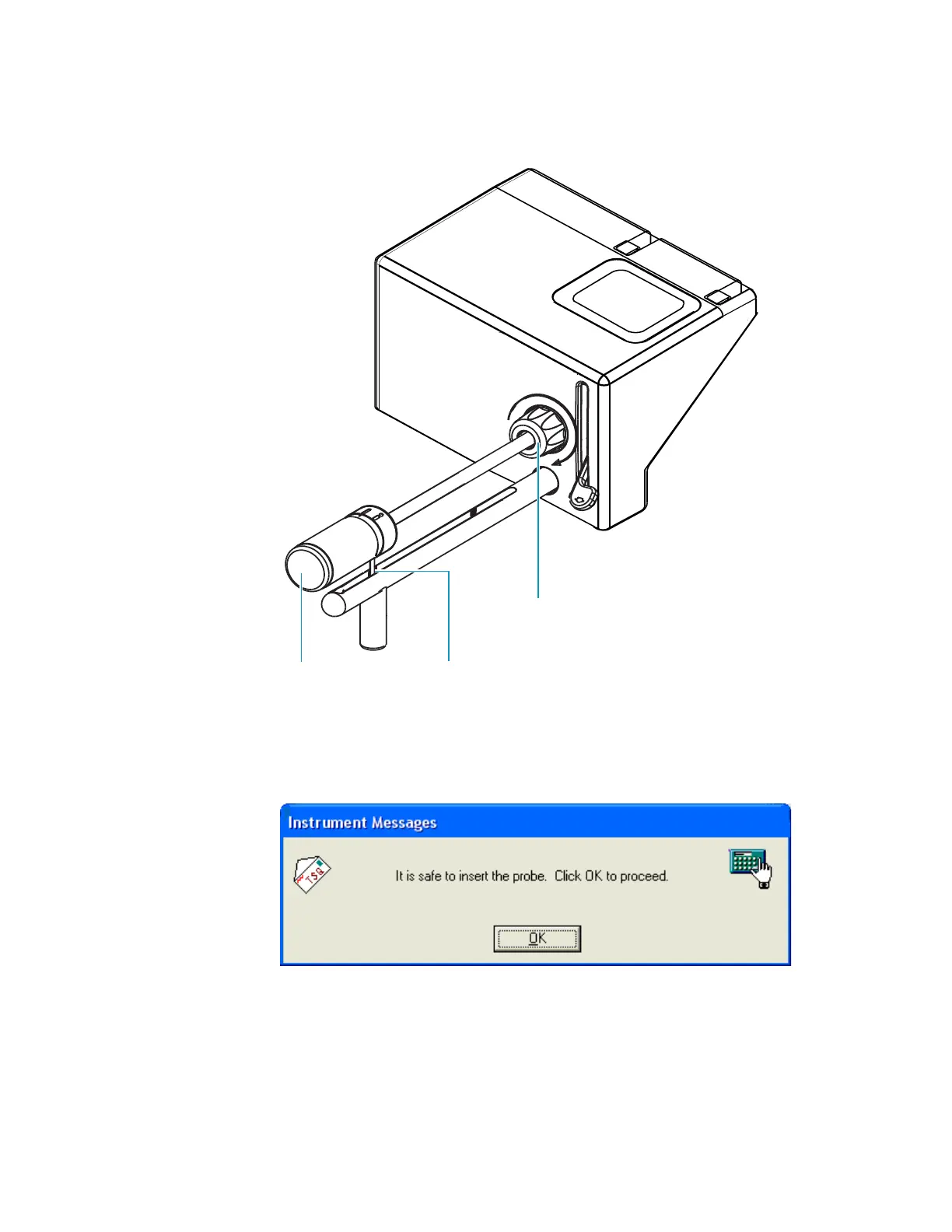5
Changing Ionization Modes
Removing the Ion Volume
76 TSQ Quantum XLS Series User Guide Thermo Scientific
Figure 44. I/R tool at the first stop on guide bar and the inlet valve knob tightened
6. Click OK. The forepump evacuates the inlet valve. Wait until you can safely insert the
probe (Figure 45), and then click OK.
Figure 45. Safe to insert the probe message
7. Once evacuation is complete, pull the inlet valve lever up (Figure 46).
Inlet valve knob
First stop of
guide bar
I/R tool
