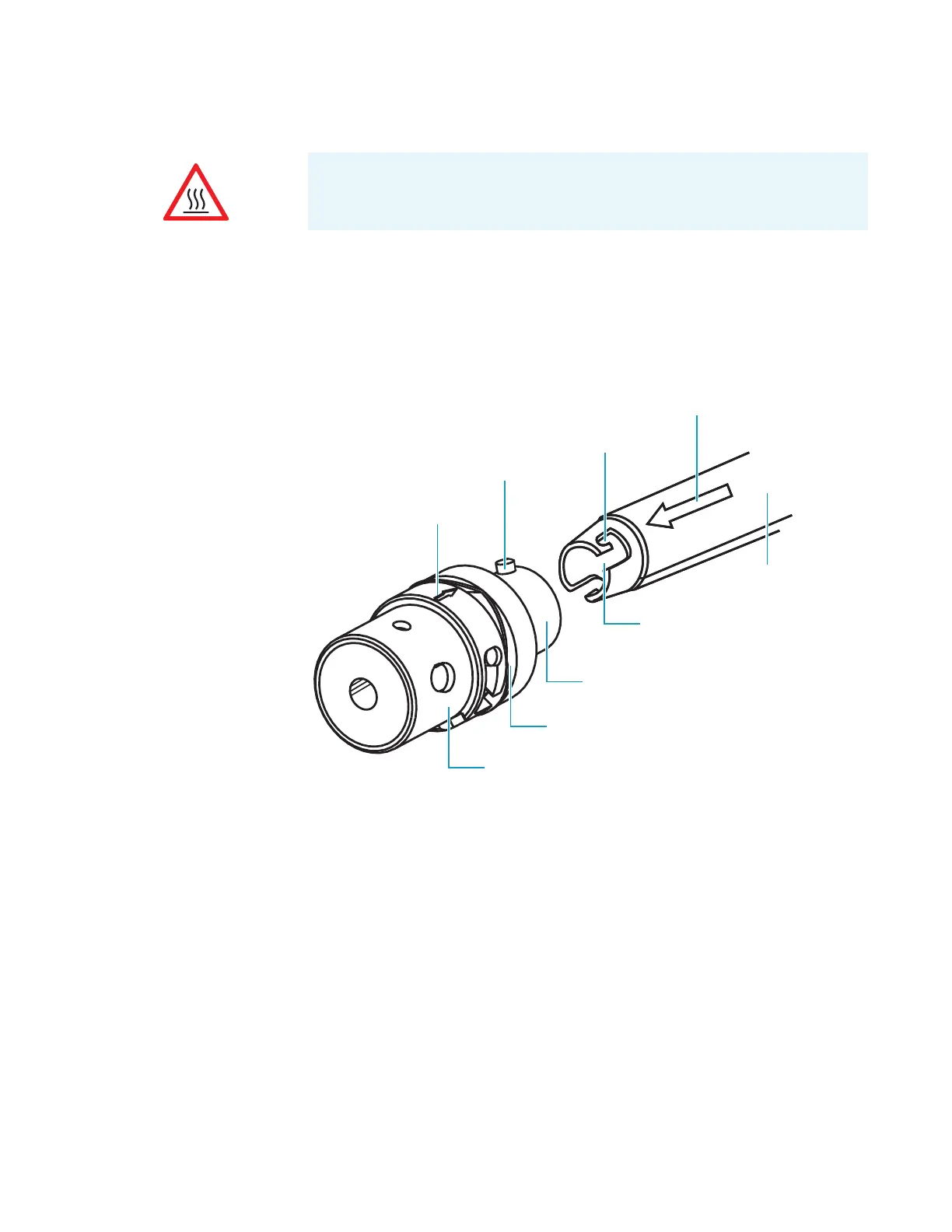5
Changing Ionization Modes
Removing the Ion Volume
Thermo Scientific TSQ Quantum XLS Series User Guide 79
9. Remove the ion volume from the I/R tool (see Figure 48):
a. Wearing clean gloves, press the ion volume forward into the tip of the I/R tool and
rotate it to disconnect the bayonet pins from the pin guides.
b. Pull the ion volume out of the I/R tool.
Figure 48. Ion volume, ion volume holder, and I/R tool
10. To clean the ion volume, use the instructions in “Cleaning Stainless Steel Parts” on
page 98. If you are cleaning a CI ion volume, be sure to clean out the small electron
entrance hole. Aluminum oxide can get trapped in this hole, which can adversely affect
sensitivity. Use a dental pick or old syringe needle to clean the hole.
WARNING Burn Hazard. Because the ion volume might be too hot to touch, let
it cool to room temperature before handling it.
Arrow
Bayonet
pin
Bayonet
lock
Arrow
I/R tool
Bayonet pin
guide
Ion volume holder
Spring washer
Ion volume
