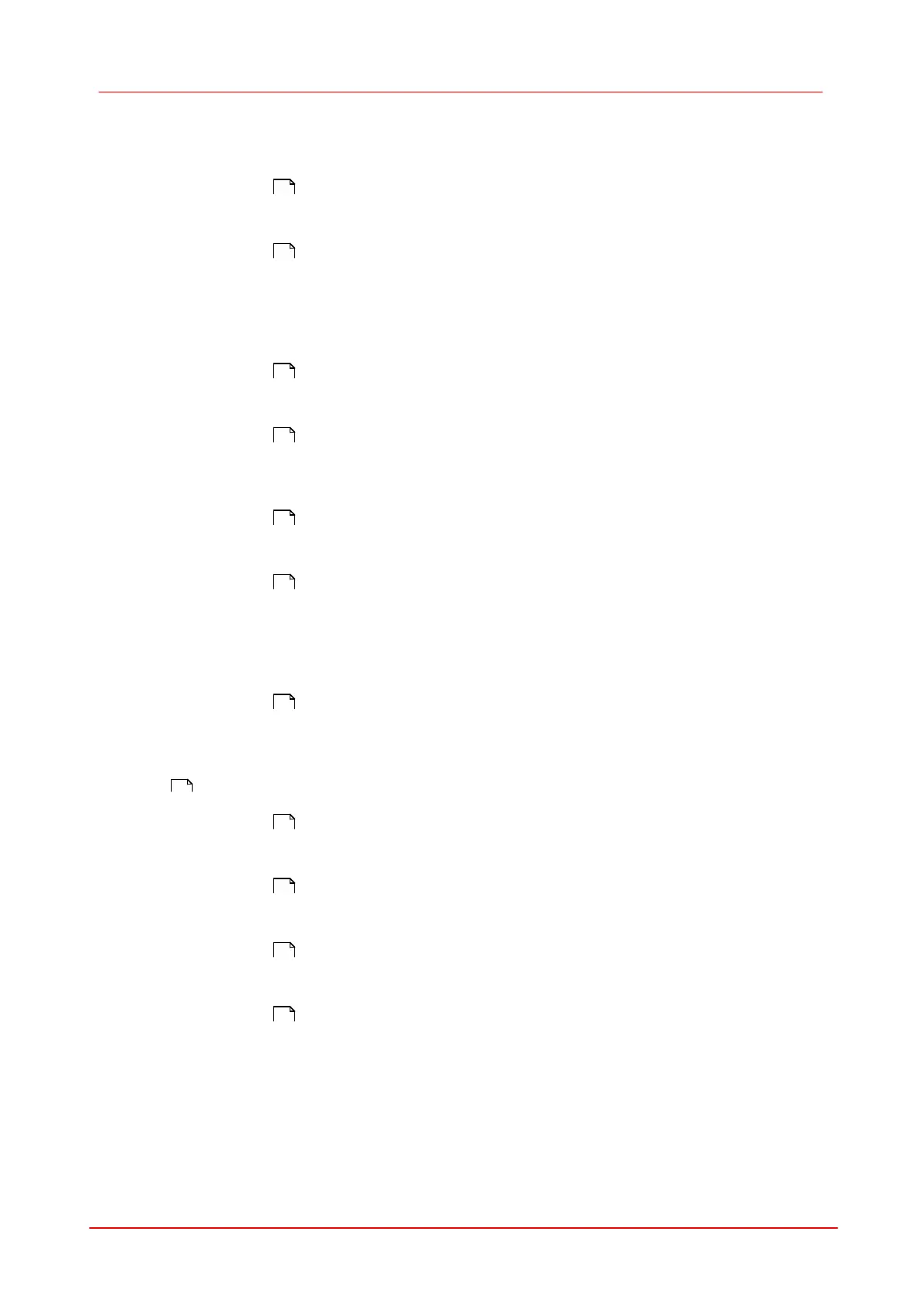132 DCx camera
© 2010 Thorlabs
Enables synchronization of the image display with the monitor's image rendering. The image is
displayed upon the monitor's next VSYNC signal.
- Code sample
Disables image display synchronization. The image is displayed immediately.
- Code sample
Enables synchronization of the image display with a monitor pixel row specified by the user.
When displaying very large camera images, the auto-VSYNC function might not always
optimally synchronize image rendering. In this case, you can eliminate flicker by manually
setting a suitable position for synchronization. The position needs to be determined
individually, based on the camera type and the graphics card.
DR_GET_USER
_SYNC_POSITION_RANGE
Returns the minimum and maximum row position for DR_SET_USER_SYNC.
- Code sample
DR_LOAD_OVERLAY_FROM_FILE
Loads a bitmap image (*.BMP file) into the overlay area. If the bitmap image is larger than the
overlay area, the bitmap image is clipped.
- Code sample
Deletes the data of the overlay area by filling it with black color.
- Code sample
Copies the next image to the active user memory (Steal function).
Using the pParam parameter, you specify when the function should return:
The function waits until the image save is complete.
The function returns immediately.
Defines the color format for the Steal function.
For a list of all available color formats, see the function description for is_SetColorMode()
.
The default is IS_CM_BGRA8_PACKED (RGB 32).
- Code sample
Returns the color format setting for the Steal function.
- Code sample
Sets a new window handle for image output in Direct3D.
- Code sample
Returns whether the graphics card supports the DCx camera Direct3D functions.
- Code sample
void-type pointer to a data object or an array of objects (depending on the mode selected using
nMode).
136
136
136
136
136
136
137
241
137
137
137
137
