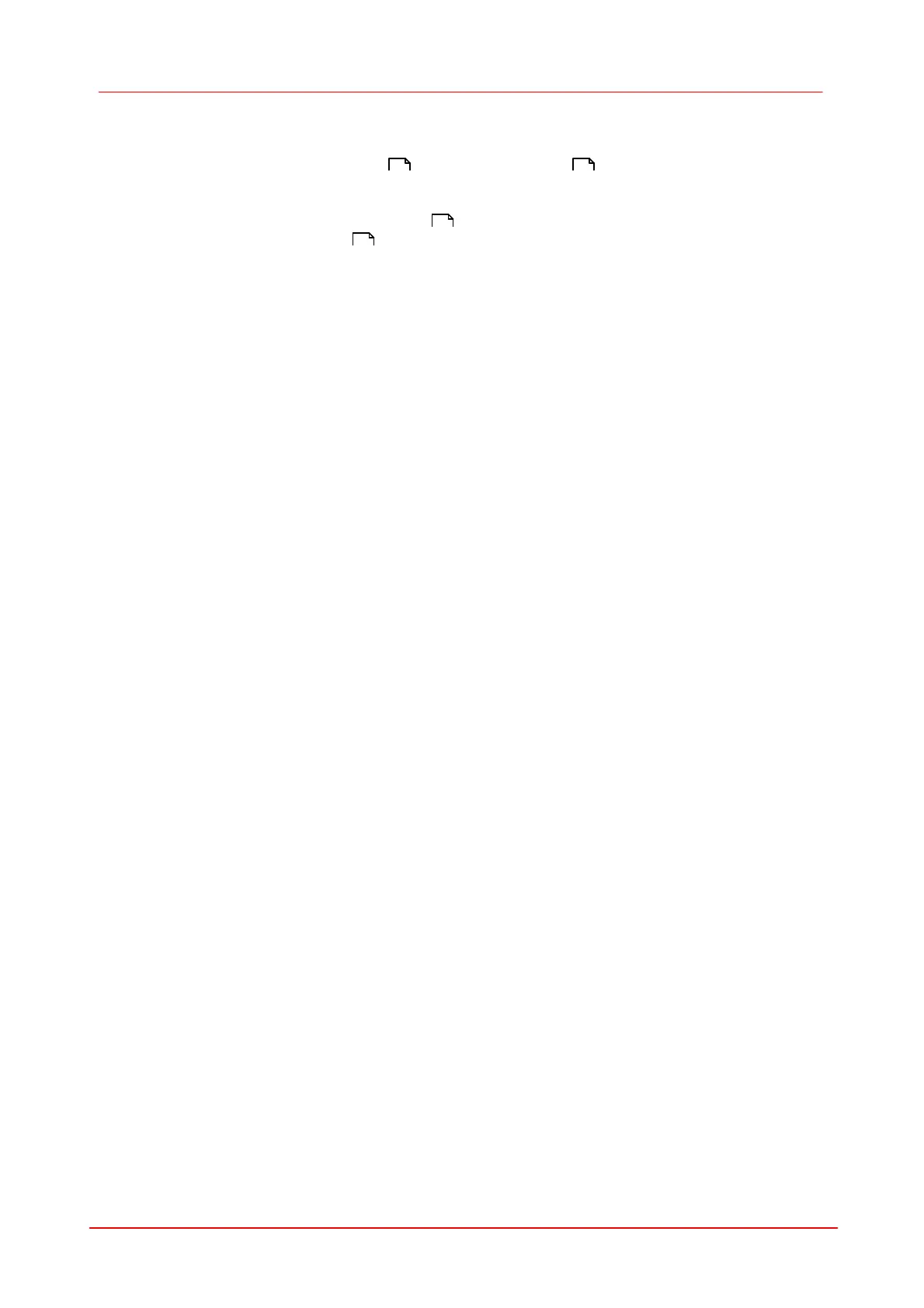94 DCx camera
© 2010 Thorlabs
Timeout Values for Image Capture
When you call is_FreezeVideo() or is_CaptureVideo() , the timeout value for the image
capture is determined from the Wait parameter. If no image arrives within this timeout period, a
timeout error message is issued. Under Windows, a dialogue box is displayed if you have enabled
error reports (see is_SetErrorReport() ). Information on the error cause can be queried using
is_GetCaptureErrorInfo() .
The following table shows the effect of the Wait parameter depending on the image capture mode:
Timeout for
subsequent
images
1)
API default or
user-defined value
3)
API default or
user-defined value
3)
API default or
user-defined value
3)
API default or
user-defined value
3)
API default or
user-defined value
3)
Calculated
internally by API
2)
Calculated
internally by API
2)
Calculated
internally by API
2)
Calculated
internally by API
2)
Calculated
internally by API
2)
148 124
250
160
