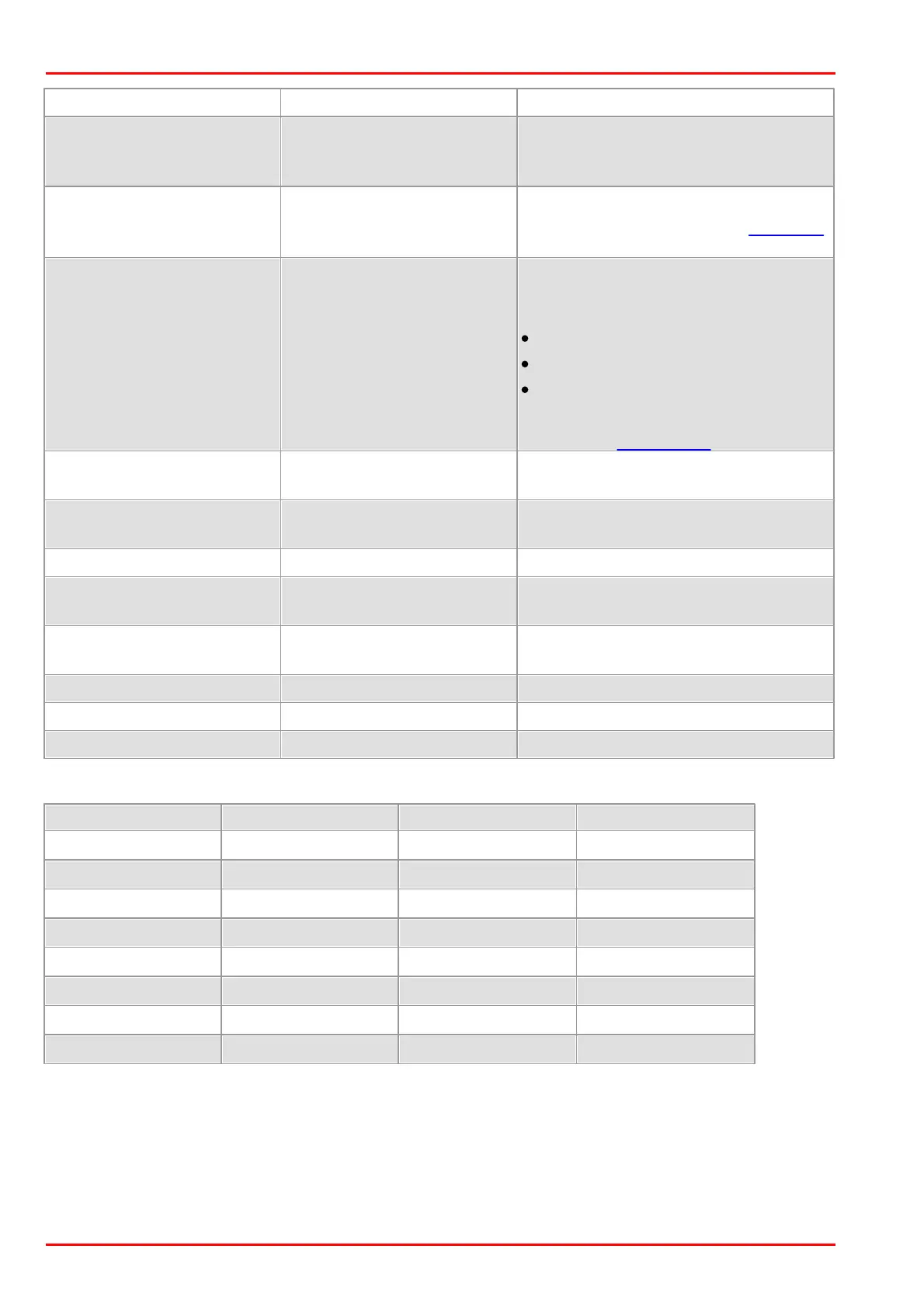© 2016 Thorlabs Scientific Imaging242
DCx Camera Functional Description and SDK Manual
Internal timestamp of image capture
(tick count of the camera in 0.1 µ s
steps)
Structure with timestamp information in
PC system time format, see UEYETIME
below
With DCC3240x Cameras: Returns
the states of the digital I/Os at the time
of image capture:
Digital input (trigger): Pending signal
GPIO as input: Pending signal
GPIO as output: Set level
With all other cameras, dwIoStatus is
empty. See dwIOStatus below.
AOI index (only AOI sequence mode of
DCC1240x)
Readout cycles (only AOI sequence
mode of DCC1240x)
Number of image buffers existing in
the camera
Number of image buffers in use in the
camera
Status flags in UC480IMAGEINFO::dwIoStatus
Contents of the UC480IMAGEINFO::UEYETIME structure
