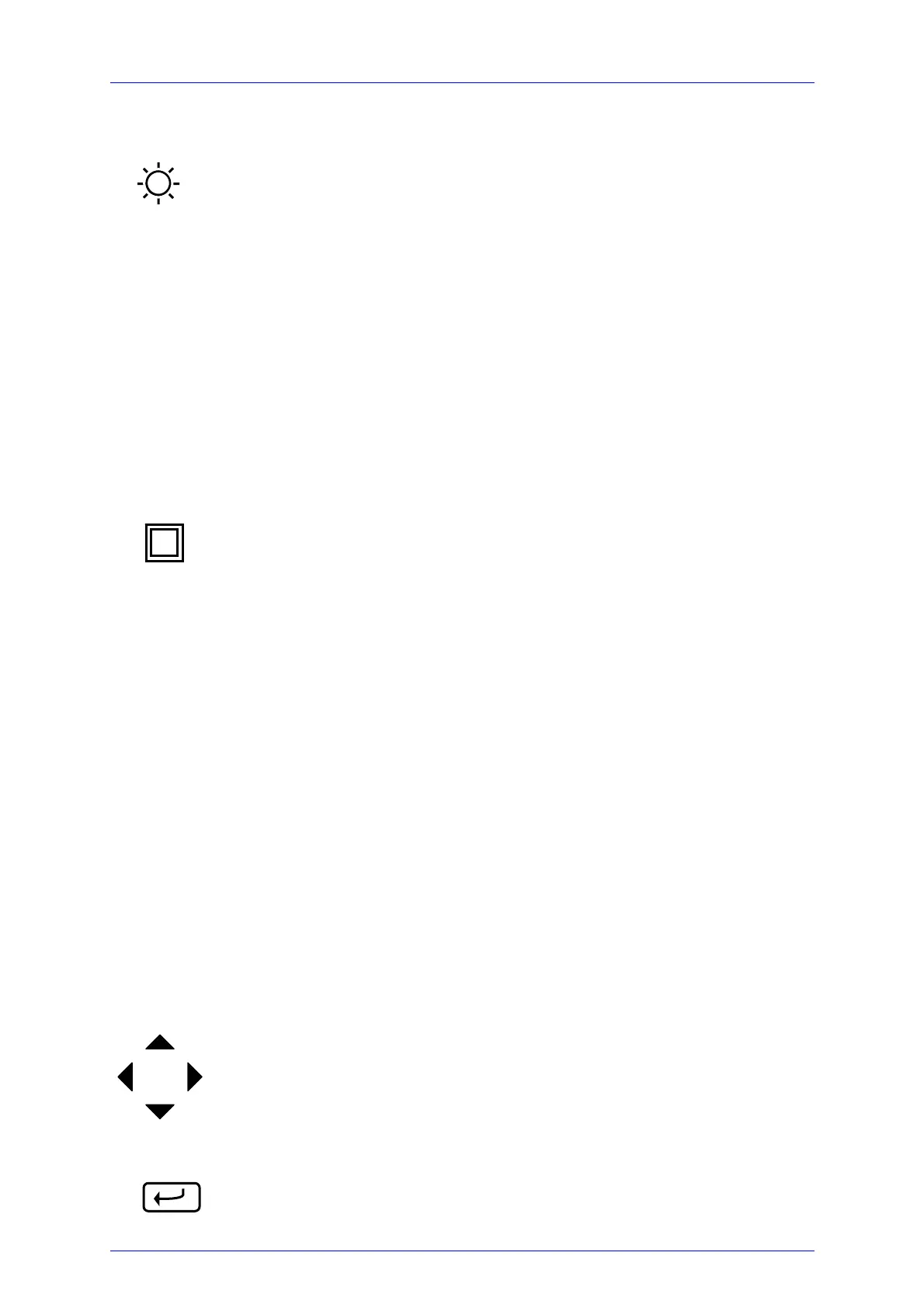2.2 Keyboard Summary
PM100 / page 4
Backlight
Pressing the backlight key will turn on or off the display backlight. To
preserve the batteries, the backlight will turn off after the time that is set
in the System\Backlight menu (factory default 5 seconds).
Wavelength Correction
Short pressing of this button allows to toggle between 5 preset wave-
lengths (photodiode heads only). These are dependent from sensor
type and serial number.
Pressing the button for longer than 2 seconds enters a screen where
each of the 5 correction wavelengths can be individually changed by
toggling the up, down, left and right buttons.
Display
This button enables to toggle between the different displays of visualiza-
tion of the measured power. These displays are power reading in mW,
analog needle, statistics screen, tuning graph and power reading in
dBm.
Range Selection
Pressing the range key shortly enables to change the display power
range in decades for the digital displays and in ‘half’ decades (3, 10) for
the quasi analog displays.
Pressing the range key shortly twice conducts one auto-ranging step to
automatically jump to the optimal range.
Automatic Zeroing Mode
The REL∆ can be used to automatically zero the display by subtracting
the current reading from the displayed value. The amount of offset is
displayed additionally. Bar-graph and analog needle display go in a mid-
position type of display. Pressing the key again turns off this mode.
Arrow Keys
The arrow keys are used to navigate through the menus as well as
navigating and adjusting the display soft keys.
Enter Key
The enter key is used to get into child menus and confirm user settings
λ
RANGE
REL∆
