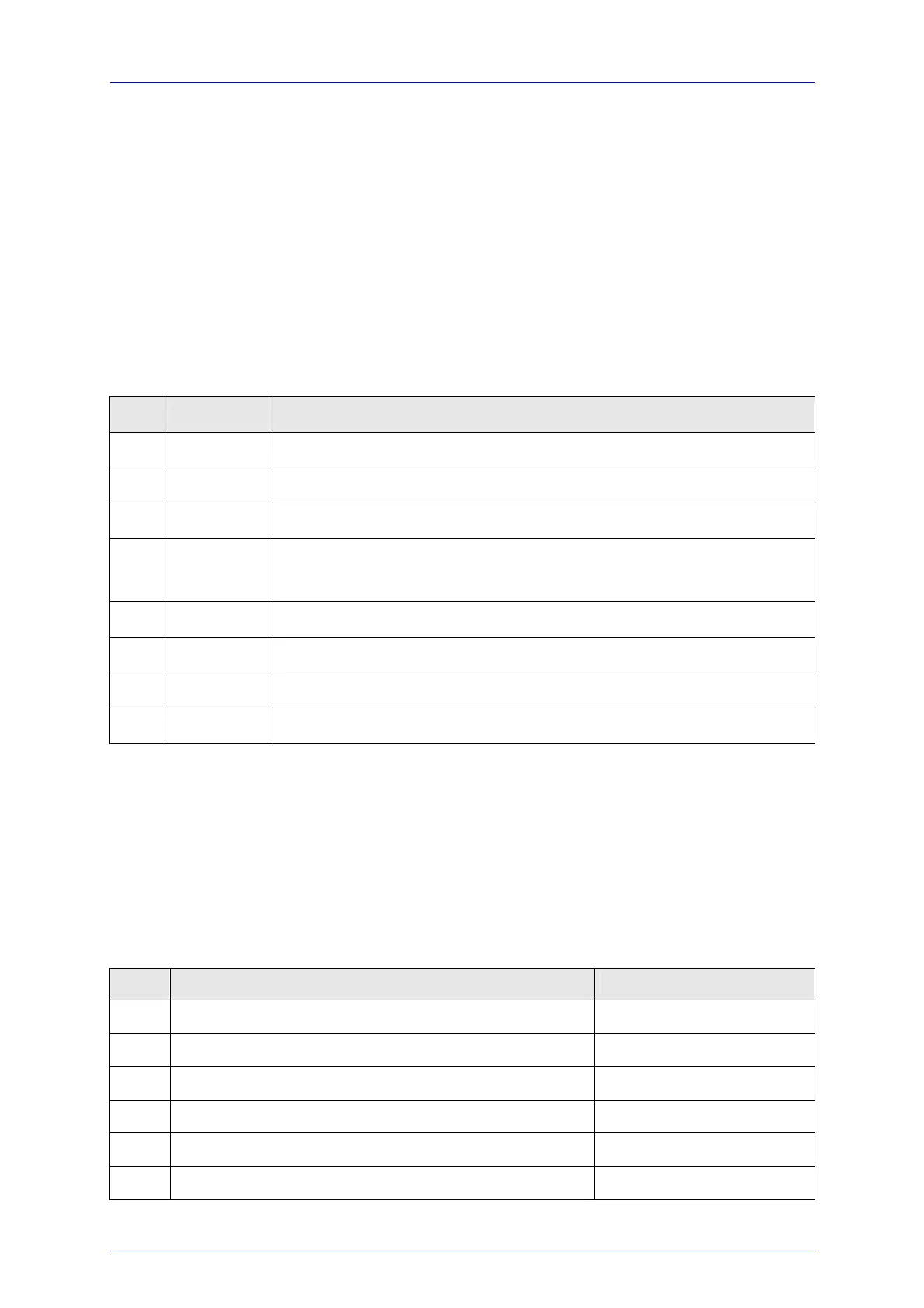4.4 Commands
PM100 / page 43
compensate for additional attenuation caused by e.g. filter
glass
4.4.3 Status Reporting
The device uses a status reporting structure like it is defined in IEEE488.2-1992-§11.
The Status Byte Register gives a summary of all underlying status structures. See
also IEEE488.2-1992-§11.2.
Bit # Mnemonic Description
7
Reserved
6 RQS/MSS
Request Service / Master Summary Status
5 ESB
Standard Event Status Bit
4 MAV
Message Available. Since IEEE1174 is a full duplex interface
this bit is always 0.
3 OSM
Optical Sensor Missing
2 EAV
Error Available. There is at least one error in the error queue.
1
Reserved
0 CHC
Charger Connected
4.4.4 Error Reporting
The device stores errors in a queue containing up to 30 entries. The error queue may
be read out by the ‘:SYST:ERR?’ command. The following table lists all error
numbers and the according descriptive messages.
Error Description Category
0
No error -
1
General fault Device Dependent Error
2
Value out of range Execution Error
20
Wrong command for used head Execution Error
100
Input buffer overflow Command Error
101
Unknown IEEE488 emulation command Command Error