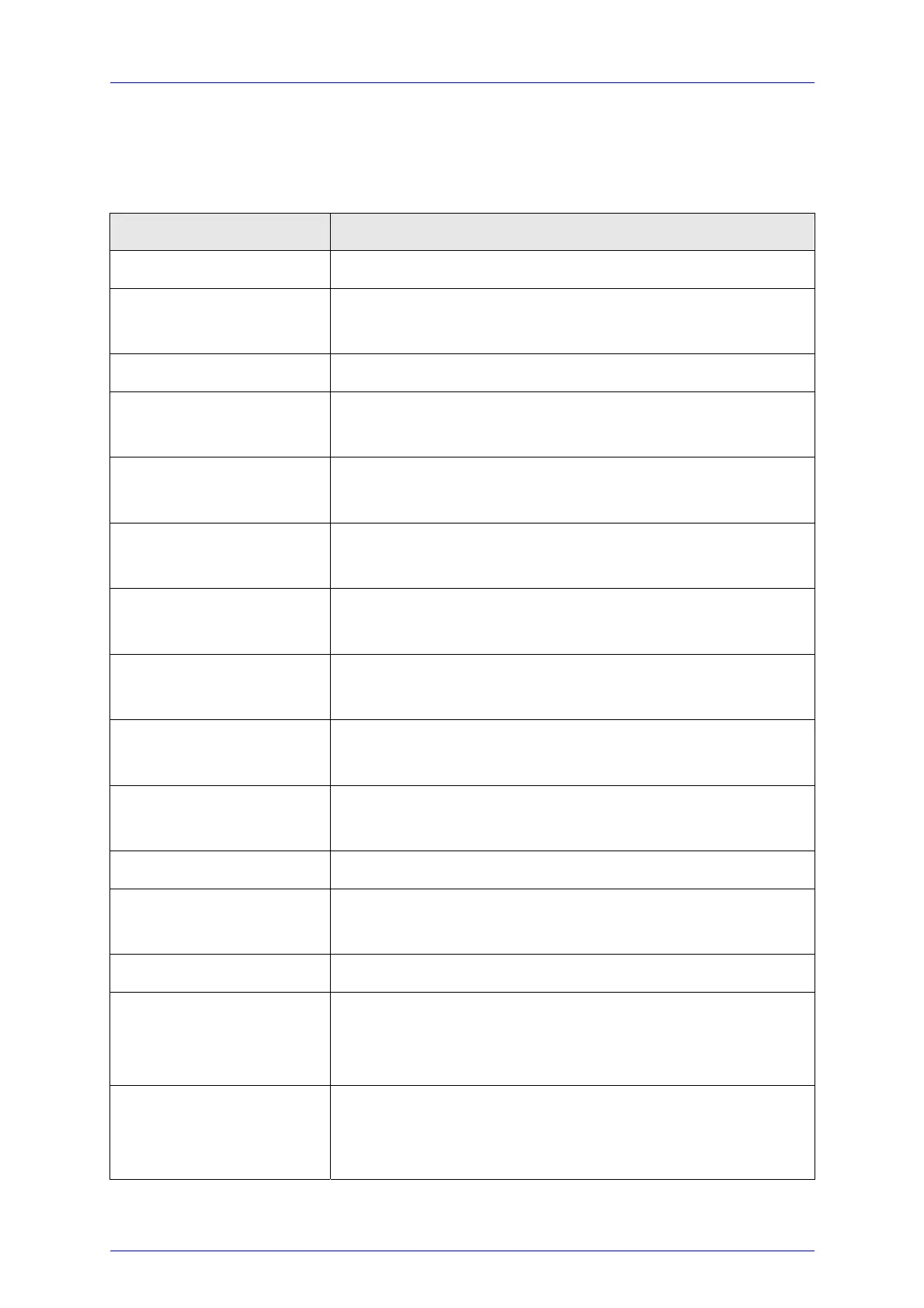4.4 Commands
PM100 / page 39
4.4.2 Device Specific Commands
4.4.2.1 Device Specific Command Overview
Command Description
:POWER?
Query the last measured power value [Watt].
:HEAD:INFO?
Query information from the currently used optical head.
(S/N, ID-Text, short description, Maximum Power)
:WAVELENGTH?
Query the currently used correction wavelength [meter].
:WAVELENGTH
Set the wavelength [meter] to use for calculating the
sensitivity
:WAVELENGTH:RANGE?
Query the minimum and the maximum settable
wavelength [meter] for the currently used optical head.
:FILTER?
Query the current setting for the instruments power
supply rejection
:FILTER
Set the instruments power supply rejection (50Hz or
60Hz)
:PHOTOCURRENT?
Query the last measured value of the photo diode head
current; works only with photodiode sensors
:PHOTOVOLTAGE?
Query the last measured value of the thermal power
head voltage; works only with thermal sensors
:DARKCURRENT?
Query the currently set dark current
(photodiode sensors only)
:DARKCURRENT
Set the dark current (photodiode sensors only)
:DARKVOLTAGE?
Query the currently set dark voltage
(thermal sensors only)
:DARKVOLTAGE
Set the dark voltage (thermal sensors only)
:ATTENUATION?
Query the currently set attenuation correction (this is an
additional attenuation set by the user to e.g. compensate
for additional filters)
:ATTENUATION
Set the attenuation correction (this is an additional
attenuation the user can set to compensate for e.g.
additional filters)