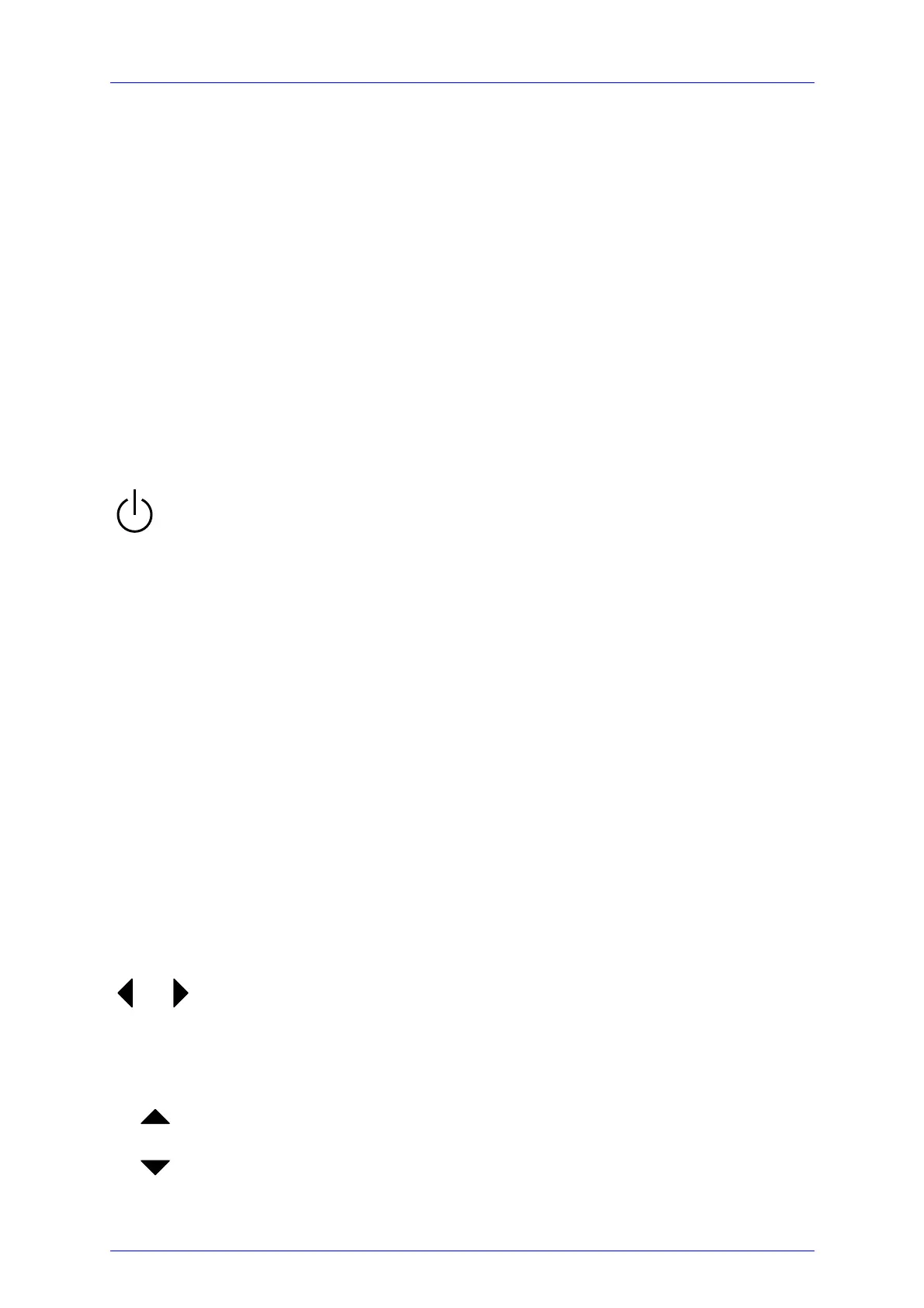3.4 Operating Instruction
PM100 / page 18
The unit will turn on when the power supply is connected and cannot be turned off
until the power supply is removed. The auto-shutdown function is detached while the
power supply is connected.
The battery is equipped with an NTC temperature control which allows charging only
within a temperature range of between 10°C and 40°C. Do not exceed the line
voltage that is stated on the power supply. The power supply gets warm after longer
time of use; this is normal and not dangerous.
The unit can be operated normally while the 9VDC adapter is plugged in.
When the power supply is not plugged, the battery charging state is indicated in the
upper right corner of the graphics display. A filled rectangle indicates that the battery
is fully charged.
3.4.2 Switching On and Off the Unit
Shortly pressing the on-key will power up the unit. The firmware version
is displayed until the system initialization is complete. The unit will then
start with the screen that was active prior to shutdown.
Pressing the key for longer than 2 seconds will power down the unit into standby.
Per factory default an auto-shutdown time of 10 minutes is set. Changing this auto-
shutdown time can be accomplished in the menu under System\Shutdown.
When the 9VDC adaptor is applied a “loading battery symbol” remains in the display
when the unit is switched off.
3.4.3 Principal of Operation and Menu Navigation
The PM100 uses the following types of operating elements:
• Navigating field with arrow and enter buttons
• Display soft keys
• Function buttons
The left/right arrow buttons:
• Toggle between the display soft keys
• Enter or leave child menus
• Select the decimal place of a numerical input.
The up/down arrow buttons:
• Toggle up and down in a display soft key (e.g. range setting)
• Toggle in up and down a menu or list field
• Increase/decrease a digit in a numerical input.
