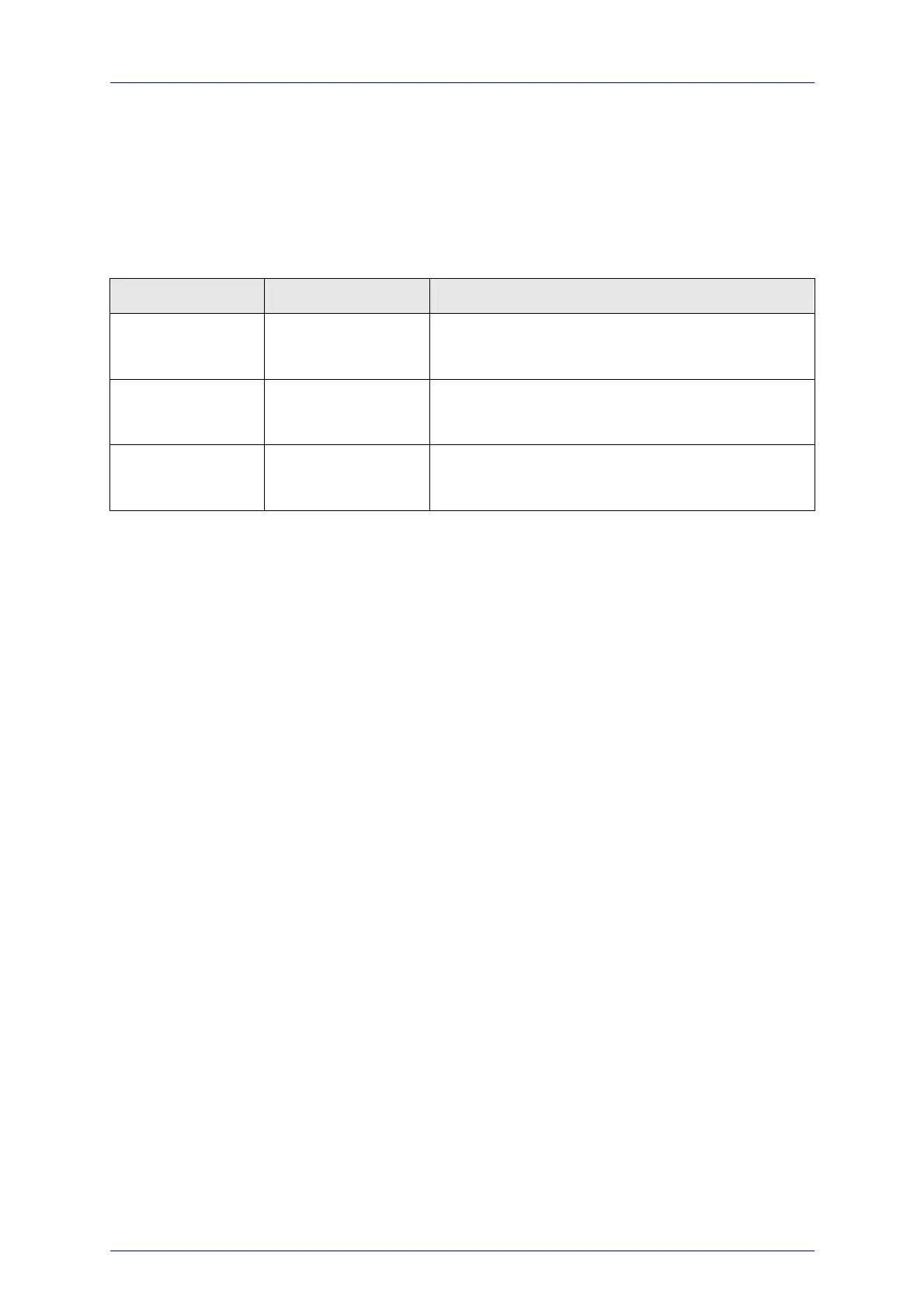4.3 IEEE Emulation Codes
PM100 / page 34
4.3 IEEE Emulation Codes
The following list shows all emulation codes supported by the device. Other
emulation codes defined by IEEE1174 are not supported.
Emulation code Direction Description
&SRQ<CR><LF>
Device ►
Controller
Informs the controller that the device
requires service.
&POL
Controller ►
Device
Polls the device’s Status Byte.
&ddd<CR><LF>
Device ►
Controller
Response to ‘&POL’. ‘ddd’ is the 3 digit
decimal value of the device’s Status Byte.
The Service Request (SRQ) function is used by the device to alert the controller that
it requires service. The SRQ function uses the following sequence:
1. The device sends ‘&SRQ<CR><LF>’ to the controller showing that it requires
service.
2. The controller has to respond with ‘&POL’ to query the device’s Status Byte.
3. The device then responds by sending ‘&ddd<CR><LF>’ where ‘ddd’ is the
3 digit decimal value of the Status Byte.