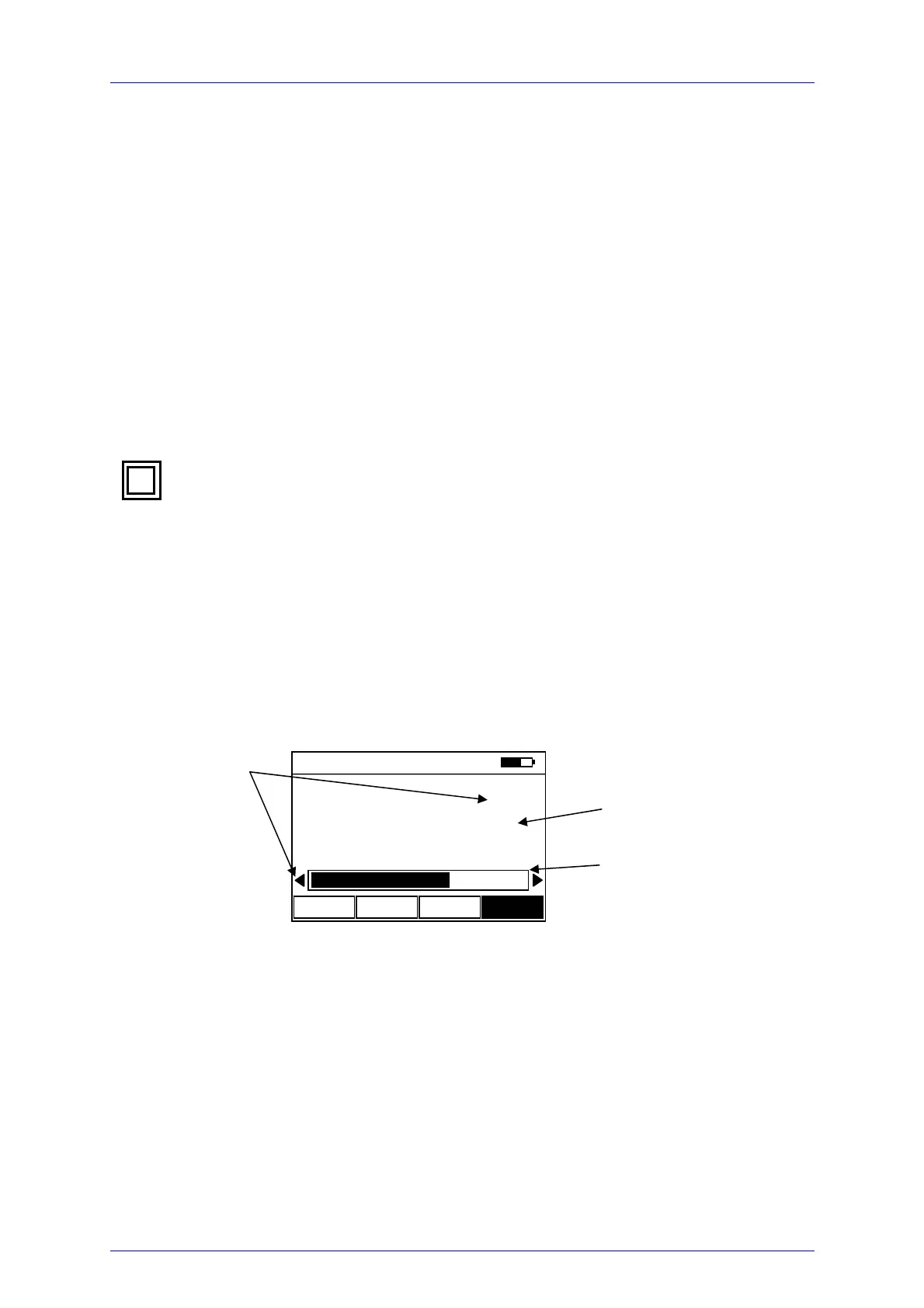3.4 Operating Instruction
PM100 / page 24
3.4.8 Zoom Functions
The zoom function is very useful for beam alignment and laser tuning. The zoom
function shows up as the left soft key when a quasi analog display is active (bar-
graph, needle, tune-graph). Toggling the zoom button enables to spread the scales
by a factor of 3 and 10, based on the current power reading.
Arrows on the edges of the scales show an over-range or an under-range reading.
The zoom mode can be exited by setting the zoom factor back to 1 or changing the
measurement range.
3.4.9 Representation of the Optical Power Reading
The Display function button allows to toggle between different represen-
tations of the optical power reading. The PM100 enables numerical,
quasi-analog and statistical display functions for the power read out.
The different display are also accessible by pressing the up and down
arrow buttons, when the Menu soft key is activated.
3.4.9.1 Power (Watts) and Bar-Graph Display
This display combines a clear numerical 4 digit reading of the optical power and a
bar-graph function with zooming capabilities.
Figure 6 Power (Watts) and Bar-Graph Display
Special topics on the display soft keys:
• Zoom: Toggling zoom by the up and down buttons spreads the ar graph
by a factor of 3 and 10.
Zoom 1x indicates that the zoom function is switched off.
• Range: Ranges are set in decade cycles by pressing the up and down
Zoom 1 x 10 mW Abs. Menu
A
R
8.473 mW
0 5 10
Indicators for
under-/over-
range
λ1 = 780 nm
Si 50mW
a = 10.00 dB
Hi
Bar-graph with auto-
adjusting scale
Units indicator
