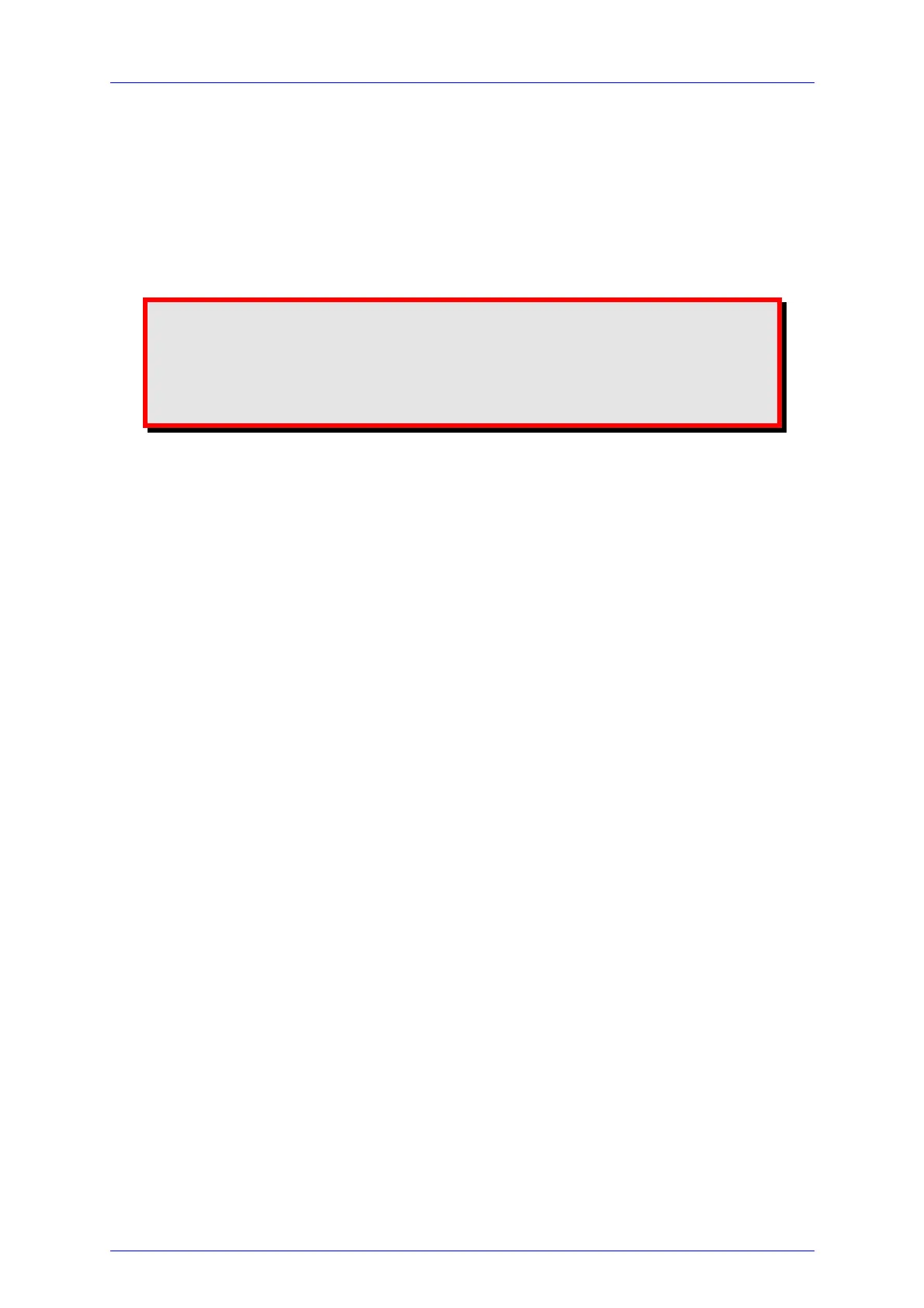3.4 Operating Instruction
PM100 / page 22
The display unit will automatically recognize the sensor, read out the head data from
its non-volatile memory and indicate after approximately 2 seconds the sensor type.
For up to 5 different sensors (photodiode and thermal in total) the system
automatically sets the last valid data set for zero and user attenuation.
Attention
Refer to the sensor data sheet and pay attention to the optical
damage threshold!
Exceeding these values will permanently destroy the sensor!
3.4.5.1 Zeroing the Sensor
Thermopile sensors need to be zeroed, when thermal differences between active
area (thermal disk) and the sensor heat sink appear. An indicator that the sensor
needs to be zeroed is when with switched off laser either a zero reading combined
with the Lo indicator or a power reading greater zero is displayed.
To zero the sensor conduct the following procedure:
• Enter the Menu, toggle down to menu #4 ‘Dark Current Adj./Zeroing’ and
press Enter
• A wizard that leads through the next steps comes up
• Cover the sensor in a way that no light meets the active area and press Enter
• The thermocouple voltage will be measured and indicated in the display
• Press Enter to confirm and store the new zeroing value
• The unit switches back to the measurement display and works with the new
zeroing value
3.4.5.2 Attenuation/Gain Correction
When an attenuator is attached in the beam between light source and sensor of the
power meter system then the attenuation factor can be conveniently set as a ratio in
dB that will automatically correct the measurement value. The value is linked to the
connected sensor and stored with it’s setup values. The attenuation correction will be
effective when the unit is powered up again or the sensor is connected again.
Procedure:
• Enter the Menu, toggle down to menu #3 ‘User Calibration’ and press Enter
• Set the calibration factor in logarithmic representation (dB) by using the arrow
buttons. The system allows input values between -20dBm and +30dBm