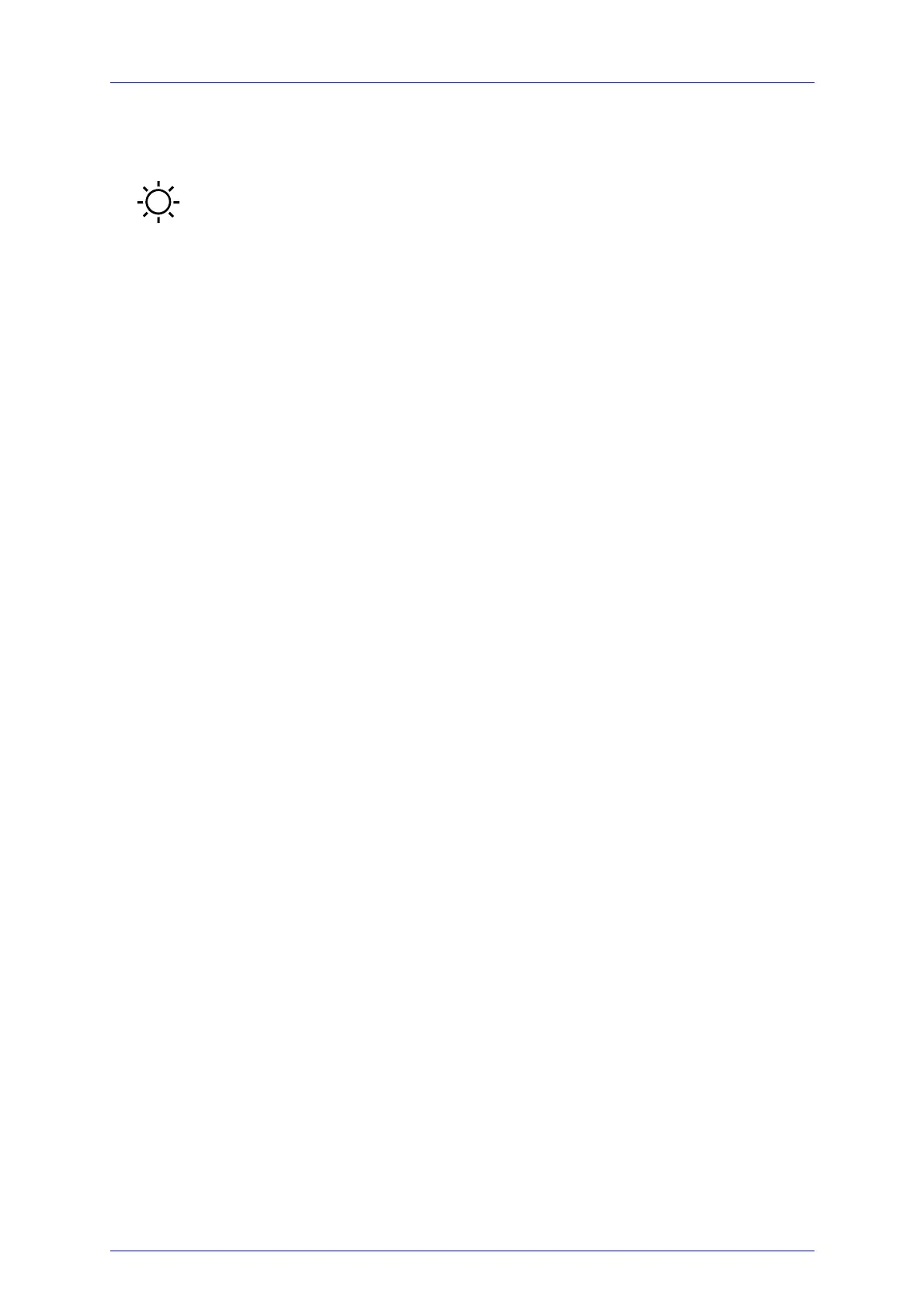3.4 Operating Instruction
PM100 / page 30
3.4.11.2 Backlight
Pressing the backlight key will turn the display backlight on to allow eas-
ier viewing in dark environments. To conserve the batteries, the
backlight will turn automatically off after the time that is set in the Sys-
tem\Backlight menu (factory default 5 seconds).
3.4.11.3 Processor Reset
The PM100 uses a sophisticated microprocessor with non-volatile memory to store
system values when the unit is powered off. Under normal conditions, it should not be
necessary to reset the system. However, if the system locks up and does not
respond to any key presses, it may be necessary to reset the unit by pressing the
reset key in the bottom plate of the console. The same result can be achieved by
removing and reinserting the battery pack (when charger is not connected).
