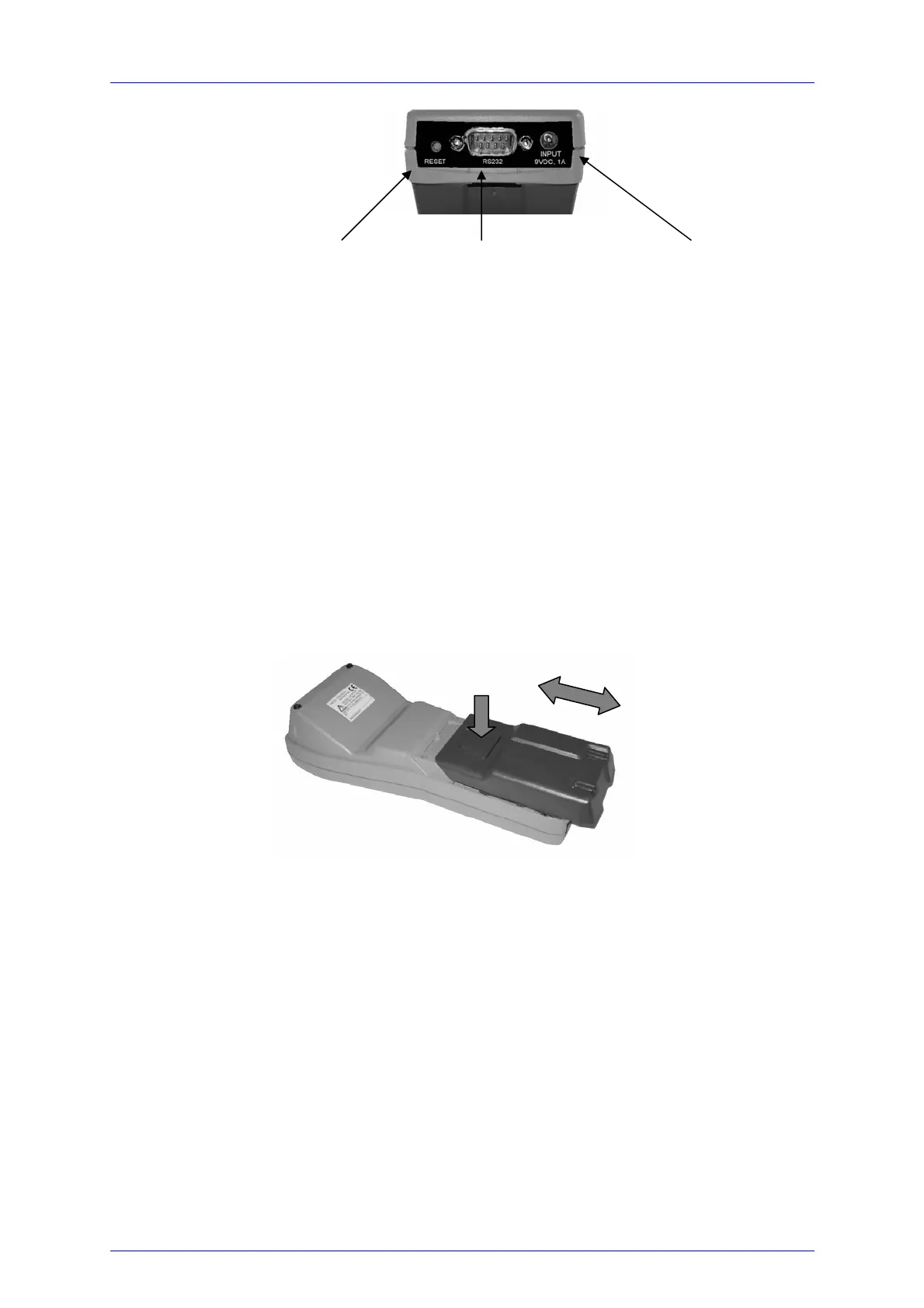3.4 Operating Instruction
PM100 / page 17
Figure 4 Bottom Plate Operating Elements
3.4 Operating Instruction
3.4.1 Inserting and Charging the Battery Pack
To install the battery turn the unit, set the battery pack in its socket and push it
slightly in top direction of the meter, until it snaps in
To remove the battery pack press the release button and push the pack in bottom
direction of the unit.
Figure 5 Inserting/Removing the Battery Pack
The batteries are not fully charged when shipping. A battery that is new or has not
been used for a longer period does not develop its full capacity until after
approximately 2 hours of charging.
Therefore plug the connector of the 9VDC power supply (supplied with the system)
into the socket in the bottom plate of the unit and the power supply into a suitable AC
outlet. Attach the right adapter depending on local power requirements to the power
supply, adapters for US, Europe and UK are provided with the instrument. If the
adapter is lost, contact Thorlabs for replacement.
Reset Button DB9 RS232 Connector Charger Input Jack
