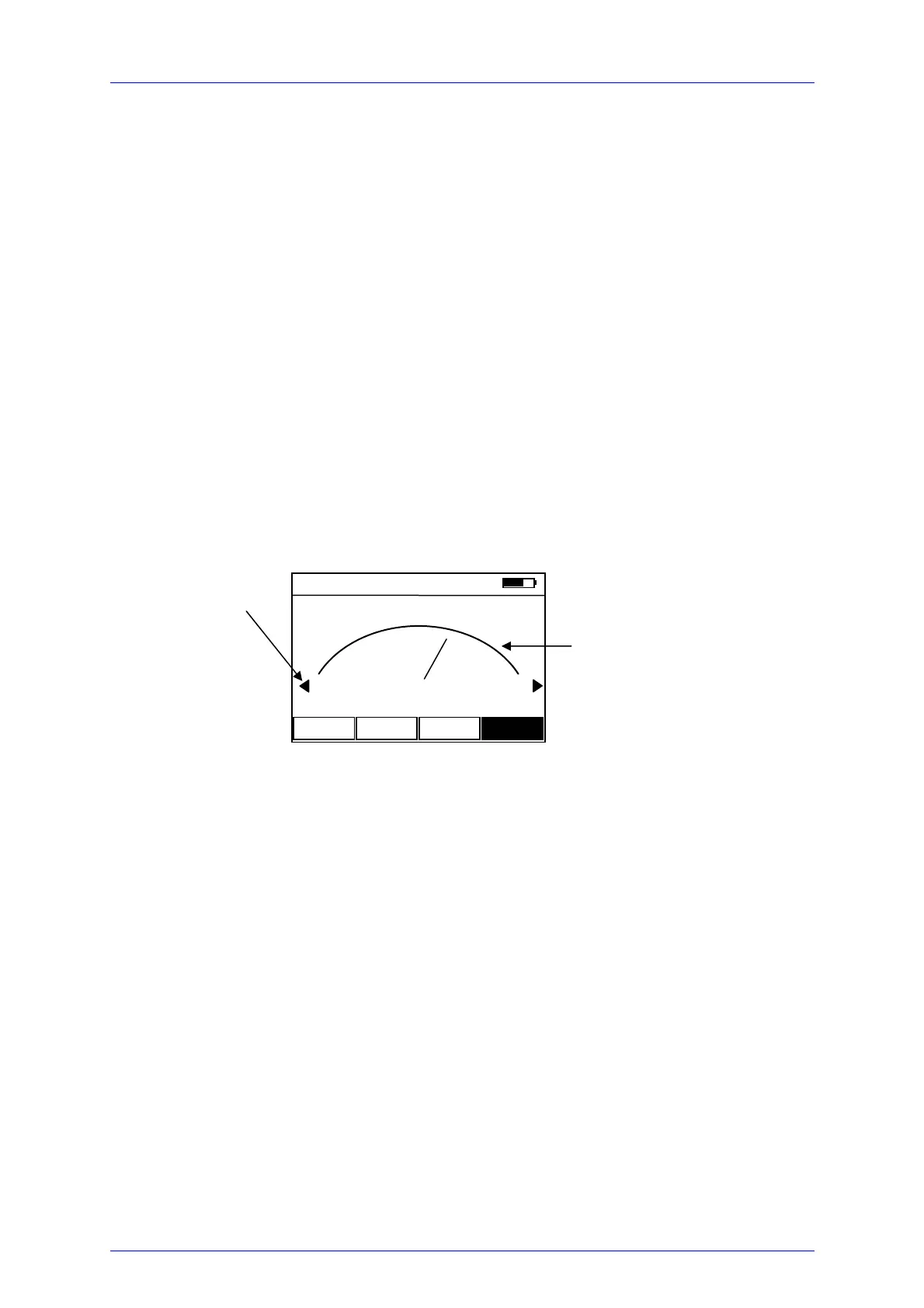3.4 Operating Instruction
PM100 / page 25
arrow buttons. AR indicates the auto-range function enabled.
Over or under-range is indicated by arrows on the left and right
side of the bar-graph and by textual Lo and Hi annunciations
above the units indicator.
• Rel∆: Pressing the REL∆ button zeros the display and indicates the
offset value in the button. The bar graph will be zoomed by factor
10 and go into a middle scale position.
Abs. indicates an absolute reading (REL∆ is deactivated)
3.4.9.2 Digital Needle Display
For laser tuning and beam alignment a digital representation an analog needle is very
helpful to visualize changes and trends while the additional numerical 4 digit power
read out shows the absolute value.
Figure 7 Digital Needle Display
Special topics on the display soft keys:
• Zoom: Toggling zoom by the up and down buttons spreads the needle
scale by a factor of 3 and 10.
Zoom 1x indicates that the zoom function is switched off.
• Range: Ranges are set in logarithmic half decade cycles (3, 10, ..)
by pressing the up and down arrow buttons. AR indicates the
auto-range function enabled. Over or under-range is indicated by
arrows on the left and right side of the scale
• Rel∆: Pressing the REL∆ button zeros the display and indicates the
offset value in the button. The needle scale will be zoomed by
factor 10 and go into a middle scale position.
Abs. indicates an absolute reading (REL∆ is deactivated)
Zoom 1 x 10 mW Abs. Menu
A
R
.47
mW
5
0 10
Needle-display with auto-
adjusting 3/10 scales
Indicators for
under-/over-
range
λ1 = 780 nm
Si 50mW
a = 10.00 dB
