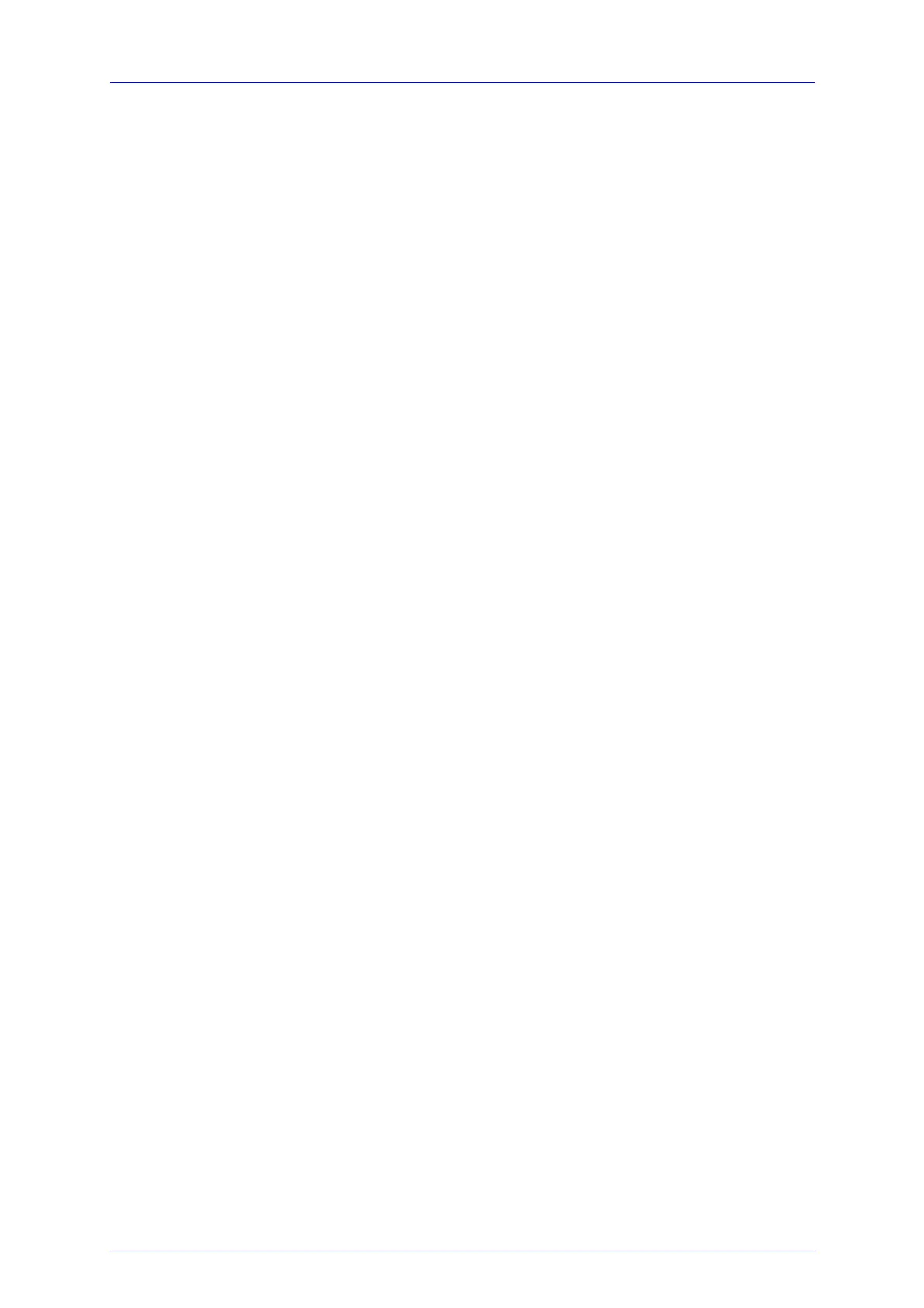3.4 Operating Instruction
PM100 / page 20
3.4.4.1 Dark current adjustment
Photodiode sensors have the characteristic to emit a small so called dark-current up
to some nA for silicon and InGaAs, and up to some 200 nA for germanium, even if
no photons meet the active area. To achieve accurate measurement results this
dark current must be considered and subtracted from the power reading.
Even though the PM100 is capable to store and recall the dark currents from 5
different sensors it is recommended to conduct the following procedure from time to
time to exclude failures caused by the temperature dependency of the dark current.
Procedure:
• Enter the Menu, toggle down to menu #4 ‘Dark Current Adj./Zeroing’ and
press Enter
• A wizard that leads through the next steps comes up
• Cover the sensor that no light meets the active area and press Enter
• The dark current will be measured and indicated in the display
• Press Enter to confirm and store the new dark current value
• The unit switches back to the measurement display and works with the new
dark current value
3.4.4.2 Wavelength Correction
To take in account the wavelength dependency of a photodiode sensor, each
Thorlabs sensor has a wavelength correction table with a 5nm grid over the
wavelength range that is stored in a non-volatile memory in the sensor connecter.
To achieve accurate measurements it is necessary to adjust the PM100 to the
wavelength of the light source whose power has to be measured.
The PM100 is capable to store 5 individual operating wavelengths for up to 5 different
sensors.
Pressing the Wavelength correction button toggles between these 5
preset wavelengths. The chosen wavelength is indicated in the graphics
display’s top section right beneath the head identifier.
To change the preset values there are two possibilities (note, that a photodiode
sensor must be connected):
• Press the wavelength correction button longer than 2 seconds. The unit
switches to a numerical input screen, where the wavelength value can be
changed by pressing the arrow keys. Up/down for increment and decrement;
left/right to select the decimal place. The wavelength can be changed with a
precision of 1nm. The upper and lower limit of the wavelength setting range is
λ
