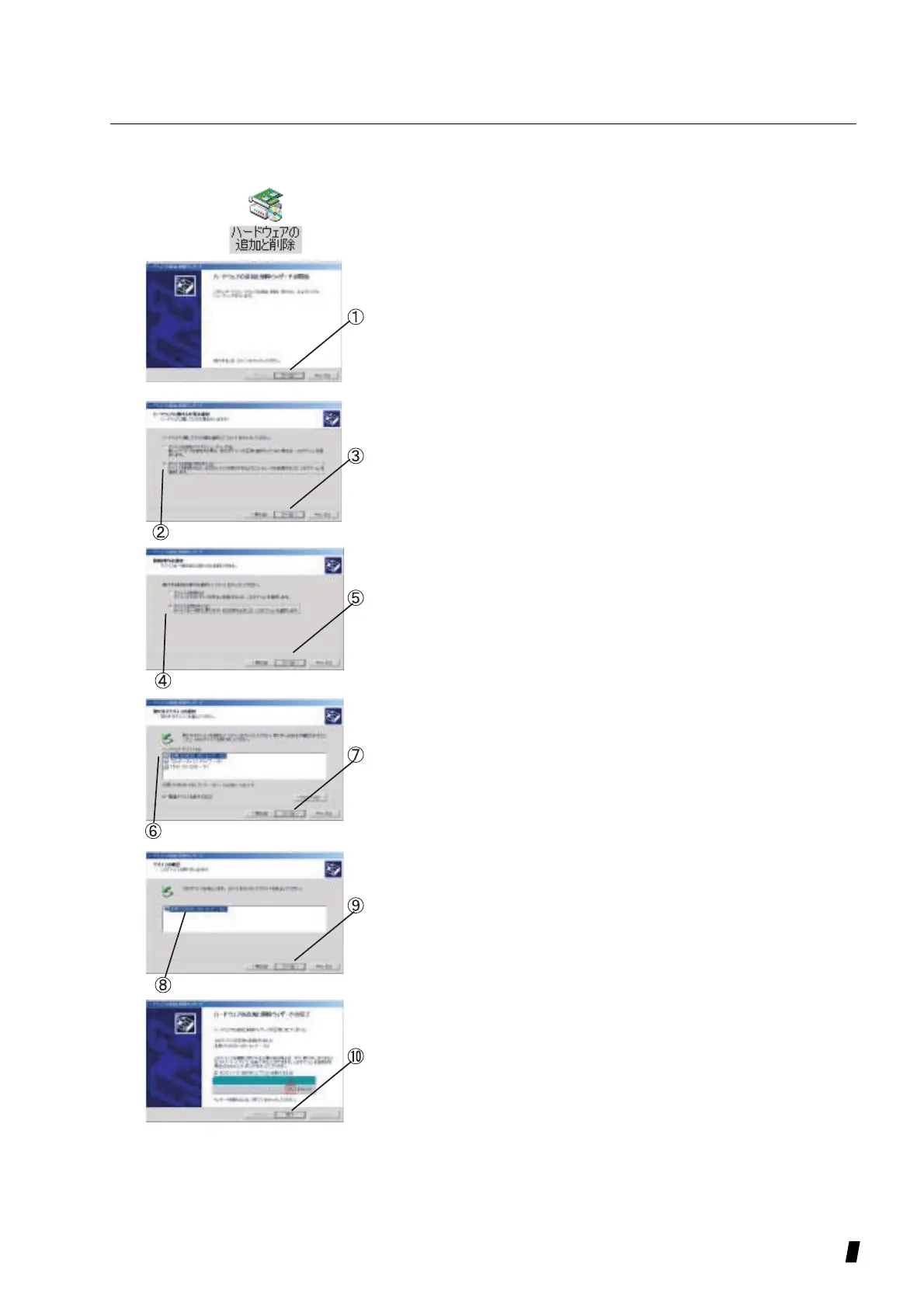3-83
<Windows
®
2000>
1) Display the control panel in the same manner as <In
case of Windows 95/98> and next double-click the
<Add and Delete Hardware>(Fig. 1), so the starting
window for “Add and Delete Hardware Wizard” will
be displayed. (Fig. 2)
2) Click the [Next] button (1), so the window for
selecting the operation related to hardware will be
displayed. (Fig. 3)
3) Next, select [Delete/Remove Device](2) and click the
[Next] button (3), so the window for selecting deleting
procedures will be displayed. (Fig. 4)
4) 1) Select [Remove device](4) and click the [Next]
button (5), so the window for selecting the device will
be displayed. (Fig. 5)
5) Select [Standard PCMCIA Memory Card](6) and
click the [Next] button (7), so the confirmation
window of the device will be displayed. (Fig. 6)
6) Make sure that [Standard OCNCUA Memory Card]
(8) has been selected and click the [Next] button (9),
so the window for completion of hardware addition
and deletion will be displayed. (Fig. 7)
7) Take the Memory Card out.
8) Click the [Complete] button (10) to finish the wizard.
(Figure 1)
(Figure 2)
(Figure 3)
(Figure 4)
(Figure 5)
(Figure 6)
(Figure 7)
