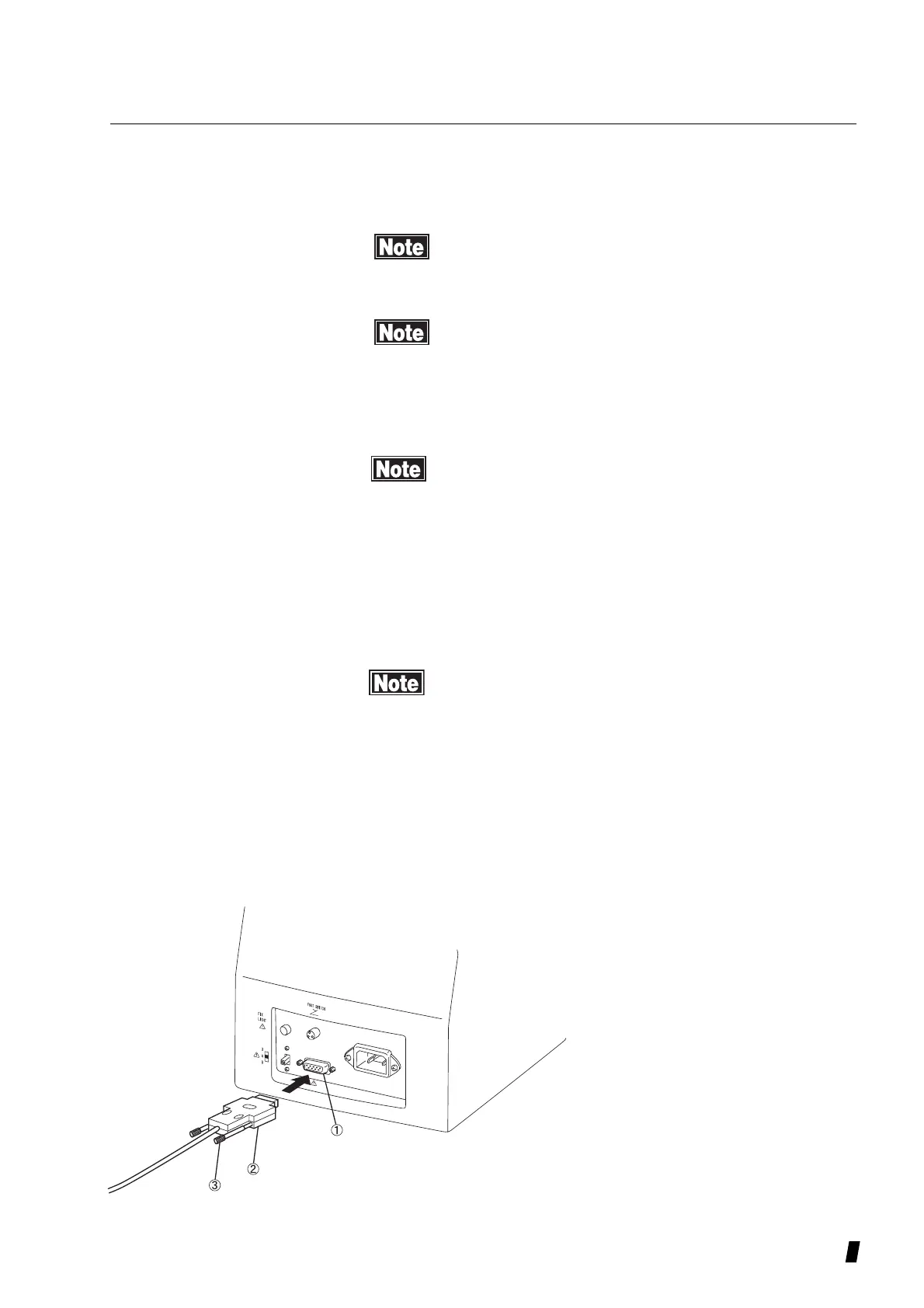3-65
3.6.6 Data communication
Measured data may be transferred to a computer via a data
communication port (RS-232C).
The connector has its orientation, when connecting to the
port. Check the direction of the connector and insert it com-
pletely into the serial port.
Accessory equipment connected to the RS-232C interface
must be certified according to the appropriate IEC601-1
standard for medical equipment.
a) PC communication
All configurations must comply with IEC 601-1 or
IEC950 system standard. Anyone who connects addi-
tional equipment to the single input port or signal output
port is configuring a medical system and is, therefore, re-
sponsible for assuring that the system complies with the
requirements of the IEC601-1 system standard. If
indoubt, contact the Tomey technical service department,
or your local Tomey representative.
Connect the communication cable (3) to the adapter and
secure the connection by tightening the screws.
“Serial communication cable connection”
This instrument has female connector. Use male-to-female
cable or female-to-female cable with gender changer to
connect with PC.
Insert the connector or adapter to the RS-232C connection
terminal on the back of the instrument and secure the con-
nection by tightening the screws.
1) Connect the RS-232C communication cable to the
adapter or connector and secure the connection by
tightening the screws.
