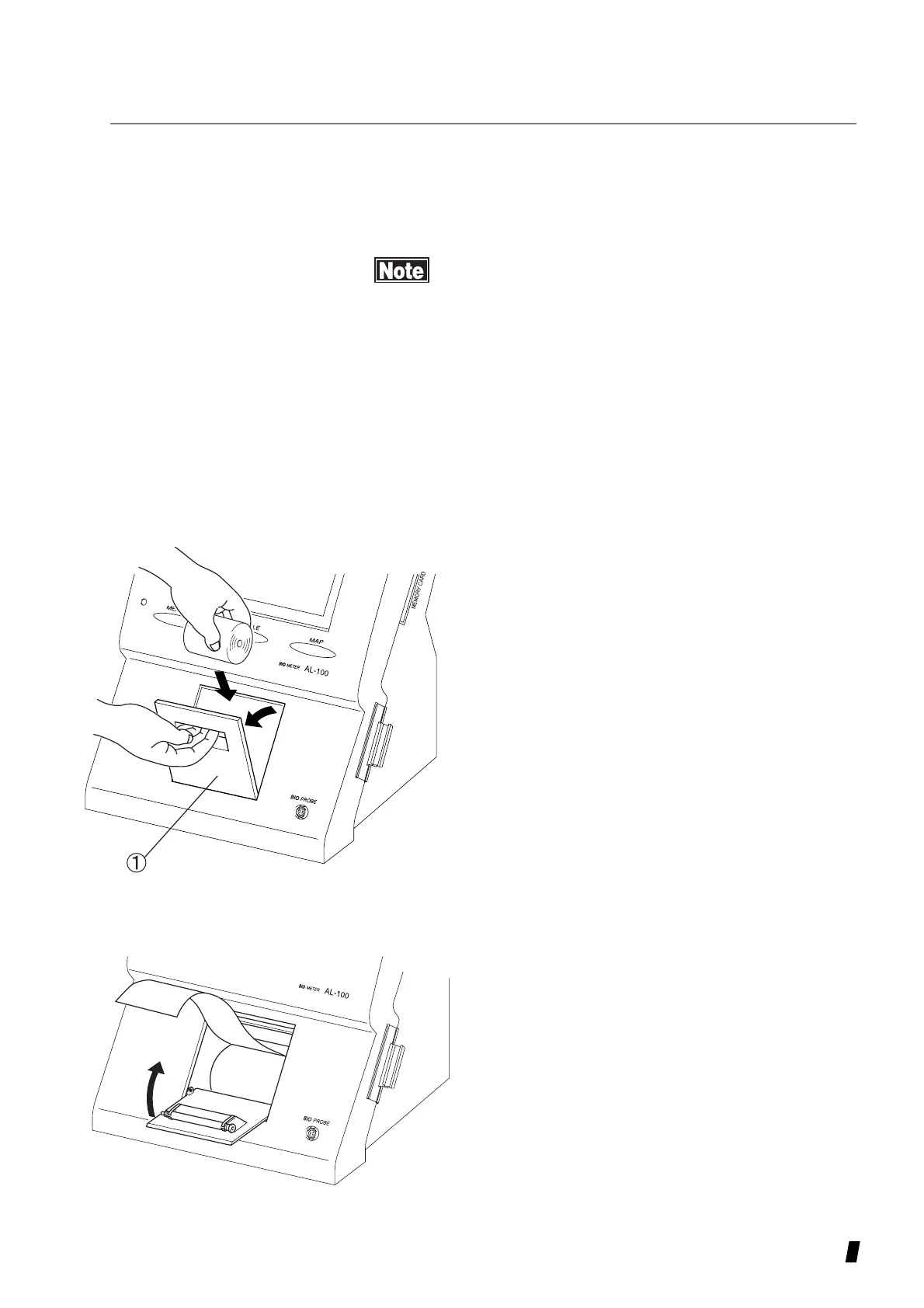5-7
5.4 Printer paper
Replace the paper when red lines appear on both sides of the paper.
When opening the printer cover, pay special attention to
the paper cutter on the cover, not to cut your finger or
hand.
1) Open printer cover (1).
2) Remove the used roll of paper.
3) Insert the leading end of the new roll of paper into the
paper insertion slot. The paper will be detected and
automatically fed into the printer. (See figure1)
Care should be taken to place the paper with the
correct side up, as indicated in the diagram.
4) Close the printer cover until you hear “click”
sound.(See figure2)
5) Cut off the excess paper.
(Figure 1)
(Figure 2)
