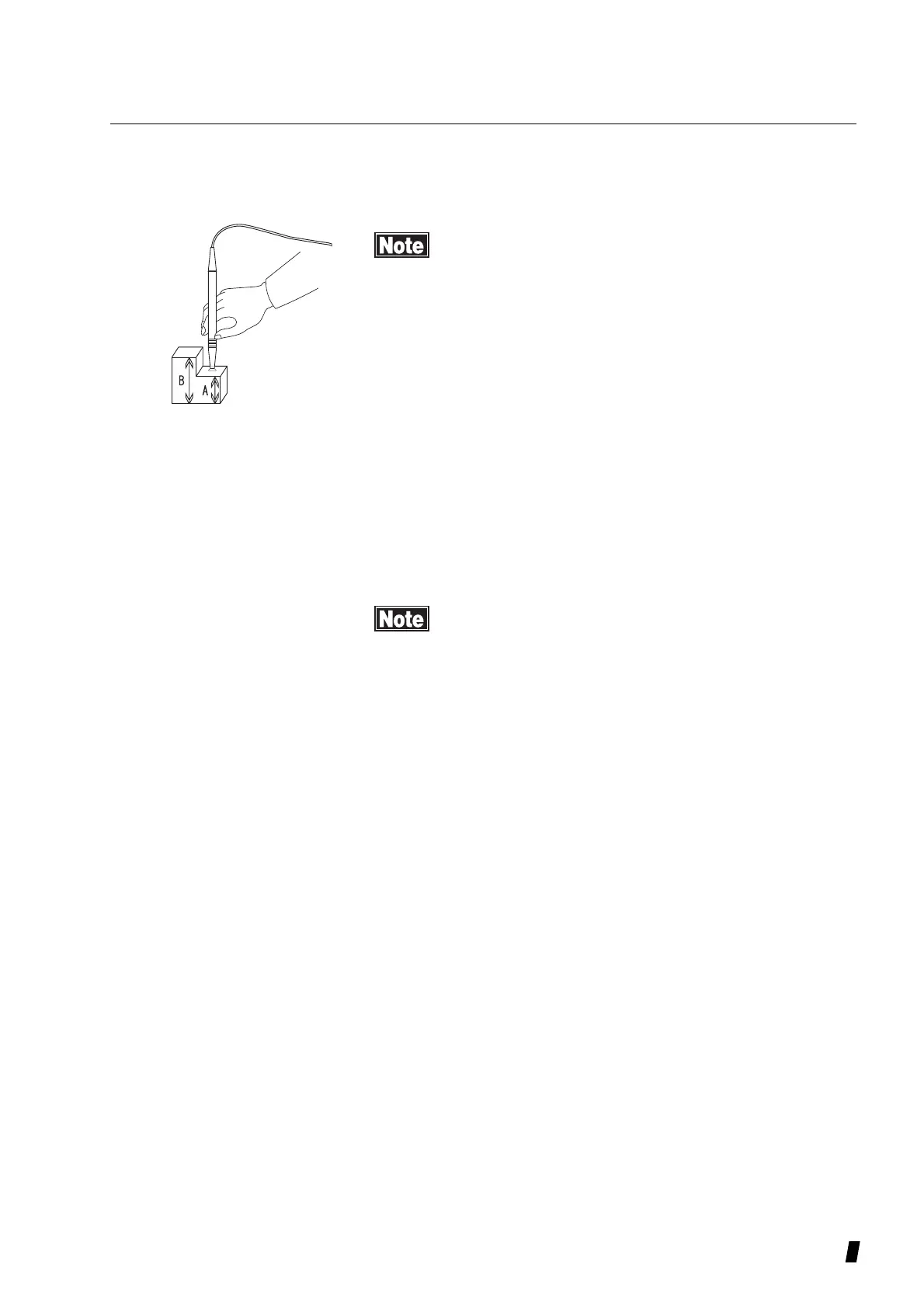3-23
3.3.5 Actual measurement
a) Checking the performance
The biometry test piece is used only for checking the op-
erating performance of the instrument. It cannot be used
for determining the precision of the instrument or for
calibration of the instrment.
Check the performance of the AL-100 by using the biometry test
piece(found in the box containing the biometry probe).
1 Select the following settings:
Eye type/converted velocity: Aphakic/1,532 m/s
Gain: 8
Measurement Mode: Hand-Held
2 Apply a drop of water to the upper and to the lower test
piece surfaces. Apply the biometer perpendicular to the
upper surface.
b) Preparation for measurement
If the patient is relaxed and cooperative, the measure-
ment will be easier and more successful. Prior to taking
measurements, explain the purpose and method of mea-
surement to the patient to reduce his/her anxiety.
1) Confirm that the measurement conditions have been set.
2) Anesthetize the eye with an appropriate topical
anesthetic.
3) When taking measurements using the chin rest, instruct
the patient to sit in front of the chin rest. Adjust the
height of the chair, the lift table and/or the chin rest to
maximize patient comfort.
When taking measurements holding the probe by hand,
instruct the patient to be seated or to lie supine.
4) If the fixation light is used to guide the direction of
gaze(when using the chin rest), set it at an appropriate
height for the patient to fixate.
