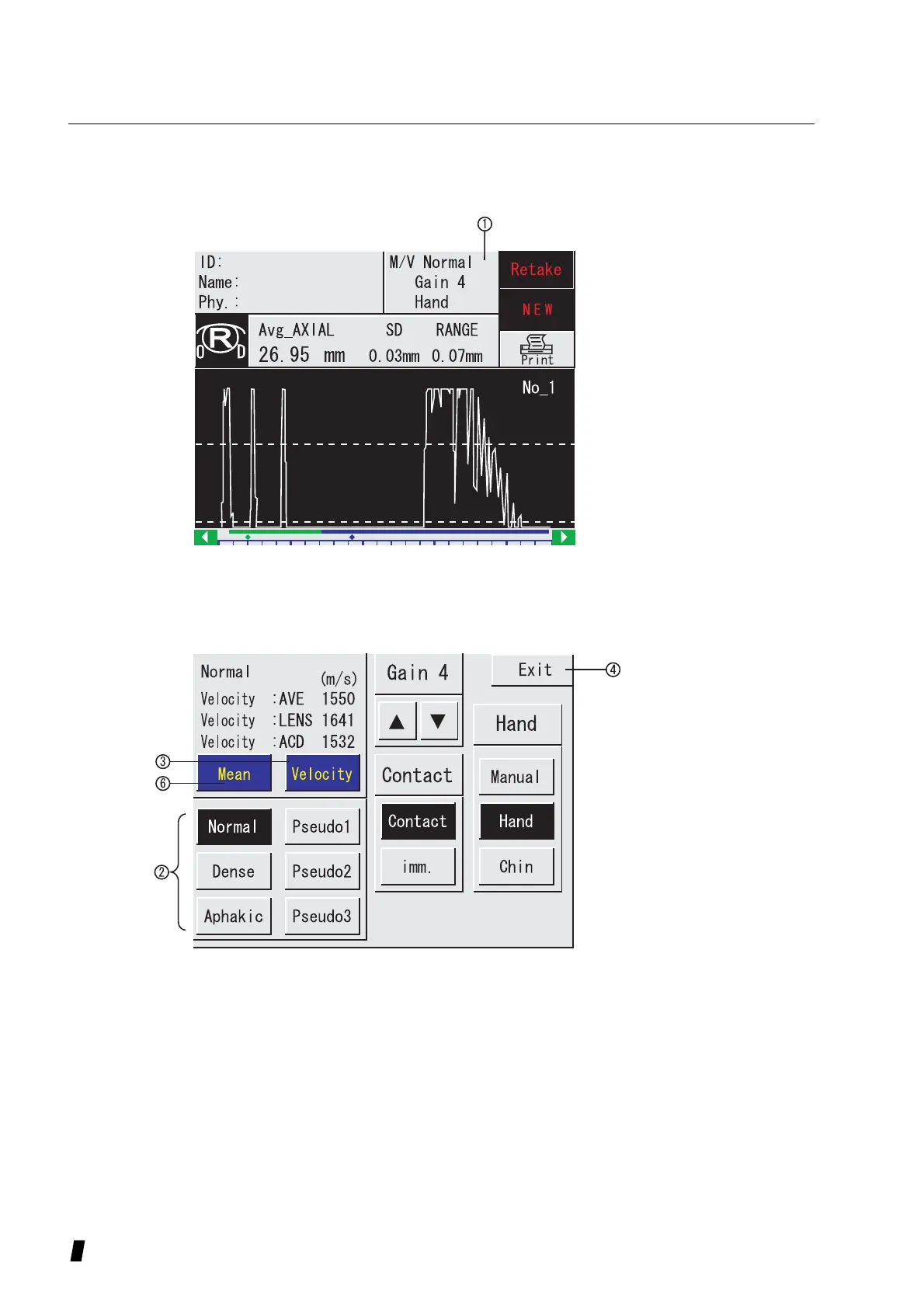3-16
e) Setting items for measurement
e-1) Select OD/OS, Eye type, gain, Hand/Manual/Chin and
Contact/Immersion can be selected.
(Figure 1)
1) Touch Eye type/ Gain key(1) to go into its setting
window. “Figure2”
(Figure 2)
2) Select the Key (2) for measured eye which suits the
eye to be measured. (See the next page.).
3) In case of changing the sound velocity, select the
sound velocity setting key to display the number keys
(5) (as highlighted). In (Fig. 3)
4) Select the key, then change the entry item and set the
sound velocity.. (As for the entry range, see the next
page.)
