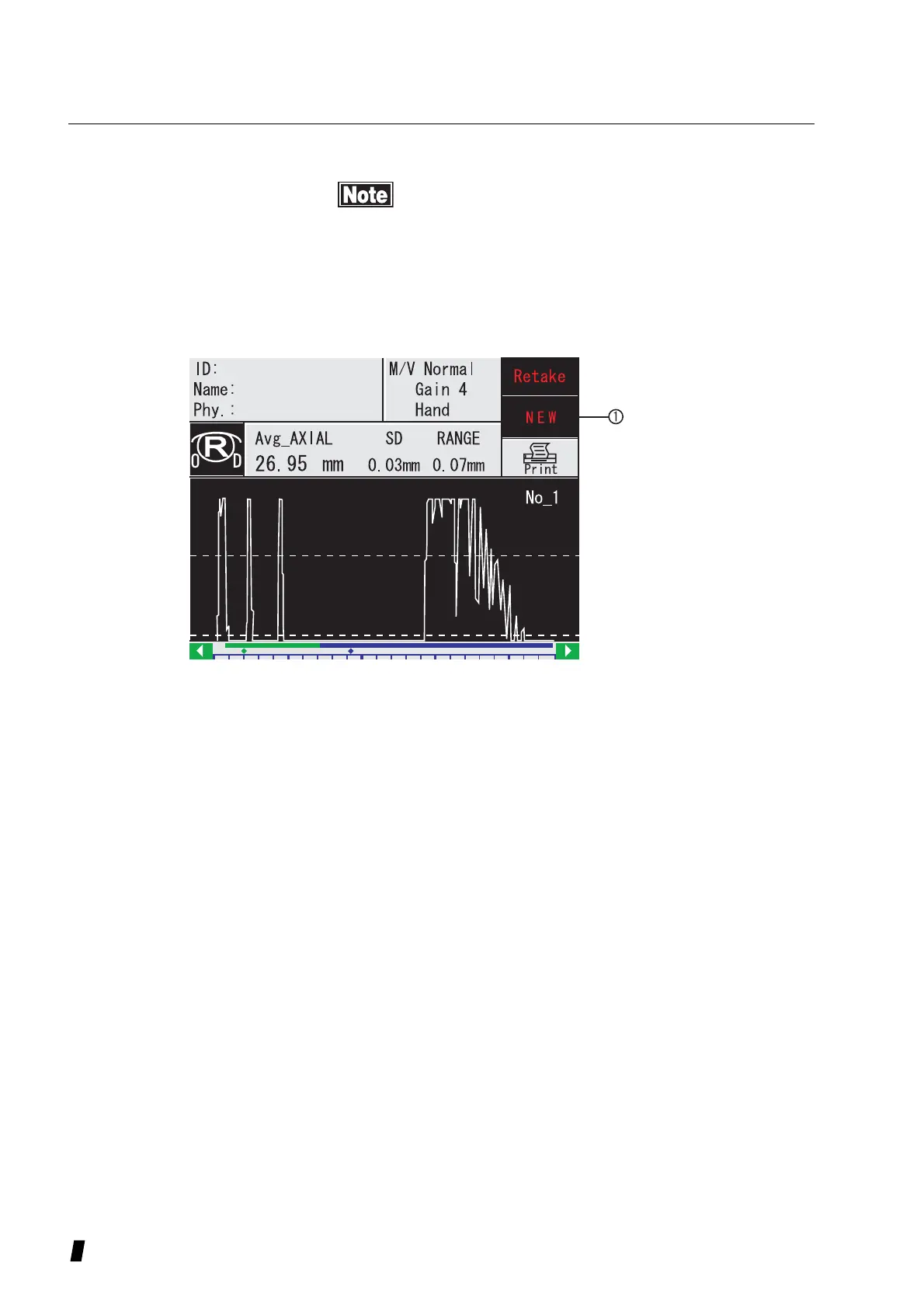3-12
3.3.4 Setting of the measurement conditions
Press “New” key and delete data of both eyes, before tak-
ing new patient. Otherwise two patients’f data may be
mixed up and cause serious probelm.
a) Deleting data measured for both eyes (Measuring preparation for new patient)
Press the button (1) to measure new patient.
(Figure 1)
1) Press (1) button (Figure 1) until you hear “beep” sound.
2) New screen is ready to take new patient data.
Former ID / Patient’s name, sex / Physician’s name are
deleted. K1 and K2 for IOL calculation are also deleted.
Eye type will be set as “Normal”, and Eye to be measured
will be set as “Right” eye.
