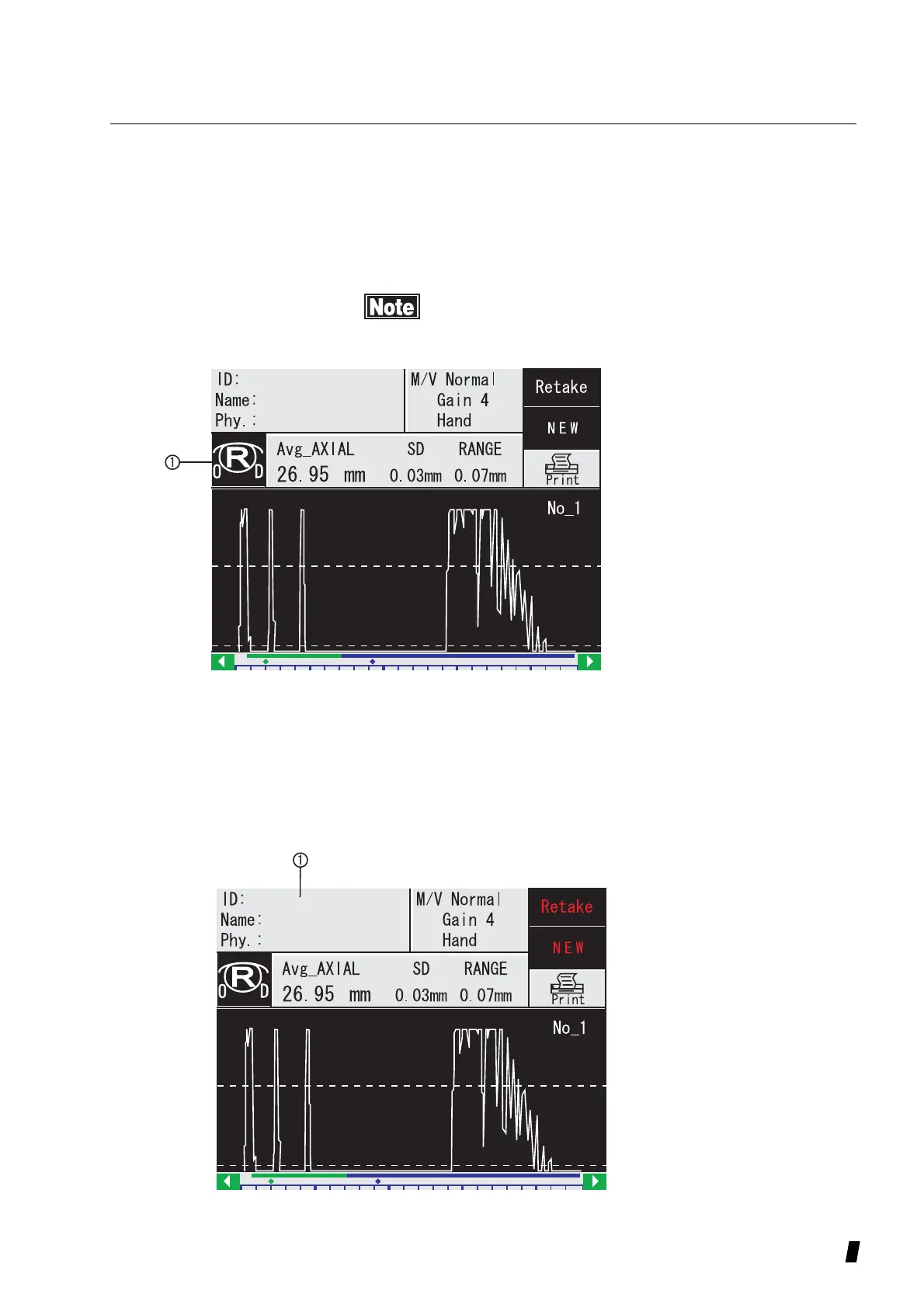3-13
c) ID / Patient’s name, sex / Physician’s name input
Index Data (ID / Patient’s name, sex / Physician’s name)
should be input on the screen.
(Figure 1)
b) Setting the eye to be measured
Touch Eye key to select the eye you wish to measure (right
or left).
Axial length data and IOL power calculation result of each
eye are acquired with different data storage.
Please make sure the display is showing right eye, when
measuring right eye, and left eye for left.
( Figure 1)
1) The right eye (OD) or the left eye (OS) is selected
alternately each time the Eye key is touched.
