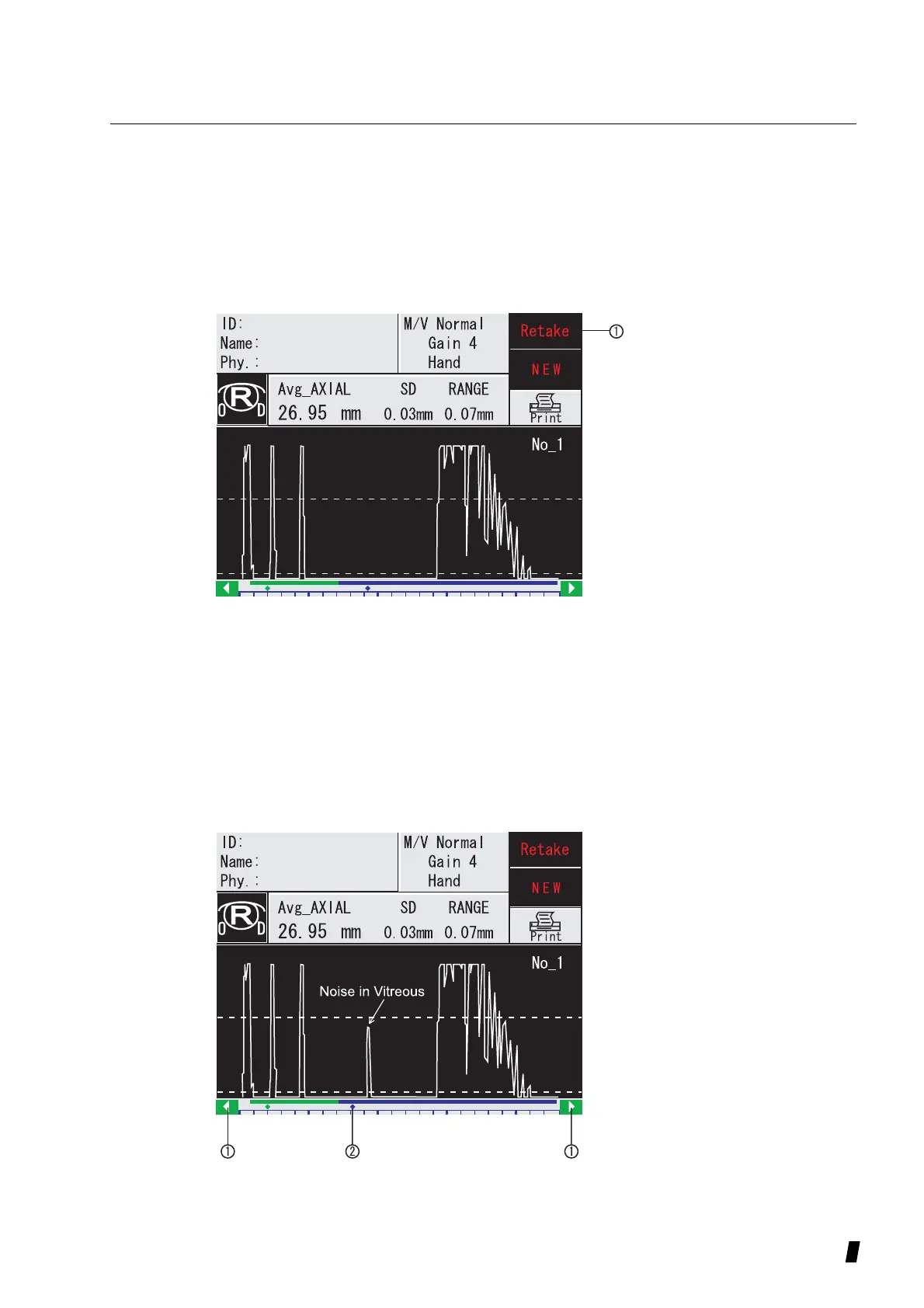3-27
d) Retake
1) To delete all data currently displayed for either the right
or the left eye, press the Retake key (1) until you hear a
beep.
Note: This deletes currently acquired data from the instrument memory; it does not delete data stored on
the memory card.
e ) Selecting the retina waveform
In the event that a spike occurs between the back of the lens
and the retina (e.g., due to a vitreous hemorrhage), manu-
ally reposition the retinal cursor (2) by pressing the retinal
cursor shift keys (1).
The waveform to the right of this cursor location is taken as
the retinal waveform.
1) Move cursor by pressing move keys to locate it on the
left side of the actual retina.
(Figure 1)
