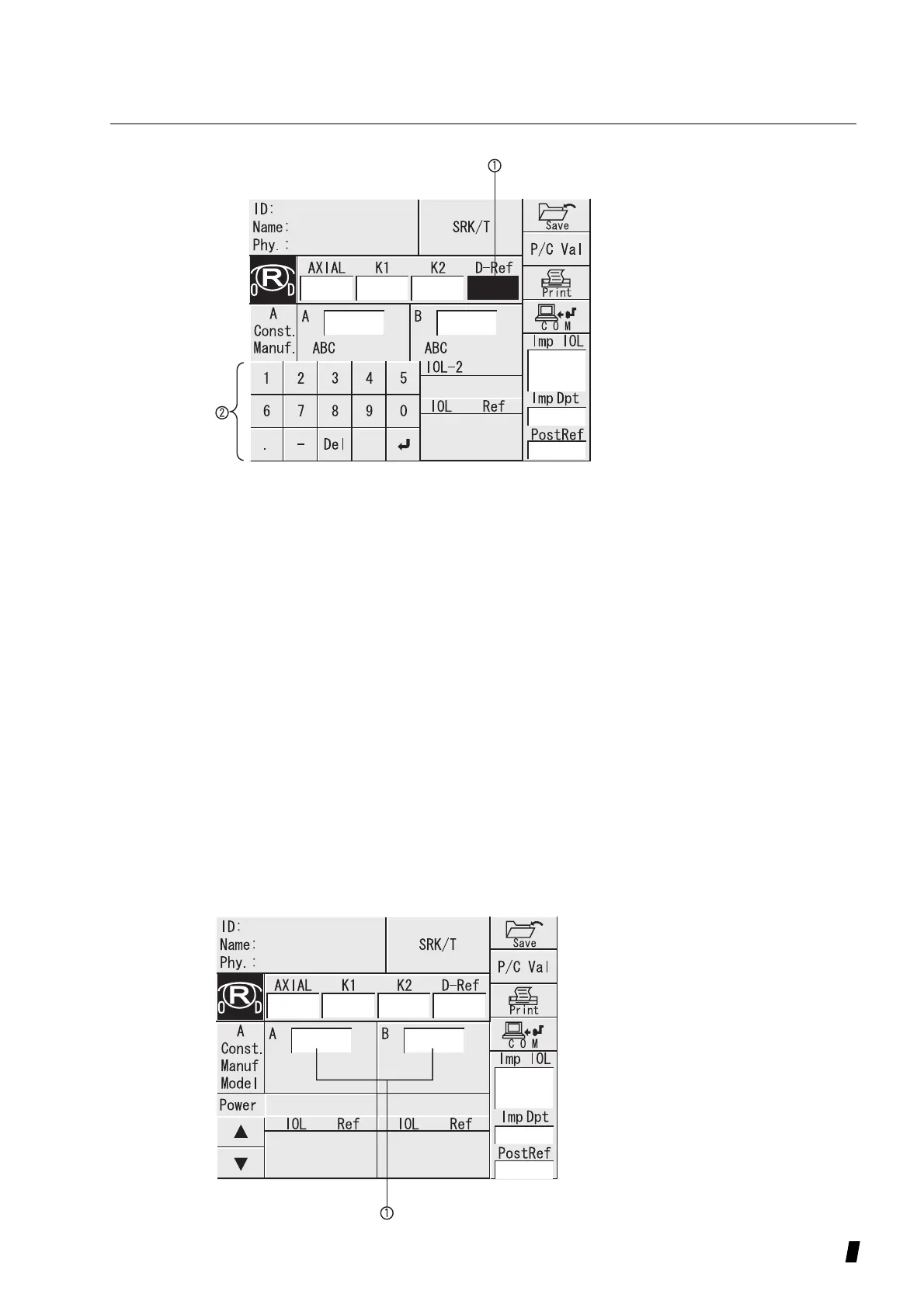3-39
[D-Ref] Desired postoperative refraction
1) Prepare to enter the desired postoperative refraction by
touching the D-Ref key(1). The databox will be reverse
highlighted.
2) Touch the number keys (2) to enter the data. The
acceptable range is -30.0 ~ + 10.0 D.
3) Complete the data entry by touching D-Ref key(1).
c) Constants (Aconst, SF, ACD)
Values for A constant, Surgeon’s Factor and Anterier
Chamber Depth constant may be entered on the IOL calcu-
lation window, or stored IOL models with pre-entered con-
stant values may be selected from the IOL data list.
This instrument can calculate with two lenses for one for-
mula. To enter constants, there are two methods, prepared
for this instrument(1, By touching number keys 2, Selects
from IOL list) See [3.4.3 d)].
(Figure 1)
(Figure 3)
