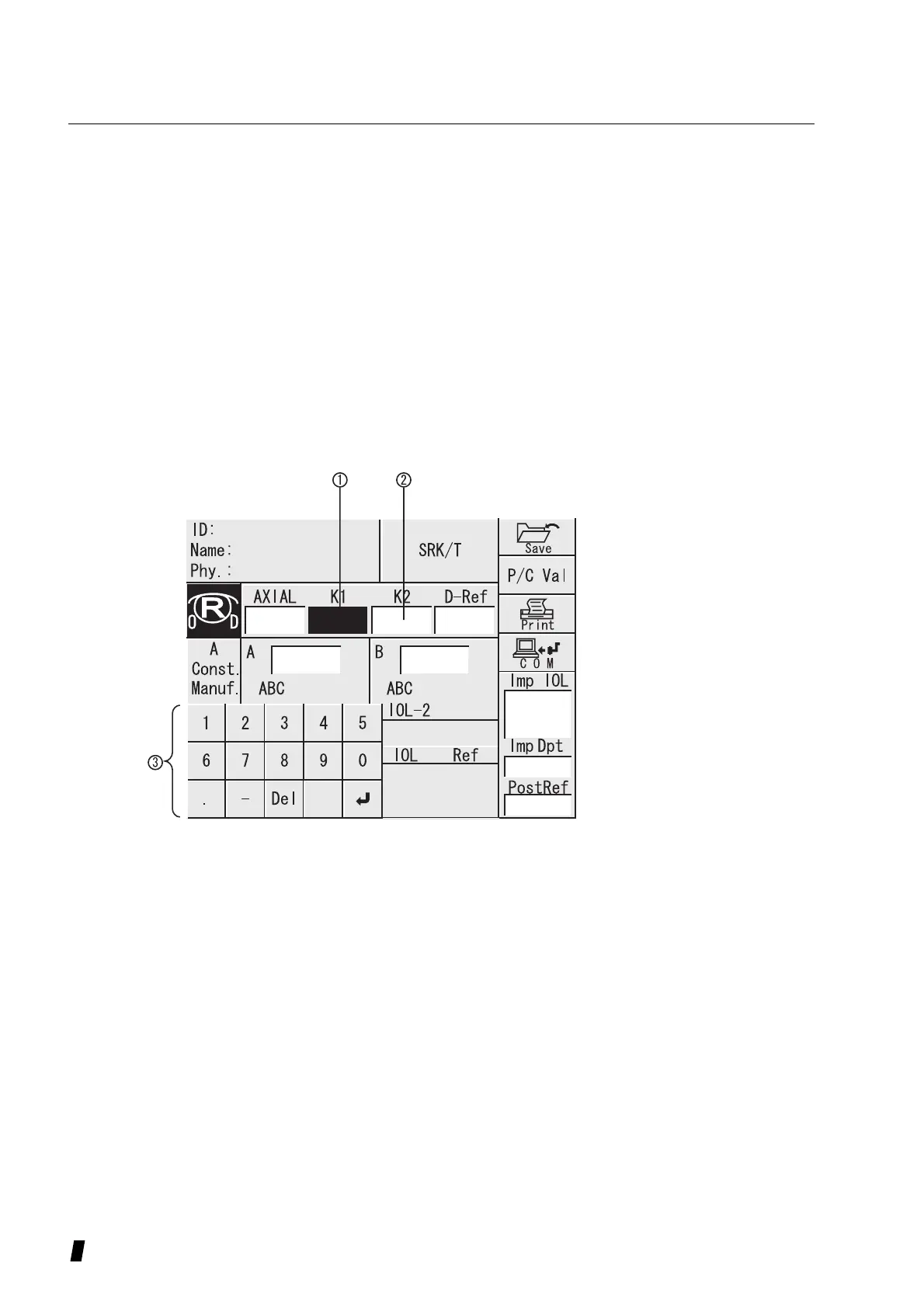3-38
1) Prepare to enter axial length / ACD by touching the
Axial key (2) / ACD key (1). The databox will be reverse
highlighted.
2) Touch the number keys (3) to enter the axial length
value.(ACD key is shown only when it is used by a
formula)
[Acceptable range]
AXIAL : 15.00 ~ 40.00mm
ACD
: 0.00 ~ 10.0mm
3) Touch AXIAL or ACD key to set the entered value.
K1/K2 Corneal refractive power / Corneal radius DATA ENTRY
1) Prepare to enter the K values by touching K1(1) or
K2(2) key. The databox will be reverse highlighted.
2) Touch the number keys(3) to enter the first K value.
[Acceptable Range]
K1/K2 Corneal Refractive Power: 30.00~60.00D
Corneal Radius: 5.00~11.00mm
3) Touch K1(1) or K2(2) key to set the entered value.
(Figure 2)
