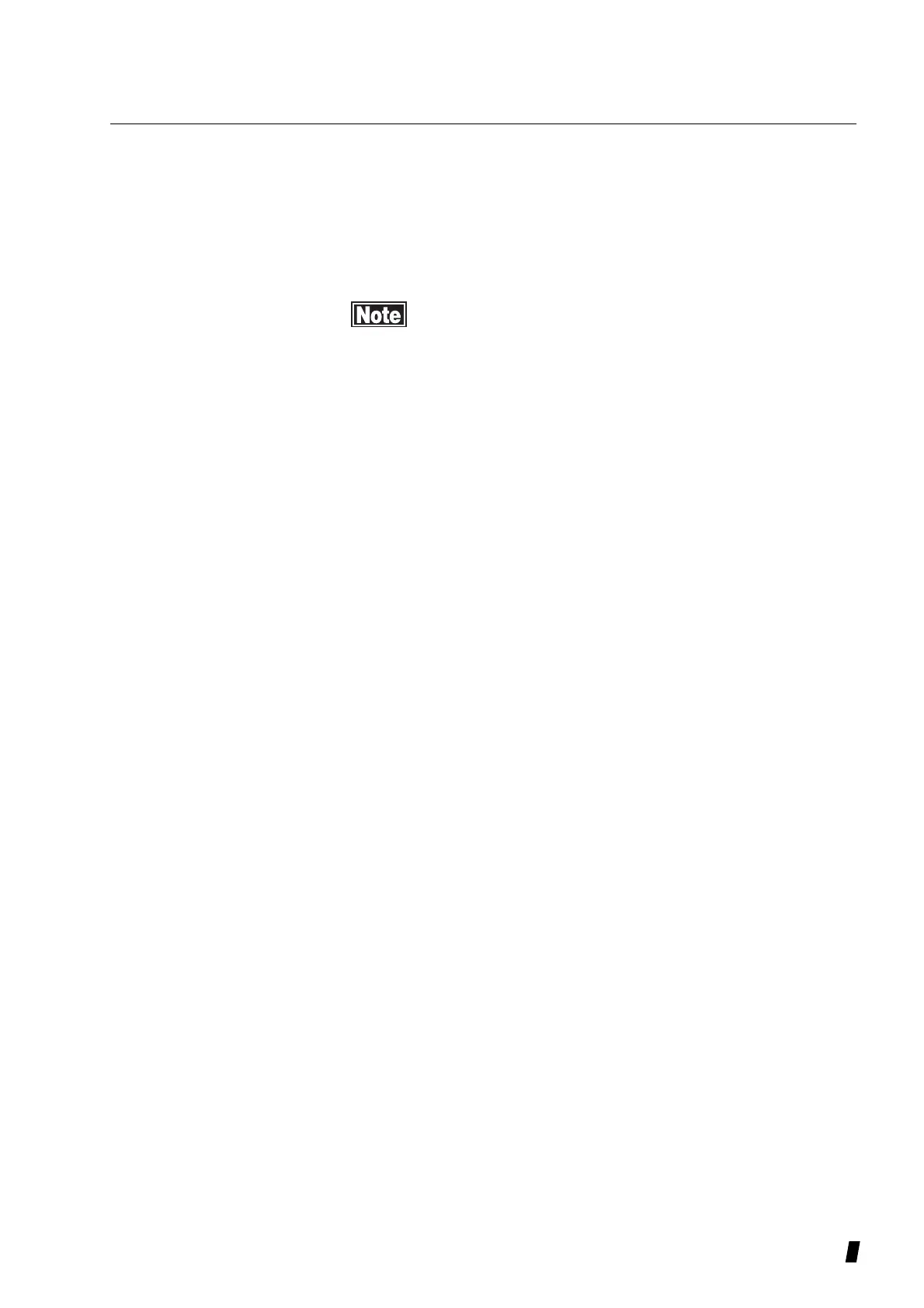3-79
3.8.3
Reading the memory card on Windows PC
a) Rewriting the Windows
®
PC system configuration file
<Windows
®
95/98>
“Windows 98 Second Edition” loading is to be performed
from 1), while for other than that, loading is to be from
2).
1) Open the PC card “PC” card (PCMCIA) of the control
panel “control panel” and run the PC card wizard. When
a message to check on the restart of the Computer is
displayed, click the button of “NO”. If the PC card
wizard is not displayed but the properties of PC
(PCMCIA) is displayed, click the ”button:[cancel]” to
proceed in the successive procedures.
2) Open the “Config. Sys” files by using the “memo note”
(“NOTEPAD”: application, etc.).
3) Add the following information to the last row of
“Config. Sys”. It is also noted that the directory of
WINDOW differs on the personal computer. Specify
the directory in which the system file of Windows* is
provided. In case of only one of the “PC card slot” in the
underlined part, enter /SLOT=1, while in case of two
cases, enter SLOT=2.
DEVICE=C:\WINDOWS\SYSTEM\CSMAPPER.SYS XE "CSMAPPER.SYS"
DEVICE=C:\WINDOWS\SYSTEM\CARDDRV.EXE XE "CARDDRV.EXE"/SLOT=2
4) Overwrite and save the “Config.sys” file.
5) Restart the Windows*.
6) Activate the “Explore” (application) and make sure
that the removable disk have newly been displayed. If
the removable disk does not exist, check again by
activating the Windows* again.
(*: “Windows” is the trademark registered by Microsoft
Corporation )
