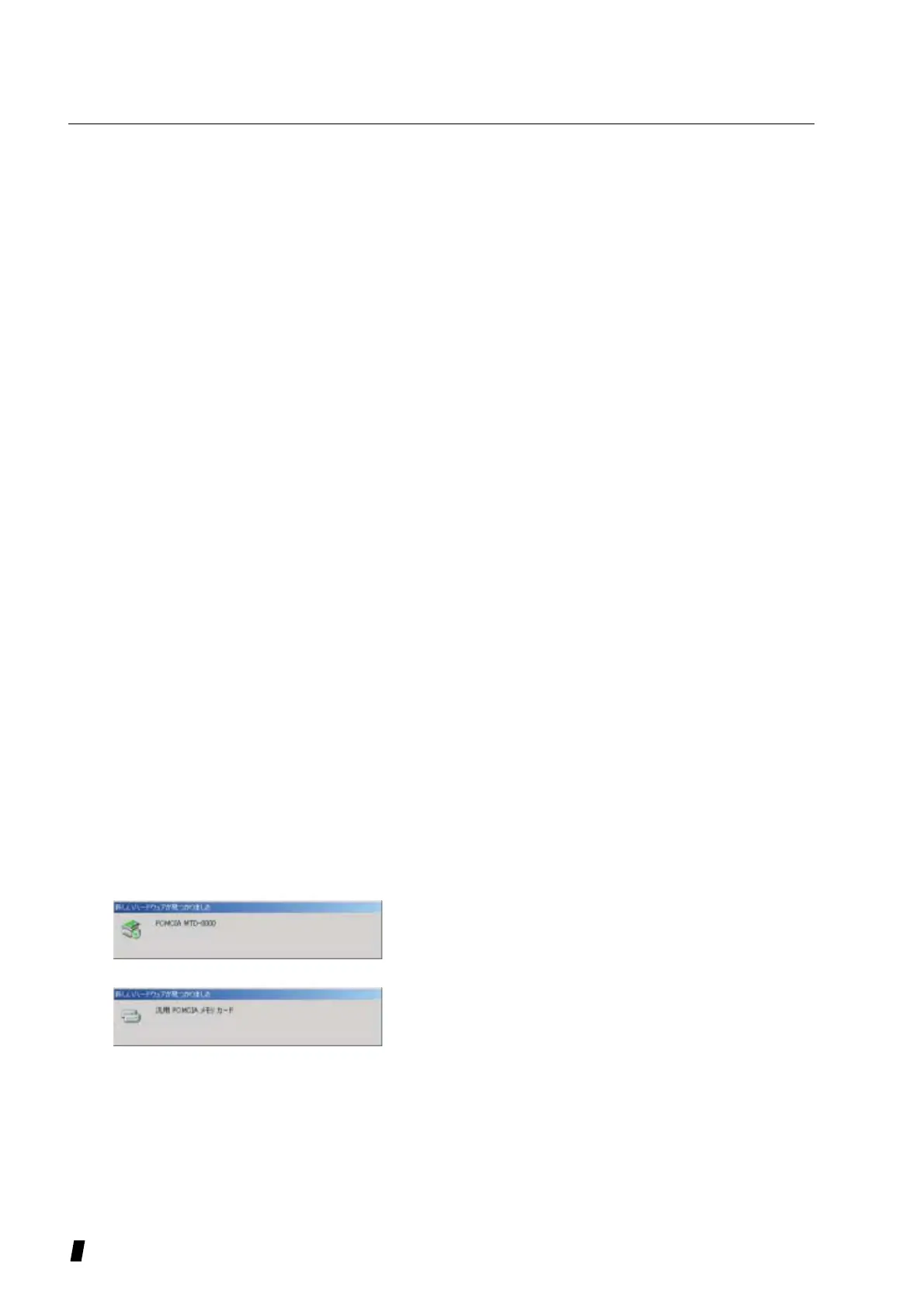3-80
<Windows
®
Me>
There are some cases that, even if this method is given, the
information saved in the Memory Card cannot be read. In
such a case, consult the Manufacturer or your local repre-
sentative.
1) Open the Explorer to move such information files to
the Drivers\Storage\Flash folder of Windows* Me
CD-ROM. (There are some personal computers of
which CD does not primarily contained necessary
files, if such personal computer has been installed with
the Windows
* Me from the beginning, depending on
the type of the computer. If so, check on
C:\WINMEADD\Driver\Strage\Flash which is
supposed to be provided in the computer.)
2) Click the file of “TRUEEFFS.INF” with the right
button of the mouse and next click “install”.
3) After the computer is restarted, activate the Explorer
(application) and make sure that a new removable disk
is displayed. If no removable disk exists in the screen,
reactivate the Windows* to check.
<Windows
®
2000>
There are some types of personal computers that, even if
this method is employed, the information saved in the
Memory Card cannot be referred. If so, consult the Manu-
facturer or your local representative.
1) Insert the SRAM Card into the PC card slot, so the
window shown in Fig. 1 will be displayed.
2) A while after above, the Window will be displayed.
When the Window disappears with a sound of “pepo”
and if the personal computer does not show its
movement, the SRAM Card has been identified. Then,
proceed in 11). If such a Window as shown in Fig. 3 is
displayed, proceed in 3).
