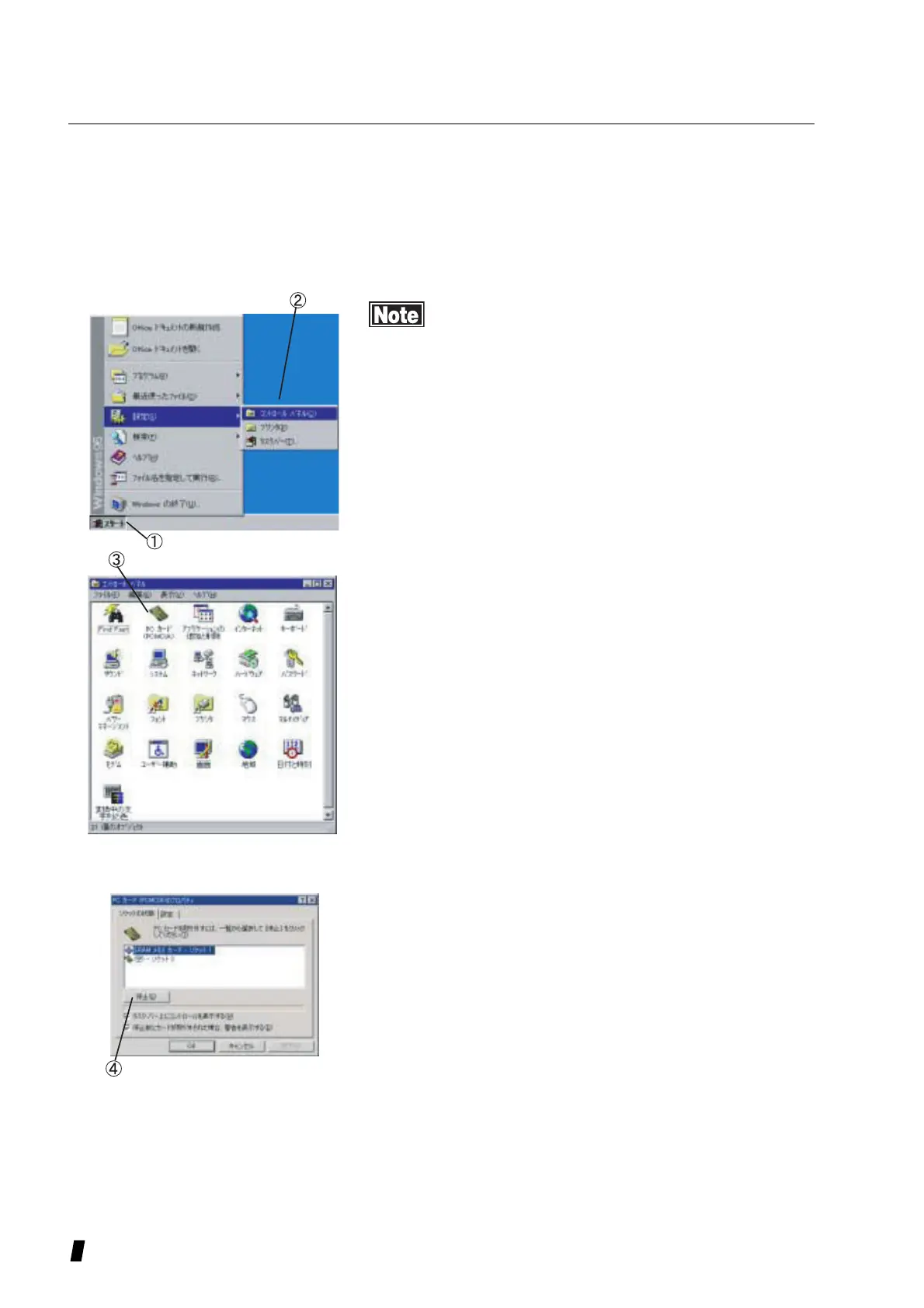3-82
3.8.4 Taking out the memory card from PC
Windows
®
95/98/Me
Figs show the cases of Windows
®
95
Take out the Memory Card from the personal com
puter in the following procedures, which may other
wise cause the personal computer to malfunction.
1) Click the [Start] button(1), next point the [Setting],
and then click (2), so the control panel will be
displayed. (Fig. 2)
2) Double-click the icon (3) of “PC card” (PCMCIA), so
the properties of the PC card will be displayed. (Fig. 3)
3) Select the socket in which the Memory Card is
inserted, and next click the [Stop] button (4).
4) When [This device can be removed safely.] is
displayed, click the [OK] button and next take the
Memory Card out.
(Figure 1)
(Figure 2)
(Figure 3)
