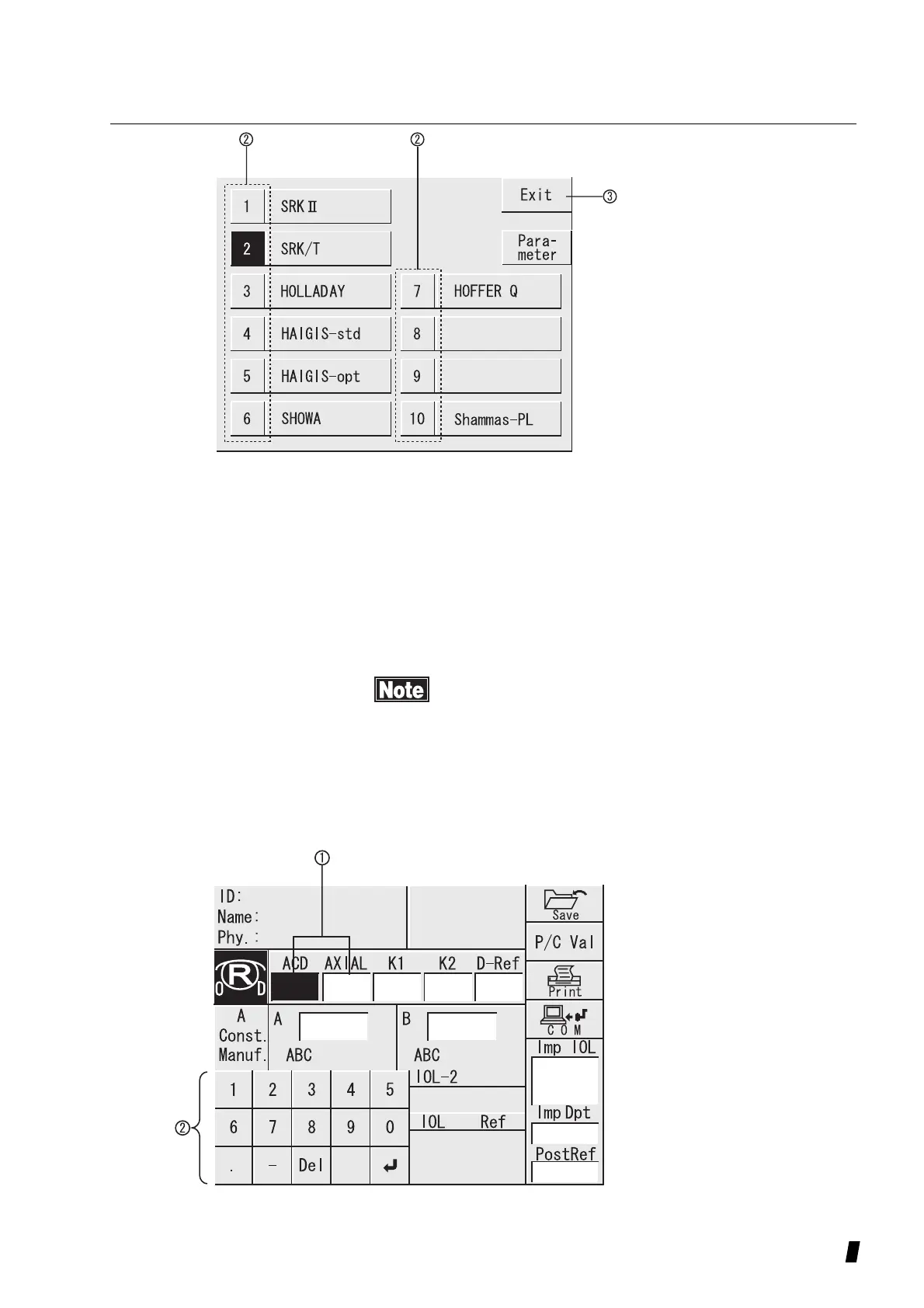3-37
2) Select the formula by touching the number on the left
side (2) of desired formula. Selected formula is shown as
highlighted. Only one formula can be selected with AL-
100.
3) Touch “Exit” key (3) to go back to IOL calculation
(Fig.1).
b) Data entry for IOL calculation
Following axial length measurement, AXIAL(axial
length) and ACD(anterier chamber depth) will be auto-
matically entered. Data entry by keys will not be allowed
in this case.
(AXIAL), (ACD) DATA ENTRY
AXIAL, ACD, K1/K2, D-Ref can be entered.
(Figure 1)
(Figure 2)
